Hey guys are you confused ?
don’t know !!!
How to post on Instagram from pc ?
then you visit right website.
Let’s see how we can post instagram photos directly from our pc device without any headache!!
There is many third party apps and websites available on the internet
Which provides you facility of posting instagram from pc directly
So are you ready to post instagram from pc with simple steps
Let’s get started
Here we go
Designed%20by%20Freepik">
Designed%20by%20Freepik">
 Top 5 ways to post instagram photos directly from pc
Uplet
Top 5 ways to post instagram photos directly from pc
Uplet
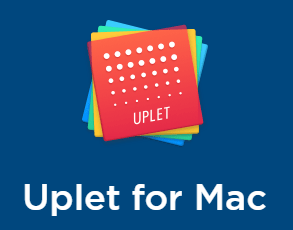
Are
you a Mac user then this one for you
Best instagram photos uploader for Mac devices
It’s a paid software but worth buying
You can easily post your all instagram pics directly from your Mac device
It’s available on its official website
One of the best and easy to use software with simple user interface system
Buy now and start sharing
Deskgram

Hey
guy’s
it’s more advanced features instagram pics uploader for windows/Mac
You don’t need to download anything just share directly from your browser
Just drag and drop uploader
Pick all of your favourite pics at one place and start uploading now
Just visit the websit and hit on
Upload button
Now enter your credentials and log into your account
Now you all set
Drag and drop your photos and start sharing now
Best way to post instagram from pc directly. Without downloading anything
It’s free
Grambler

It’s another great software for uploading instagram photos directly from pc
It’s an Instagram uploader software
It’s available on both windows and Mac platforms
So you can use easily on any device without any headache
Just download the software it’s available free on it’s official website
Just visit the website and download now
After downloading open it and enter your instagram credentials
And log on to your insta account
Now pick your pics and upload directly
One of the best way to post instagram pc directly
You can also sydule your post from this uploader
Let set upload
Latergramme

It’s another great online instagram photos uploader
Just sign in to your instagram account
And upload your all instagram photos directly from your Mac or Windows pc
It’s a website so you can easily visit it and upload pics directly
There is also many advanced functionality available for you
You can sydule your all posts directly
You can also use calendar to sydule your posts
Just see the preview and you all set
You can not only sydule instagram post’s but you can also sydule your Facebook, Twitter and Pinterest posts with it
So guy’s let’s start posting, syduling, sharing
Schedule.am

It’s another great website for instagram post posting directly from pc
It’s a paid Website service
So you need to loose your pocket
But it’s worth buying
You can enjoy 7 day free trial directly
So guy’s let’s start posting.
youcan also get advanced features like
Syduling of posts and much more
go and grab your deal
One of the best instagram poster for computer
so guy’s you get your queries complete solution don’t forget to thanks me


Just joking let’s pick any app or Website from this list and share your all instagram pics directly from pc
so guys collect all the pics together and upload directly to Instagram From your pc
All best and simplest way to do it
let’s start sharing with your smart pc
These apps/websites work perfectly on both Windows/Mac
So let set start
Never wait for sharing with others. Direct edit from pc and share instantly from computer
No copy paste work required
It’s saves your lot of Time.
So guy’s this post is all about top 5 ways to upload Instagram pics from pc directly
I hope you like it.
Don’t forget to left your views on these tricks below the article
Let’s start commenting
 Top 5 ways to post instagram photos directly from pc
Uplet
Top 5 ways to post instagram photos directly from pc
Uplet
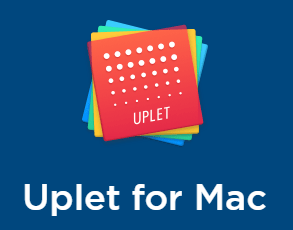 Are you a Mac user then this one for you
Best instagram photos uploader for Mac devices
It’s a paid software but worth buying
You can easily post your all instagram pics directly from your Mac device
It’s available on its official website
One of the best and easy to use software with simple user interface system
Buy now and start sharing
Deskgram
Are you a Mac user then this one for you
Best instagram photos uploader for Mac devices
It’s a paid software but worth buying
You can easily post your all instagram pics directly from your Mac device
It’s available on its official website
One of the best and easy to use software with simple user interface system
Buy now and start sharing
Deskgram
 Hey guy’s it’s more advanced features instagram pics uploader for windows/Mac
You don’t need to download anything just share directly from your browser
Just drag and drop uploader
Pick all of your favourite pics at one place and start uploading now
Just visit the websit and hit on
Upload button
Now enter your credentials and log into your account
Now you all set
Drag and drop your photos and start sharing now
Best way to post instagram from pc directly. Without downloading anything
It’s free
Grambler
Hey guy’s it’s more advanced features instagram pics uploader for windows/Mac
You don’t need to download anything just share directly from your browser
Just drag and drop uploader
Pick all of your favourite pics at one place and start uploading now
Just visit the websit and hit on
Upload button
Now enter your credentials and log into your account
Now you all set
Drag and drop your photos and start sharing now
Best way to post instagram from pc directly. Without downloading anything
It’s free
Grambler
 It’s another great software for uploading instagram photos directly from pc
It’s an Instagram uploader software
It’s available on both windows and Mac platforms
So you can use easily on any device without any headache
Just download the software it’s available free on it’s official website
Just visit the website and download now
After downloading open it and enter your instagram credentials
And log on to your insta account
Now pick your pics and upload directly
One of the best way to post instagram pc directly
You can also sydule your post from this uploader
Let set upload
Latergramme
It’s another great software for uploading instagram photos directly from pc
It’s an Instagram uploader software
It’s available on both windows and Mac platforms
So you can use easily on any device without any headache
Just download the software it’s available free on it’s official website
Just visit the website and download now
After downloading open it and enter your instagram credentials
And log on to your insta account
Now pick your pics and upload directly
One of the best way to post instagram pc directly
You can also sydule your post from this uploader
Let set upload
Latergramme
 It’s another great online instagram photos uploader
Just sign in to your instagram account
And upload your all instagram photos directly from your Mac or Windows pc
It’s a website so you can easily visit it and upload pics directly
There is also many advanced functionality available for you
You can sydule your all posts directly
You can also use calendar to sydule your posts
Just see the preview and you all set
You can not only sydule instagram post’s but you can also sydule your Facebook, Twitter and Pinterest posts with it
So guy’s let’s start posting, syduling, sharing
Schedule.am
It’s another great online instagram photos uploader
Just sign in to your instagram account
And upload your all instagram photos directly from your Mac or Windows pc
It’s a website so you can easily visit it and upload pics directly
There is also many advanced functionality available for you
You can sydule your all posts directly
You can also use calendar to sydule your posts
Just see the preview and you all set
You can not only sydule instagram post’s but you can also sydule your Facebook, Twitter and Pinterest posts with it
So guy’s let’s start posting, syduling, sharing
Schedule.am
 It’s another great website for instagram post posting directly from pc
It’s a paid Website service
So you need to loose your pocket
But it’s worth buying
You can enjoy 7 day free trial directly
So guy’s let’s start posting.
youcan also get advanced features like
Syduling of posts and much more
go and grab your deal
One of the best instagram poster for computer
so guy’s you get your queries complete solution don’t forget to thanks me
It’s another great website for instagram post posting directly from pc
It’s a paid Website service
So you need to loose your pocket
But it’s worth buying
You can enjoy 7 day free trial directly
So guy’s let’s start posting.
youcan also get advanced features like
Syduling of posts and much more
go and grab your deal
One of the best instagram poster for computer
so guy’s you get your queries complete solution don’t forget to thanks me 
 Just joking let’s pick any app or Website from this list and share your all instagram pics directly from pc
so guys collect all the pics together and upload directly to Instagram From your pc
All best and simplest way to do it
let’s start sharing with your smart pc
These apps/websites work perfectly on both Windows/Mac
So let set start
Never wait for sharing with others. Direct edit from pc and share instantly from computer
No copy paste work required
It’s saves your lot of Time.
So guy’s this post is all about top 5 ways to upload Instagram pics from pc directly
I hope you like it.
Don’t forget to left your views on these tricks below the article
Let’s start commenting
Just joking let’s pick any app or Website from this list and share your all instagram pics directly from pc
so guys collect all the pics together and upload directly to Instagram From your pc
All best and simplest way to do it
let’s start sharing with your smart pc
These apps/websites work perfectly on both Windows/Mac
So let set start
Never wait for sharing with others. Direct edit from pc and share instantly from computer
No copy paste work required
It’s saves your lot of Time.
So guy’s this post is all about top 5 ways to upload Instagram pics from pc directly
I hope you like it.
Don’t forget to left your views on these tricks below the article
Let’s start commenting
