Hey guys how are you ? Are you in trouble not know how to use facebook full desktop website in mobile phone lets solve your query and access the facebook full desktop website in your smartphone here i add top 3 ways so you can use these tricks to access full desktop website in your smartphone when you directly open facebook website on your smartphone in any browser like opera,chrome,firefox then it directly redirectd to the mobile version of facebook desktop website so you need to focus here when it redirected to mobile version you can use desktop home url and you have also additional option in your chrome browser like (desktop view) when you do this tgis website is automatically redirected to original facebook desktop version website you already know very much about facebook founded by Mark Zuckerberg more then 100 billions people’s use facebook daily and facebook directly connected with our routine life like time for eating,time for sleeping but hole time for checking facebook without checking facebook posts and nnotificationour day is not started so guys lets check out how to open facebook desktop website in smart phone you can enjoy the full experience of facebook on your mobile phone follow these tips and tricks and access full desktop website facebook
How to access full desktop website facebook in mobile

By Direct facebook home url accessing
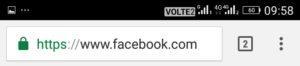
Just open put this url on your browser
full facebook
and hit go button by this you are not redirected to any mobile optimized version of facebook directly desktop view of facebook opens in your mobile phone one of the simple way to access the facebook full site in your smartphone device if this not working well with you then go to the second trick lets check out
Force desktop view

In some of mobile browser there is force desktop website option which you can hit tick and easily access your favorite facebook desktop full website in your mobile phone easily if you have chrome browser in your mobile phone if not then please download it one of the nest browser for android so guys after downloading the Google Chrome browser simply go to the menu and hit the
request desktop site button now its simply force the website in your browser and desktop view of faceb full site is opens in your mobile device
Facebook hidden view
Did you know that ? You can easily access your favorite desktop website of facebook in your mobile phone browser just open the facebook in your mobile browser and hit on menu option go down the page here you see facebook desktop view option select this and now you can easily access the full desktop website facebook in your mobile phone device if this trick also not working with you here one more easier way to access the facebook full site in your mobile phone lets check out
Desktop view app FBD version
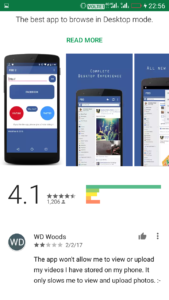

Just go to the play store and search the
FBD APP and download this by this app you can easily access the full desktop website in your mobile phone easily you can browse any website in desktop version just put the url in it and you all set browse the your favorite websites directly in desktop view in your smartphone more then 100 thousands downloads in the google play store you can also download and enjoy the facebook desktop site in your mobile phone device so download now and enjoy
So guys these are the tricks to access the full desktop website facebook in your Mobile phone just follow these steps and access your favorite social media website facebook there is many differences in mobile website and desktop version so now you now then how to access the full desktop facebook website and enjoy the full desktop experience in your smart phone after accessing the full desktop view facebook site don’t addicted with it and also don’t forget to share these tricks with your friends and family members so they can also access the full desktop website in their mobile phone and enjoy the desktop experience in their mobile phone so guys this post is all how to access the full desktop facebook website in mobile phone if you like this post and these awesome tricks then don’t forget to leave your valuable comment here
Thank you

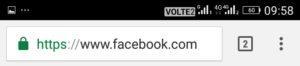 Just open put this url on your browser full facebook
and hit go button by this you are not redirected to any mobile optimized version of facebook directly desktop view of facebook opens in your mobile phone one of the simple way to access the facebook full site in your smartphone device if this not working well with you then go to the second trick lets check out
Just open put this url on your browser full facebook
and hit go button by this you are not redirected to any mobile optimized version of facebook directly desktop view of facebook opens in your mobile phone one of the simple way to access the facebook full site in your smartphone device if this not working well with you then go to the second trick lets check out
 In some of mobile browser there is force desktop website option which you can hit tick and easily access your favorite facebook desktop full website in your mobile phone easily if you have chrome browser in your mobile phone if not then please download it one of the nest browser for android so guys after downloading the Google Chrome browser simply go to the menu and hit the request desktop site button now its simply force the website in your browser and desktop view of faceb full site is opens in your mobile device
In some of mobile browser there is force desktop website option which you can hit tick and easily access your favorite facebook desktop full website in your mobile phone easily if you have chrome browser in your mobile phone if not then please download it one of the nest browser for android so guys after downloading the Google Chrome browser simply go to the menu and hit the request desktop site button now its simply force the website in your browser and desktop view of faceb full site is opens in your mobile device
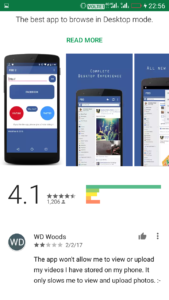
 Just go to the play store and search the FBD APP and download this by this app you can easily access the full desktop website in your mobile phone easily you can browse any website in desktop version just put the url in it and you all set browse the your favorite websites directly in desktop view in your smartphone more then 100 thousands downloads in the google play store you can also download and enjoy the facebook desktop site in your mobile phone device so download now and enjoy
So guys these are the tricks to access the full desktop website facebook in your Mobile phone just follow these steps and access your favorite social media website facebook there is many differences in mobile website and desktop version so now you now then how to access the full desktop facebook website and enjoy the full desktop experience in your smart phone after accessing the full desktop view facebook site don’t addicted with it and also don’t forget to share these tricks with your friends and family members so they can also access the full desktop website in their mobile phone and enjoy the desktop experience in their mobile phone so guys this post is all how to access the full desktop facebook website in mobile phone if you like this post and these awesome tricks then don’t forget to leave your valuable comment here
Thank you
Just go to the play store and search the FBD APP and download this by this app you can easily access the full desktop website in your mobile phone easily you can browse any website in desktop version just put the url in it and you all set browse the your favorite websites directly in desktop view in your smartphone more then 100 thousands downloads in the google play store you can also download and enjoy the facebook desktop site in your mobile phone device so download now and enjoy
So guys these are the tricks to access the full desktop website facebook in your Mobile phone just follow these steps and access your favorite social media website facebook there is many differences in mobile website and desktop version so now you now then how to access the full desktop facebook website and enjoy the full desktop experience in your smart phone after accessing the full desktop view facebook site don’t addicted with it and also don’t forget to share these tricks with your friends and family members so they can also access the full desktop website in their mobile phone and enjoy the desktop experience in their mobile phone so guys this post is all how to access the full desktop facebook website in mobile phone if you like this post and these awesome tricks then don’t forget to leave your valuable comment here
Thank you
