These apps are primarily directed at Windows 10 S users who can’t install desktop versions of these apps on their devices. This is obviously not applicable to those apps that don’t have a desktop version. Even though the Microsoft Store for Windows 10 devices isn’t as populated as Google’s Play Store or Apple’s App Store, it most certainly features a decent selection of apps that you can use for a variety of things.
You can find everything ranging from simple personalization apps to apps that will help boost your productivity but, in my experience, finding these apps could prove to be a chore as Microsoft Store’s search and discovery isn’t really all that great. So, if you’re on the lookout for some great apps for your PC or laptop, here are the 35 best Windows 10 apps you should use to make the most out of your device. Here you can find the list of best windows 10 apps 2020.

1. Spotify Music
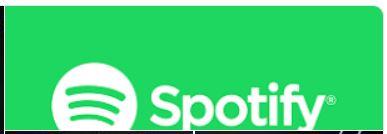
Spotify is best window 10 app 2020 for music lovers and is also available on the Windows Store, meaning you don’t necessarily have to download the desktop version to enjoy listening to some great music. The app includes all the features you’d find on the Spotify app on any other platform, making it a must-have for all music (and podcast) lovers, especially those who want to discover great music – Spotify’s recommendations are just that great. The app has a really clean user interface, it’s simple to use and it syncs all of your data across all platforms, so you can seamlessly switch from your desktop to your mobile device without missing a beat.
2. VLC
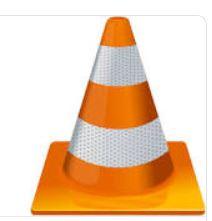
Did you know that the popular VLC media player is also available as a Windows 10 app? Well, it is and it looks a whole lot better than the desktop version – that’s one reason why you should get it right away. The app features support for a variety of different video formats, including mp4, Mkv, Avi, and a lot more. On top of that, the app also includes a bunch of additional features, including the ability to add subtitles, sync audio, and video, and use any video as live wallpaper. VLC is one of the best media players you can get for your Windows 10 device and you should definitely go ahead and download it without thinking twice.
3. Tidal
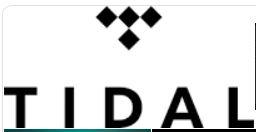
Tidal is another best window 10 app 2020 and is great music streaming service you can get, which, although a bit expensive should be the go-to app for audiophiles. Not only does Tidal have a larger music library than Spotify, but it also boasts of Hi-Fi audio output which is great for anyone who wants to stream and listen to high-quality music on their Windows 10 device. On the downside, however, Tidal isn’t available in as many locations as Spotify, so some of you might not be able to make use of the music streaming service.
4. Hulu

If you’re not much of a “Netflix and Chill” person and swear by Hulu instead, then you’d be happy to know that you can get the Hulu app on Windows as well. With the Hulu app, you can watch the latest episodes of your favorite TV show on your device; however, it doesn’t offer as great of an experience as the web version of the service and doesn’t include quite a few features which are rather disappointing. Another thing worth noting that the Hulu app for Windows 10 doesn’t include the option to download videos for offline viewing, which is another major setback for the app.
5. Netflix

In case you’re looking to stream videos, and not music, on your device then you’d be glad to hear that Netflix is also available on the Microsoft Store. Now that you know this, there’s no need for you to watch Netflix on the web and considering the fact that the Netflix app allows you to download videos for offline viewing, I know I, for one, am not going back to watching Netflix on my browser again. The Netflix app is a must-have for anyone with a Windows 10 device, even those who’re not Windows 10 S users, and a Netflix subscription.
6. Duolingo
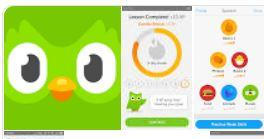
One of the highest-rated language learning apps – Duolingo – is also available on the Microsoft Store, allowing you to pick up a new language from the comfort of your home. The app includes support for a number of languages, including widely used ones like Spanish, French, German, Portuguese, etc, and it gamifies the learning course to help you pick up languages quickly. Duolingo picks up each course right from the basics, but if you’re just looking for a refresher on a language you already know, then you can even tackle higher-level courses on the app itself.

WeDo 2.0 LEGO Education is a great app for kids that can help them pick up the basics of coding using LEGO bricks. The app has a very simple to a user interface which makes it easy for kids to pick it up on their own and it can also be used as a tool by teachers to teach their students simple programming skills. Not only that, but the app can also be used to teach students crucial science and engineering practices, including problem-solving, modeling, prototyping, investigating, analyzing and interpreting data. WeDo 2.0 LEGO Education is a must-have app for anyone with young kids who wishes to teach them coding in a simple and playful manner.
8. TED

TED is another great educational app that you can install on Windows and keep up to date with the latest TED Talk videos and audio. The app has a really minimal user interface and it categorizes all of its videos in curated lists, making it easy for you to watch all the latest and popular TED Talks. The app features over 1700 TED Talks on a variety of different topics and it keeps adding more, so you’ll never run out of cool educational videos to watch. Download the TED app on your system and I’m sure you’ll be able to learn a whole lot from the platform.
9. Flash Quiz
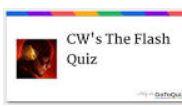
Do you ever use flashcards while studying? Even if you don’t you should definitely check out Flash Quiz on your device as it will allow you to study more efficiently with the help of flashcards. The app features a variety of flashcards which will allow you to memorize things like world flags, world capitals, world currencies, and the periodic table, but if none of the included flashcards are of much use, you can even create flashcards of your own and embed text, images, and sounds to help you memorize whatever topic you want to focus on.
10. Reading Trainer

Next up is another great learning app for kids called Reading Trainer which, as its name suggests, serves to improve the reading speed and retention rate in kids using fun exercises. The app claims that you can double your reading speed in just two days of training and that can really come in handy if you’ve got to complete reading a large volume of material in very little time. The eye-exercises play a major part in improving anyone’s reading speed and I’m sure slow readers everywhere will benefit from using this Windows 10 app.

In case you’re looking for a great image editing app for Windows, you should definitely consider purchasing Adobe Photoshop Elements 2019. You can use the app for anything from editing images to creating your own memes and thanks to its relatively simple user interface, the app is pretty great for beginners as well. Granted, it doesn’t offer all the features you’d find in the full-fledged desktop version of Photoshop, but it’s pretty great for a start and it’ll really come in handy for Windows 10 users who don’t have devices powerful enough to run the desktop version of the app.

Autodesk SketchBook is another great app for creative professionals and artists alike, offering an expansive set of tools to help users create masterpieces on their PC. The app comes with complete touch input support, making it great for users with touch-screen devices and it also includes support for the Microsoft Surface Dial, making it a great app to have in case you have a Surface Studio.
13. Paint.NET
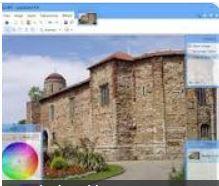
If you’re looking for a simple yet functional drawing and image editing software that is geared at casual users, then you should definitely check out Paint.NET. Don’t let the app’s name fool you, it’s nothing like Paint or Paint 3D on Windows and offers a much wider selection of tools and features that you can use to edit or create stunning projects. On top of that, the app has an active online community which provides useful plugins that go a long way in improving user experience.

Photo Director 10 Essential is another excellent image editing app that offers a plethora of professional, easy-to-use tools for editing photos. Granted, the app’s user interface might seem a bit intimidating for beginners, but once you get a hang of it, I’m sure you’ll fall in love with its capabilities. It’s worth noting that Photo Director 10 Essential offers all premium features for a period of 30 days, after which users will only be able to use the app’s basic features. In case you wish to use any of the premium features, you’ll need to purchase Photo Director 10 Ultra from the Microsoft Store.
15. Affinity Photo

Rounding off the list of multimedia design apps for Windows 10 is Affinity Photo – another great image editing tool that will allow you to create stunning masterpieces with any photo. The app is directed at creative professionals and as such, it includes a ton of useful features like support for different color spaces, full 16- and 32-bit per channel editing, support for unlimited layers, and a lot more. Try out Affinity Photo on your device if you’re looking for a great (and more affordable) Photoshop alternative that offers as many, if not more, useful features.

Even though there are several Windows 10 devices with touch screens in the market these days, not many of these devices come with handy gestures for you to speed up your workflow. This is exactly where the TouchMe Gesture Studio app comes into play. The Windows 10 app allows you to create personalized touch screen gestures for your system, featuring support for 2/3/4/5 finger gestures. You can customize these gestures to do pretty much everything from launching apps to shutting down your system, however, for these gestures to work on your Windows 10 device you’ll need a gesture engine, which is conveniently linked within the app.
17. Seer Pro

If you’ve ever used a macOS device before, you’d be familiar with the platform’s quick look tool which allows you to view file contents without even opening the file. Seer Pro brings that same feature to Windows. With Seer Pro, you can quickly preview files by pressing the spacebar. The app comes with support for several file formats and it allows you to copy video frames, images or text right from the preview. Seer Pro is a handy app that will definitely go a long way in improving the way you interact with files on your PC or laptop.
18. TranslucentTB

It is a simple and functional app for Windows 10 that does exactly what its name suggests – it makes your taskbar translucent. With this app, you can customize the look of your system’s taskbar, with options to adjust the opacity, customize the accent color and combine states which allow you to give your taskbar a dynamic experience that changes depending on your actions. In case you’re like me and like to keep your taskbar hidden when not in use you could give TranslucentTB a shot, you might like even more than having the taskbar hidden.

Bored with your desktop background? Get the Wallpaper Studio 10 app and get access to thousands of high-quality wallpapers for your desktop. The app not only allows you to set up cool wallpapers on your device, but it can also be used to create Windows themes using a bunch of your photos. You can even upload your own images to the platform, allowing other users around the world to download and use your wallpapers on their system. With the app, you can instantly set new wallpaper for your desktop and lock screen, without messing around with any Windows settings.

Another great personalization app for Windows, Accent Applicator is fairly self-explanatory. The app allows you to customize the color of the selected text and other UI elements in desktop applications. You can even create brighter and dimmer accents for particular UI elements, which is a great option. The app is fairly simple to use and will help you give your PC or laptop a more unique appearance.
21. Bamboo Paper

The app includes a wide variety of tools, including different pens and brushes, which will allow you to write, draw color or annotate documents on the fly. Thanks to its minimal user interface, it’s quite easy to get started with the app and I’m sure you’ll find it quite handy if you’ve got a 2-in-1 Windows laptop.
22. Dropbox
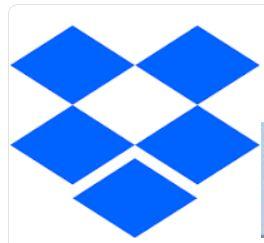
Popular file-hosting service Dropbox needs no introduction but in case you’ve been living under a rock, Dropbox is a cloud-storage service that also doubles up as a modern workspace, allowing you to stay connected to your team and access all your files securely in one place. Whether you want to share large files with your team or free up some space on your device, the Dropbox app has a variety of different applications and it’s definitely worth downloading for anyone with a Windows 10 device. That said, if Dropbox isn’t your cup of tea, you can check out some great Dropbox alternatives as well.
23. Microsoft To-Do

Give your productivity a boost with Microsoft To-Do, a simple yet smart to-do list app that allows you to create to-do lists, set tasks and reminders, and plan out your day to increase your productivity and decrease your stress levels. The app even features a smart suggestions feature that will recommend the most important tasks you need to complete first so that you know you won’t miss out on an important task while focusing on something else. The Microsoft To-Do app is a must-have for any Windows 10 users looking to streamline their day-to-day workflow.
24. Code Writer

Are you a budding developer who’s on the lookout for a good text and code editor for your Windows PC? Then you should probably take a look at Code Writer. You can use it as a replacement for Notepad++ or any other quick edit apps that you’ve been using. I especially like the app for its clean and distraction-free user interface, which I’m sure most developers will appreciate.
25. Ditto Clipboard

Ditto Clipboard is a great clipboard manager for your Windows PC that acts as an extension for Windows’ in-built clipboard and saves all items placed on the clipboard. You can access these items at a later stage and the app even allows you to save any of the information, be it text or images, stored on your clipboard, something that you won’t be able to do with the native Windows clipboard.
26. WhatsApp Desktop

Don’t want to depend on a web browser to use WhatsApp on Windows 10? Then download the WhatsApp Desktop app on your device. With the app, you’ll be able to sync all your chats to your laptop or PC so that you can chat with your friends and family right from your desktop. The app especially comes in handy at the workplace, when you don’t want to be seen using your phone all that often. You can take my word for it.
27. Instagram

Even though the web version of Face book’s image sharing platform Instagram is fairly decent, it lacks a couple of crucial features, including the lack of messaging support. So if you’ve been looking for the complete Instagram experience on your Windows system, you should download the Instagram app from the Microsoft Store. The app, unlike the web version of the platform, includes pretty much all the features you’d find on the mobile app and once again, it can really come in handy at the workplace.
28. Facebook

Facebook also has a dedicated Windows app that offers the platform’s complete experience on your desktop. No need for you to depend on your Smartphone or browser to access Facebook when you can simply open it up on your desktop. The app doesn’t offer anything special, it’s just convenient.
29. Skype

The Skype app is also one of the few apps that you must have on your device. The app includes support for all of Skype’s features, including video calls, voice calls, and text chat, along with the share feature which allows you to easily drag and drop files onto the app and share them with friends.
30. Baconit

All of you Reddit users out there will definitely love this one. Baconit is a Reddit client that offers a dynamic UI that adapts to your device, features ‘flip view’ post navigation, and a global navigation menu that makes jumping from one subreddit to another a breeze. It is undoubtedly the best Reddit client for and I will highly recommend it to anyone who finds them lurking on the platform for a couple of hours every day.
31. Keeper

While there are a bunch of great password managers out there, in case you’re looking for a reliable password manager app for your Windows 10 device then you should consider installing Keeper. The app not only manages your passwords quite effectively, but it also doubles up as a secure file storage vault in which you can store sensitive documents. Other than that, you can also save your card and payment information on the app and sync the stored information across all your connected devices.
32. Converter Bot
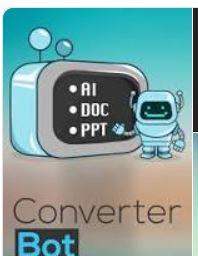
Looking for a universal file converter for your Windows 10 PC? Check out Converter Bot, a simple and handy file conversion app that is capable of instantly converting files across a variety of file formats. The app has a very minimal and simple to use interface, requiring the user to just drag and drop the file they wish to convert and then proceed to select the output file format. If you’re tired of ad-laden free file converter websites, you should definitely go ahead and download the Converter Bot app for a more intuitive and fluid user experience.
33. Total PC Cleaner

Total PC Cleaner, as the name suggests, is an all-in-one PC cleaner app with which you can optimize and clean up your system with relative ease. With Total PC Cleaner, you can clear up the system cache, application cache, mail cache, office cache, browser cache, downloads, and large files. Clearing up the cache will also speed up your system a little, which is an added benefit of using this app. You can even optimize the system memory using the app, which can come in handy when unwanted background apps hog up the entire RAM.

Often find yourself giving in to distractions around you? Not able to focus on work? Try the Tomato – Be Focused app which makes use of the Pomodoro technique to help you power through all the distractions around you and focus on your work. With Tomato – Be Focused, you can get things done in short bursts while taking frequent breaks in between to relax. The app works by breaking up all the work you need to do into individual tasks separated by short breaks. Try it out, it’s surprisingly effective.
35. Hide. Me VPN

Rounding off the list is a handy VPN app that will allow you to browse a free and more open internet. With the Hide. Me VPN app, you’ll not only be able to access blocked websites, but also protect yourself from surveillance and hackers. The app isn’t free to use, but it offers a free trial that offers a 500MB limit for 2 weeks and the trial period can be renewed infinite times, so that pretty much makes it free, in case you don’t use it heavily. Just tap on the connect button and you’re good to go.
Conclusion
So these are best windows 10 apps 2020 that you can install in your window 10 PC. Please like, share and comment on best window 10 app that you feel useful or you like the most.
Thank you
