READ NEXT

Many times, when we click pictures, we never get that picture-perfect shot, and it has to be modified using a number of editing tools. The editing options offered by our phone's gallery are limited and cannot do much to our pictures. Therefore, avid photographers make a beeline for robust image editing apps that provide them with a big collection of splendid tools and features to create a panoramic image.

There are hundreds of such apps available on Play Store, but only a few can satiate your editing cravings. Let us explore the 20 best image editing apps available for Android users.
Snapseed is created by Google and is a famous image editing app offering an impressive array of features. This is a must-try photo editing app that every professional should have. You can use its bunch of amazing features to enhance the eyes, skin smoothness, and face spotlight among other things.
It offers other various other tools such as the healing tool which allows you to rectify spots or flaws and remove unwanted objects from the picture. The app has one wonderful feature that no other app has and that is its Head Pose ability.
This feature enables users to edit the position of the person's head in the image. Snapseed also allows users to create Double Exposure images however it may not be as effective as that of PicsArt or ToolWiz.
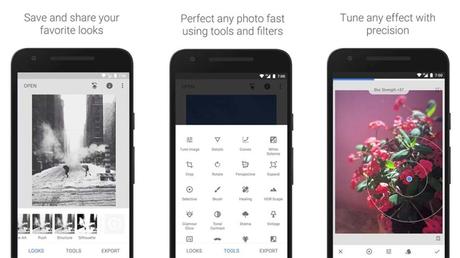
This is one of the best image editing apps for those who avidly share pictures on social media coupled with filters and effects. The app has automatic cropping ability to fit into the dimensions of Instagram, Twitter, Facebook etc.
You can choose from several templates and create the most bespoke images according to your preferences. Some of the features of the app can be used after purchasing them but the app still has a large collection of tools, effects, and graphics for free.
This is an excellent image editing app for the users fishing for a robust app on Play store. If you are tired of those run-of-the-mill preset filters, then VSCO is going to give you refreshing user experience. The app is packed with high-quality presets which are hard to find in other ordinary editing apps. The app also provides you different options to organize your tools, and so you can choose to keep the ones that appeal the most to you.
It is a one-tap image editing app where you can explore different presets. Once you are satisfied with them, go to the studio page of the app and download the picture in your gallery. You can edit the image further using various tools to modify the brightness, contrast, hue, and saturation etc of the picture.
You can also add colors to the highlights and shadows to the image. However, the app has some presets which can be used only after users purchase them.
4. Pixomatic photo editor
The Pixomatic app is a class-apart image editing app which stands out the rest in many aspects. The first and most important thing is its ability to offer background changing. Though you can even do it using PicsArt, it becomes a lengthy and tedious procedure. Therefore, with Pixomatic, you can extract the background from the image in simple steps.
When you launch the app, it will display a tutorial guide on how to use the feature to change the background of the images. Besides offering the background-changing feature, the Pixomatic app also provides features akin to those of PicsArt and includes the Double Exposure effect. There are various filters that help you to change the filter and color of your pictures.
Another amazing thing about the app is its edge detection ability that enables users to create picturesque images. Users can choose and select different effects according to their preferences.
5. Adobe Lightroom CC
Mac and PC users must be familiar with Adobe Photoshop and Lightroom CC. This app allows you to adjust Hue, Saturation, Brightness, Contrast, Clarity and other aspects of the image. You can add individual colors and a split-tone as well to the pictures and make the images more impressive.
You can also modify the Highlights, Mid-tones and the Shadows using Curves. Moreover, you can add a vignette to the image and also remove haze from an image as the app enables easy and quick editing.
6. PicsArt Photo Studio: Collage Maker & Pic Editor
PicsArt offers almost all the major image editing tools that professional needs. It is a good alternative if you don't have Adobe Photoshop in your PC. It provides both basic and professional editing tools to hone your image editing skills and create stunning images.
Its features include Double Exposure, Lens Flare, Shape Mask, Frames, and Square Fit for Instagram and Stickers.PicsArt gives a horde of image styles which can be used to change the outlook of any picture. You can also add stickers and effects to embellish your images and craft a wonderful piece of art.
There is a beauty mode whereby you can correct skin imperfections and use it to whiten the face of the portrait. The app lets you mask the image when you are editing specific parts of the picture. You could also use the brush tool to draw flowers or other preset designs.
7. Toolwiz Photos - Pro Editor
This is a fun-packed image editing tool that offers an extensive range of features. ToolWiz offers features similar to Prisma in addition to the basic editing modes. The app has an amazing Pro editing mode which works just like PicsArt and lets you create beautiful images.
If you want to try Double Exposure effects, then ToolWiz is the best option to choose from. There are many filters built-in the application which enhances the appearance of your images.
8. Prisma Photo Editor
Prisma has become a common name on social media now, with the trend jumping the bandwagon in 2016. The app boasts millions of downloads at the time of its release. The app rose to high popularity because it offered features which none of the apps could provide at that time.
It was the coolest and the most unique image editing app of its time. It has a nifty and yet simple user-interface which makes it convenient for people to edit the images. The app also offers basic adjustments such as brightness, hue, saturation, contrast, etc.
The app offers a variety of effects to be applied to the pictures and enhance their look. The other features of the app are paid ones, and they can be unlocked after paying a small amount of fee.
9. Pixlr - Free Photo Editor
Pixlr has a collection of different photo editing options such as crop, contrast, rotate, adjust exposures, sharpening, etc. The app has some brilliant effect options and basic filters. Its most loved feature is the creative effect option which is built in the app and lets you make splendid pictures.
Another brilliant feature of this app is its Stylise effect which can transform the image into a sketch, poster, watercolor, etc. You can also add texts on your images across hundreds of fonts to choose from. Users can also try many 'Light leak' options and play with the images.
10. PICNIC - photo filter for dark sky, travel apps
PICNIC is considered to be one of the coolest apps by users for its basic and simple photo editing features. The app allows you to change the sky in your pictures and offers various sky effects to choose from. You first have to load the image that has a sky visible and then tap on each effect and see the change in the image's sky.
The most amazing thing is that PICNIC automatically changes the rest of the image to compliment the different sky effects applied to the image.
11. VIMAGE - cinemagraph animator & live photo editor
VIMAGE stands out from the rest of the apps by the dent of its ability to offer moving effects which can be added on top of your images. The app enables users to superimpose a video effect on a picture and add unique effects.
You can choose from its diverse effects such as rain on the window, steam, fireflies, smoke, running clouds etc. You can pick these effects and simply place it over the image and you are done! The app has a shape masking feature which can be unlocked by purchasing it.
12. Adobe Photoshop Express
Adobe Photoshop Express is a popular photo editor app which attracted people by the dent of its smart filters and reliability. The app provides a wide array of advanced features to modify the images with ease. You can adjust the color, brightness, contrast, saturation, filters, borders and more. You just have to upload the photo and get set to editing.
13. Cupslice Photo Editor
Cupslice is noted for its filters among the users of image editing apps. The app has a simple user interface and it is absolutely free. In addition to the filters, Cupslice also offers a whole host of stickers which are updated every now and then to match with the latest trends.
The app offers basic photo editing tools such as crop, frames, hue and saturation adjustment, black and white, collages, and brightness and contrast settings. The filters of the app enable users to customize the pictures the way they want.
14. TouchRetouch
This image editing app is one of its kinds and does not involve actions like smoothing skin or removing red eye. The app removes other things from the images for e.g. you can remove power lines, small unwanted objects, etc. from the picture.
You can even remove people from the image. It may not give a broad range of features, but it is a decent option.
15. Photo Mate R3
Photo Mate R3 is one of the best photo editors, and it is a new and better option in comparison to many ordinary apps. It offers native support for RAW files and thus becomes of one the best options for photographers.
There is a Lens Collection in the app which allows you to modify lens issues such as vignetting, distortion, and chromatic aberration.
16. LightX Photo Editor & Photo Effects
LightX is becoming quite popular among iOS users. It offers several image editing features such as background changer tool, color splash effects, and slider tools includingcolor balance, levels, and curve.
The app also enables users to merge photos together. You will also find other features such as blur features, photo collages, shape manipulation, and stickers.
17. Cymera Camera - Photo Editor, Filter & Collage
Cymera is one of the coolest image editing tools which is also famous for its useful camera function. This camera function is divided into two modes: a beauty mode and a normal mode. The beauty mode is perfect for clicking selfies coupled with filters whereas the normal mode is used for other editing options.
The editing tools contain options like mosaic, texture, and hue complexion adjustment, scene mode, saturation etc. Users can also make a collage and convert their selfies into memes by adding text in various fonts.
Cymera app also has the automatic face recognition feature, whereby you can add over 200 different make-up effects, illumination tools, masks, etc.
18. Camly photo editor & collages
Camlyhas a very simple user interface for image editors. It offers seven enhancement options whereby users can select the tool they want. Calmly has an in-app camera which further enhances the experience of the users. It has a big assemblage of cool stickers and text-based additions, which can be used to create awesome memes.
19. Facetune2 - Selfie Photo Editor
If you are looking for a simple image editing app with minimal features but which does justice to your photos, then Facetune is perfect for you. The app provides a big collection of editing tools and effectuates easy creations.
Facetune is packed with amazing retouching features like skin tone smoother, detail enhancer, reshaping tool among others. The app beats other apps in the aspect of providing control to users when they perform editing functions.
The app's enhancement tools strike a balance between aggressive and light features to create a perfect picture.
20. Foodie - Camera for life
If you are looking to make amazing photos of food coupled with filters, then Foodie is tailor-made for you. It offers a wide array of filters and you will never run out of theme for your preferences. You can easily take a bird's eye view shot and that too very flawlessly in the image. The features are offered keeping food in mind and enables users to take that perfect shot of food so that colours pop in brilliance.
Conclusion
These are some of the powerful and robust image editing apps for Android users. They offer a big assemblage of features, effects, and tools to help you create images the way you want. They have easy user-interface which enables people to get familiar with the app in no time and ready their images quickly.
