Hey, mitron!
I hope you all are doing well. I am also good here and playing online video games on my pc. I take the internet connection from my mobile phone and transfer it to my PC via hotspot. But what irritates me most is turning on and turning off the tethering every time by going into the settings. Whether for Mobile internet sharing, Mobile data sharing, USB tethering or Bluetooth sharing, There is no room on our homescreen to create shortcuts for every option for tethering. So, We all are compelled to follow this tedious process.
I know you all have been to that problem before. But the saying is, “once there is a problem, there is the solution”. So, I tried to find some solution with the help of technology. And guess what? I have seen some best apps to tether your data with ease.
In this article, I Shyami, your tech solver friend, Will tell you the best 17 tethering apps available online for your android or iphone in 2022. You are advised to read the whole article before making a final decision.
Let’s start…
also check- wifi signal booster apps / wifi text messaging apps
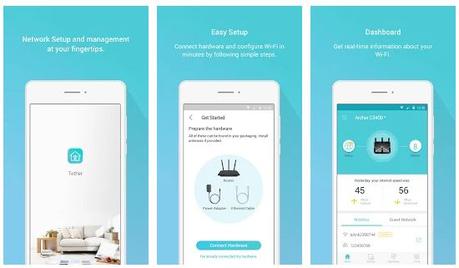
TP- Link Tether

This app is Best Tethering app Android / iPhone 2022 and this app provide you the best and easiest way to access and manage your TP link router or xDSL Router and will also help you to manage your range extender with your mobile device. This tethering app will provide you a simple, intuitive user interface in order to see your device status, online client devices and their privileges. This app will help you manage permission of client devices and this app also has parental control function with schedule and URL Based internet access management. This app will tell you the best location to place your range extender and this app will automatically turn off the LEDs at specific time. Download this app now!


also check – Best Bluetooth Apps (Android/IPhone)
FoxFi (WiFi Tether w/o Root)

This app is Best Tethering app Android 2022 and this app will turn your mobile into a hotspot. This app allows you to connect Wifi mode from computers or tablets. For this app, you need to install PdaNet on connecting computer or tablet or set up Proxy setting. Download this amazing app now!

ClockworkMod Tether (no root)
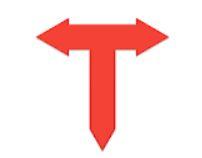
This app is also best tethering app Android 2022 and this app can tether internet anywhere and this app also do not require rooted device and it works well in no rooted mobile phones. This app is UCB tether solution which will allows you to use your internet connection of your mobile to get access of internet on your desktop or laptop. Have this app now and use your mobile’s internet connection in your desktop!

iTether: USB tethering app

This app is best tethering app iPhone 2022 and this app can tether internet anywhere and this app also do not require jailbreaking. This app is UCB tether solution which will allows you to use your internet connection of your mobile to get access of internet on your desktop or laptop. Have this app now and use your mobile’s internet connection in your desktop!

PdaNet

This app is also best tether app iPhone 2022 and this app allows you to share your internet with computers and tablets. This app will allows you to use your internet connection of your mobile to get access of internet on your desktop or laptop. Have this app now and use your mobile’s internet connection in your desktop!

Wifi Hotspot Tethering

This app is amazing app which will create secure and fast Wi-Fi Hotspot. With this app, you can turn your phone into portable wi- fi Hotspot. This app will also make you able to share your mobile 2G/ 3G/ 4G internet data connection with desktop or laptop. This tethering app will provide you a simple, intuitive user interface and this app will also allow you to use your internet connection of your mobile to get access of internet on your desktop or laptop. Have this app now and use your mobile’s internet connection in your desktop!

WiFi Hotspot Tethering

This app is the best tool for sharing internet from GPRS/ 3G/ 4G/5G on your desktop and laptop. This app will enable you to share WiFi and you do not need to pay for this mobile hotspot. This app will help you to quickly create a mobile hotspot and free wifi station from 3G/ 4G. This app will also show you password of previously connected wifi network on device. This app will set up secure wifi broadcast station. This app supports almost all devices. Download this app now and set up secure wifi connection!

Free USB Tethering

This app is simple application which monitors the phone USB port. This app is UCB tether solution which will allows you to use your internet connection of your mobile to get access of internet on your desktop or laptop. This app will automatically detect if the USB port is connected to the notebook. Have this app now and use your mobile’s internet connection in your desktop!

USB Tethering by Duck Software

This app is also great app and this USB tethering provides internet connection from your smart phone on your desktop or laptop. This app is simple application which shares internet connection from your smart phone to your computer via USB connection. This app will automatically detect and get started when you connect your phone with laptop or desktop. With this app, you can share your mobile data via USB in just few clicks. Download this app now and start USB tethering and share your internet on desktop!

USB Tethering by 1.75

Download this app now and share your internet data of your smart phone with your desktop or laptop. This app will automatically detect and get started when you connect your phone with laptop or desktop. With this app, you can enable the embedded USB. This app is very easy to use. The widget will remain active until the app is running and USB is connected. This app is simple application which shares internet connection from your smart phone to your computer via USB connection. Have this app now and share your data!

Easy Tether Lite

This app works perfectly fine with USB as well as Bluetooth. The app does require special software that is needed to download for it to work on a laptop, PC, or tablet; however, the results are worth the trouble. The app, though, is free of cost; you can always purchase the premium package for better benefits that will cost you not more than $10. One of the peculiarities of this app is that it does not require rooting and is quite simple to use, just as the name suggests.

MyWifi

MyWifi is all the more superior in its functionality as it offers you with three modes – Bluetooth, USB, and Wi-Fi. This app proffers you with tons of exciting features and demonstrates exceptional speed. Providing you with a 3-day free trial and three tethering modes, MyWifi is genuinely a one of a kind tethering application. We are sure that if you try it once, you will never look for any other app again.

TetherMe

TetherMe is a specially designed application for iPhone and costs very minimal as compared to the numerous benefits and features that it offers. Another reason why this app has managed to gain its place in this list is that it is capable of supporting the three basic modes.The app interface is quite clear and straightforward, and there is nothing complicated involved as such. Though this app requires a bit of a jailbreaking, yet it is quite simple and easy to use application that offers all possible modes.

Barnacle Wifi Tether

This open-source tethering application is absolutely free of cost and can be used by almost any user. As the name suggests, the only mode available for this app is indeed Wi-Fi; however, note that this application works decently only on phones that are rooted. So the decision will totally be based upon the fact if your phone is rooted or not.If not, then you could always opt for the other options mentioned on the list. Moreover, if you possess a rooted phone, then you are surely going to have a great time using this app since you can now enjoy the life of free tethering.

Tethering Shortcut

Tethering Shortcut is typically an Android-based tethering application that offers you two modes that include Wi-Fi and USB. Though the app is quite an old one, yet it will never fail in satisfying you with the results.The application itself is free and will offer you with great help and assistance in sharing your device data to your computer. Unlike the few previously mentioned apps, this app demands no rooting and, therefore can be used on any particular android phone. Downloading this app will definitely turn out to be a smart and cost-saving decision for you.

SecureTether
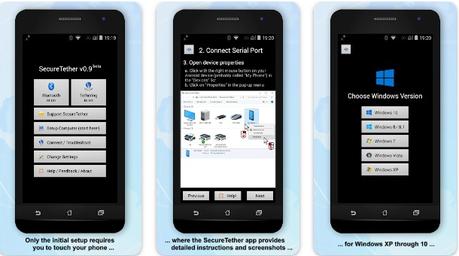
The app is developed by PanJava. The app provides fast, free, secure tethering over Bluetooth by which you can share your internet like a mobile hotspot. If you have a computer or Android tablet, you can share your internet connection with the help of this app. If you have a call service anywhere, you can take the internet to that place with your computer or tablet. Also, you don’t need to get a particular kind of data connection like 4G, 5G, 3G, LTE, GPRS, WIFI, WiMax etc. You also do not need to pay for a tethering plan from your mobile carrier, which is better if you do not need to root your phone or tablet and install any custom software on your computer. The app is very easy to use as it walks you through setting up a “dial-up” connection to talk to it. You can share your internet connection via Bluetooth to your audio player and listen via Bluetooth headphones at the same time.
Here are some of its new changes with the latest upgrade.
- The new update added an auto-reconnect feature for dropped Bluetooth connection when you do android-to-android tethering. This feature requires an update of SecureTether Client to v0.9.2 or better.
- The new app fixes support email links.
- The app icon has been updated to distinguish it from the wifi version.
- The developers have been fixed the permission issue and service of auto-start problem on android 8.0+
Here are some of its features; you should read more about the app.
- Powerful security and tethering management feature- The built-in firewall protects your device from hackers and avoids the risk of using wifi hacks.
- Easy to use- The app guides its users with detailed setup instructions with screenshots. Also, connecting it after the initial setup is complete is just two clicks away.
- Maximum compatibility- the app is very compatible and can be used for multiple devices, including any Android 2.1+ or more. It is compatible with Windows XP, Vista,7,8,9,10 and many more devices.
- Star Ratings- 4.6
- Downloads- 100K+

Hotspot and Tethering Shortcut

The app is developed by Amith Mk. The app fulfils its promises to its users and proves what it claims. You will find a short icon on your home screen after downloading it, and you can move it to the system many; you can turn on or turn off the tethering stuff. But remember it as a widget. It is more of a widget than an app. And it helps you not to search and click the scroll thru the system menu every time you want to use your phone’s internet connection for your laptop (android 8.1). You can think of it as a dummy shortcut to the hotspot tethering that can be placed on the homescreen. If you also do not want the complications of having an app, this is right for you. The app works better after turning on the Ultrasaver mode.
Here are some good app features you should know before downloading any app.
- Don’t make a mess of the apps- As you were told above, this is more than an app widget. The widget takes you directly to the settings menu of your hotspots and USB tethering page.
- Easy to use- Yes, the app is simple and designed to be used easily, even by those people who do not know how to use it. The app is a one-touch app.
- Tethering toggle- The Tethering toggle is a one-step-free tethering solution of all tethering solutions. The app is also a shortcut to your mobile APP (Wifi hotspot), USB and Bluetooth Tethering etc.
- Compatibility- The application works better for the users of android five and above version of the android system.
- Latest update- The app improved itself with the latest update. It changes its logo to be recognised easily among all app icons on your phone. The app also upgraded to the newest android, which fixed the Bug.
- Star Ratings- 4.4
- Downloads- 100K+

Friends, now You have many solutions to tether your device. I have told you the best 17 among all. Do not burden yourself by going into your settings every time; download one of these 17s. And start tethering your data to another device. It will help you to lose your burden.
Until then, I will write another article for you all, my lovely readers.
See you soon,
TATA and bye-bye.
