While working with the WordPress you might be well-known of various roles that you arrange for your website members. You can craft numerous roles for the users of your website, such as author, subscriber, contributor, admin, and regular user, as per their functions for the sites.

Multiple WordPress plugins are accessible that can assist you to handle and describe the user roles effortlessly. We’ve listed few of the top 10 free WordPress plugins to boost the user management, for the readers that allows you to easily adjust, expand, or modify the abilities for distinct roles in your site.
1. New User Approve
New User Approve plugin amends the registration process. While any user does registration for the website, an email is sent to the site’s administrator. The administrator is then anticipated to either approve or reject the registration request. The user gets back an email that specifies whether they are approved or rejected. If approved, the email will add the login documentations, and if rejected, the user cannot login to the website.
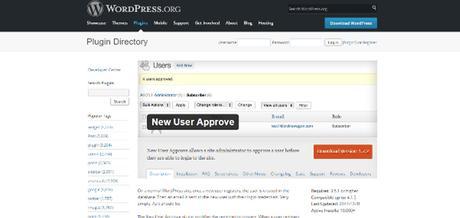
With the help of User Role Editor plugin, you can modify the user role capabilities [except Admin] in an easy way, with only few clicks. Many capabilities for each role are displayed, so you can either enable them or disable them. You can even include new roles with this plugin and do customization of its capabilities as per your requirements.

3. Users Ultra
This best WordPress plugin is a unique tool for crafting progressive use communities in only few minutes time. With Users Ultra, you can quickly put up a talent community, social communities (Twitter, Facebook, Google, Yahoo, and LinkedIn), model agency websites, and any type of user websites. It can be incorporated in any WordPress Theme. By utilizing Fields Customizer Tool, you can insert many types of fields you like to and it approaches with the Captcha.
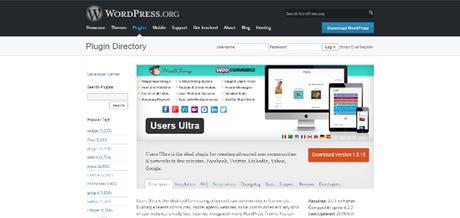
It is a great plugin which manages the approach to particular areas of your websites, such as pages, posts, widgets, categories, or menus for a particular user, visitor, or role. It allows you to handle roles and facilities so that you can craft, update or erase any user capability or role. Other distinct features involve managing approach to media files, restricting login tries, following logged-in user actions, and abilities to filter meta-boxes or widgets, and backend menu.

With the use of User Switching, you can swiftly change between the user accounts on your website. You can log out immediately from your current account, and then log into other distinct accounts by just clicking on the ‘Switch To’ button, when the plugin gets activated. At the time of plugin or theme building, it is helpful specifically for the user testing.
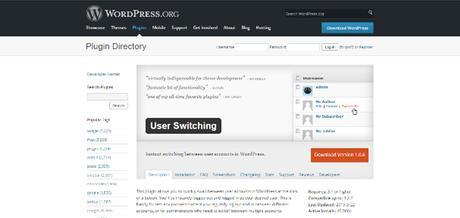
PauPress now known as PressPoint, carries Contact Relationship Management [CRM] functionalities towards WordPress. PauPress lets you to fabricate the user profile, and include many of the custom fields as you would require offering more descriptions regarding the users. Along with this plugin, you can maintain follow-ups of every user on the website by checking their logs and activities.

7. WP-Member
Being a free membership management plugin, the WP-Members limit the contents to the registered users. By default WP lets all types of contents to be viewed by everyone, and at the same time WP-Members limits every post by default. Well you can modify the setting to limit only few contents. WP-Members approaches with extra registration fields involving name, phone number, address, and email, but if you require, you can certainly craft your own custom registration fields.
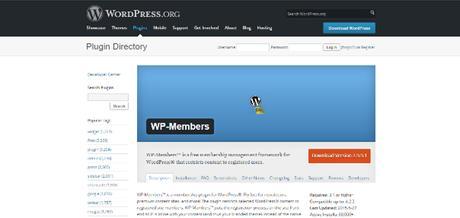
8. Members
This plugin can expand your command over your blogs as it is considered as a user, role as well as content management plugin which was crafted to provide WP a strong CMS. The Base of Members is its expanded role, and also the capability management system. The plugin is the stamina of every current feature and also planned future features.
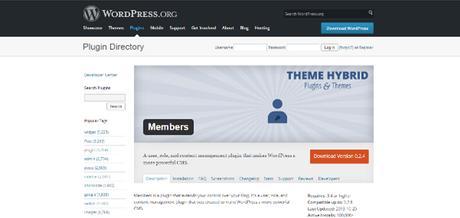
With this plugin’s help, visitors can easily sign up your website on the front-end as users; sans accessing the back-end of your website. It is fully customized styled along with CSS. You can apply shortcodes for adding registration, log-in or profile editing forms on your website’s any page. You can craft various fields for the respective members to fill in, including first name, last name, email id, etc, and can further modify the content supported on their profiles, such as location, language choices, gender, etc.
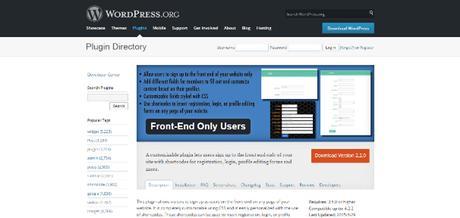
This is a superb yet easy WordPress plugin with the help of which users are allotted a default role for your every site. You place the default role for every site that this plugin uses it. Multisite wordpressUser Management plugin allows you to allot distinct roles for every website or maintain a website personal by allotting no role.

Therefore, the above WordPress plugins will surely solve your difficulties, and help in improving user management.

