Are you tired of trying to take screenshot with one hand or even both hands? It is quite hard to take screenshot with bigger phone by pressing two buttons at the same time and also other gestures like volume up and down and many other that mess up the screen. Now to solve your this problem, we are telling you Best screenshot apps Android/ iPhone 2019 which will let you to capture your screenshot with just single tap. Now you can take screenshot of important client’s mobile number, important messages and many more. Here are these Best screenshot apps Android/ iPhone 2019.
also check – best background eraser apps / best objects remove apps
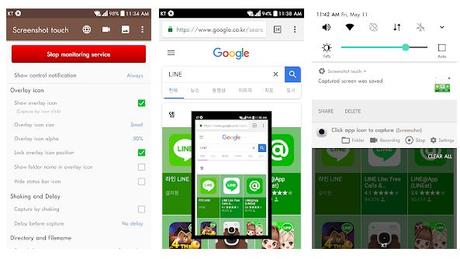
1. Screenshot touch Android

This app is Best screenshot app Android 2019 and this app will capture or record screen only by single touch. With this app, you can also record video cast of screen to mp4 with many options like resolution, frame rate, bit rate and audio. This app can capture whole scroll of web page. This app also has feature of photo viewer and image cropper. You can also draw on captured image like pen, text, rectangle, circle, stamp, opacity and many more. You also have option to share your screenshot to other installed apps. This application also don’t require rooted device. This application will support all Android above lollipop 5.0. Download this amazing app now and capture screen by just touch.
2. Screenshot – Screen Grabber Android

This is also Best screenshot app Android 2019 and this app will capture a snapshot of your mobile’s screen and you can share screenshot instantly. This is the fastest way to take and share screenshot. This app will allow you to take screenshot with single tap. This app will never let other one knows that you take screenshot. This app is 100% free and you can share your screenshot via emails, facebook, photo editing apps, cloud service and any other mobile tool that you have. Have this app now!
3. Lightshot Screenshot iPhone

This app is best screenshot app iPhone 2019 and this app will let you to capture any part of your device screen. After taking picture, you can upload that to prntscr.com and can get nice short link to store. You also have option to share your screenshot with friends on twitter and facebook. This smart app also let you to add lines, arrows and text annotation on your screenshot. You can also save your captured image in your local drive. Have this app now!
4. Awesome Screenshot for safari iPhone

This app is also Best screenshot app iPhone 2019 and this app will allow you to take screenshot in safari. This app also have feature to take screenshot of full page. You can also annotate screenshot with circle, line, rectangle and many other annotate tools. You have option to save the screenshot to your gallery and also can share it anywhere you like.
5. Screenshot capture recorder Android

This is also good app and is the easiest way to record, capture, edit and also share your device screen. You can take screenshot by just shaking your mobile phone. You can also take screenshot by clicking on notification. This app can capture whole scroll of web page. You can also draw on captured image like pen, text, rectangle, circle, stamp, opacity and many more. This app also has feature of photo viewer and image cropper. You also have option to change color theme every day with this app. Download this app now!
6. Screenshot Free Android

This app is also easy way which lets you to take screenshot of your android screen. This app makes you to take screenshot with just shake of your mobile. You also have option to crop and edit your image with pencil tool. This app allows you to share your screenshot with your friends. Download this amazing pp now and take screenshot in single tap.
7. Screenshot by MobileIdea Studio Android

This is also good app and this app will capture screen in single tap and you also have option to edit and share your screenshot with your friends. You can also click on notification bar to take screenshot. You can also take screenshot just by shaking the phone. This app can capture whole scroll of web page. You can also draw on captured image like pen, text, rectangle, circle, stamp, opacity and many more. Have this app now!
8. Quick Screenshot Capture Android

This app is the easy way to take screenshot. This app is has very simple interface and it is very easy to use. You need to click and hold “Home” and power button to capture screenshot. This app will automatically flip the image and will also rotate image as you need. This app also offers you choice to apply different color of your choice. Have this app now!
9. Screen capture Plus Android
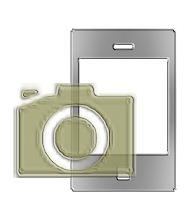
This great app will save your device screen in the form of image by taking screenshot. This is the best way to take screenshot in the best possible quality. This app can also take screenshot of full screen mode of your games, videos, apps, photos and many more. Download this app now and make it easy to take screenshot.
10. Screenshot by Splend Apps Android

This app is free and user friendly app which lets its user to capture and manage screenshot. This app will take screenshot in single tap and you can see and manage your screenshot in your gallery. This app also offers you feature to set delay time in second before taking screenshot. This app also has feature of editing the image and also can crop it. This app also allow you to save screenshot and also share it via email, facebook, twitter, whatsapp, instagram, Dropbox and many more application which you are having in your mobile. Download this app now!
Conclusion
So these are Best screenshot apps Android/ iPhone 2019 which will let you to capture your screenshot with just single tap. Now you can take screenshot of important client’s mobile number, important messages and many more. Hope you like this article. Please like, share and please comment us which app you like the most.
Thank you.
