DO you want to mirror your phone content onto a large screen? Here we are listing Best Screen Mirroring apps Android/ iPhone 2019 which will allow you to easily project your smartphone screen on to a TV. Here are these Best Screen Mirroring apps Android/ iPhone 2019.
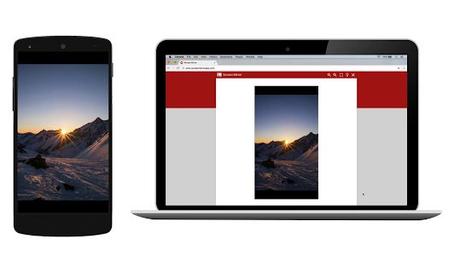
1. Screen Stream Mirroring Free Android

MOBZAPP presents you best screen mirroring app Android 2019 and this app allows you to screen mirroring to devices like PC, UPnP DLNA, and Chromecast and also helps in broadcasting and recording. This app is most powerful app for mirroring and broadcasting your Android screen and sound in real time. This app also allows you to share your screen “LIVE” similar to dual screen to any device or PC on the same network with the help of media player, web browser, UPnP/ DLNA and chromecast. You can also mirror your screen to smart TV or any other compatible device. This app helps you in making powerful presentation for work, education and gaming and also allows you to live broadcast all things to Twitch, YouTube, Gaming, Facebook, Upstream and any other internet famous streaming servers which are perfect to broadcast your most favorite game. This app also allows you to record it t video files. This app allows you to mirroring screen or to share screen with media players and tools like VLC, OBS, XBMC/ KODI and many more. This app is compatible with network tethering and has many settings available to optimize performances.
2. Screen Mirroring Android

This is another best screen mirroring app Android 2019 presented by Imsa Tools and this app displays phone screen on TV, and also has feature of screen mirroring assistant. This app will help you to scan and mirror your phone or tablet’s screen on smart TV or any other display or any other wireless dongles and adapters. This app makes it able to play videos, photos, music etc in any smartphone with any device at anywhere. This app does not require extra dongle and cable. This app has features of screen mirroring, screen mirroring with Samsung TV, mirror cast, cast android screen, mirroring to TV, screen Mirroring Laptops and many more. All you need is to click on start and then the mobile hotspot will operate automatically. After hotspot operating, connect to the AP from other devices.
3. Screen Mirroring with TV Android

This is app created by Gravity App club and it is the best app for connecting and mirroring your phone to your TV. This app works when your TV should support wireless display and your TV must be connected to WIFI network same as your phone. This app will help you to scan and mirror your phone and tablet’s screen on smart TV or any other wireless dongles and adapters. This app will help you to open window in smart tv screen from your phone and it also allows you to share second screen with the help of wireless and wifi and can connect phone dongles with Samsung smart TV mirroring assistant. With the help of this powerful application for mirroring and broadcasting the screen and audio, you can also share your phone screen live to any other device or PC on your local network. Here in this application, you can easily change the resolution and density. This app is easy to use and has simple profile based interface and this app automatically enable bluetooth and wifi. It has many more features also.
4. Screen Mirror for chromecast iPhone

This is one of the best screens mirroring app iPhone 2019 and it will mirror your iPhone’s screen on chromecast TV. This app helps you in making powerful presentation for work, education and gaming and also allows you to live broadcast all things to Twitch, YouTube, Gaming, Facebook, Upstream and any other internet famous streaming servers.
5. Mirroring Assist iPhone

This app displays phone screen on TV, and also has feature of screen mirroring assistant. This app will help you to scan and mirror your phone or tablet’s screen on smart TV. This app makes it able to play videos, photos, music etc in any smartphone with any device at anywhere.
6. Screen Mirroring Assistant by Easy Tools Apps Android

This app will help you to scan and mirror your phone or tablet’s screen on smart TV or any other display or any other wireless dongles and adapters. This app makes it able to play videos, photos, music etc in any smartphone with any device at anywhere. This app does not require extra dongle and cable. This app has features of screen mirroring, screen mirroring with Samsung TV, mirror cast, cast android screen, mirroring to TV, screen Mirroring Laptops and many more. All you need is to click on start and then the mobile hotspot will operate automatically. After hotspot operating, connect to the AP from other devices.
7. Display Phone Screen On TV by Imsa Tools Android

This is another screen mirroring app presented by Imsa Tools and this app displays phone screen on TV, and also has feature of screen mirroring assistant. This app will help you to scan and mirror your phone or tablet’s screen on smart TV. This app makes it able to play videos, photos, music etc in any smartphone with any device at anywhere. This app does not require extra dongle and cable.
8. Screen Mirroring – Mirror Phone to TV by SoomApps. Android

This app works when your TV should support wireless display and your TV must be connected to WIFI network same as your phone. This app will help you to open window in smart tv screen from your phone and it also allows you to share second screen with the help of wireless and wifi and can connect phone dongles with smart TV mirroring assistant.
9. Miracast Screen Sharing App by AppsAgile Android

This app will allows you to share screen from Android to smart TV in single click. This app also allows you to share your screen “LIVE” similar to dual screen to any device or PC on the same network with the help of media player, web browser, UPnP/ DLNA and chromecast.
10. Screen Mirror – Screen sharing by Smart Dato vGmbH Android

With this app, you can mirror your screen to smart TV or any other compatible device. This app helps you in making powerful presentation for work, education and gaming and also allows you to live broadcast all things to Twitch, YouTube, Gaming, Facebook, Upstream and any other internet famous streaming servers.
Conclusion
SO these are Best Screen Mirroring apps Android/ iPhone 2019 which will allow you to easily project your smartphone screen on to a TV. Hope this article will help you. Please like, share and also tell us your mirroring screen experience.
Thank you
