Do you need to start your PC or laptop in order to edit a little in PPT presentation? Here we brings you Best PPT maker apps Android/ iPhone 2019 which allows you to create, edit and save and also allows you to share PPT files.
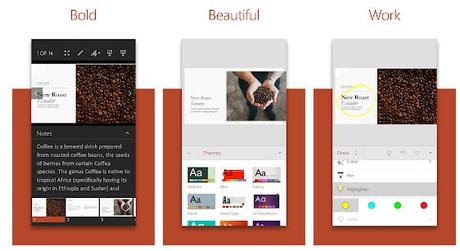
1. OfficeSuite – Free Office, PDF, sheets, Word, slides Android/ iPhone

MobiSystems presents you best PPT maker app Android/ iPhone2019 and with this app, you can create Power point presentation along with word files, excel files and PDF files at your fingertips. This application easily allows you to view, edit and create word, excel, and PowerPoint documents and also allows you to perform advanced PDF operation. This app also provide you integrated file manager, chat client which comes with document exchanging capabilities and a multitude of other handy tool which all make this app as the most feature rich mobile office solution available. With the help of this application, you can view, create and edit complex office documents in familiar desktop style interface. This app is fully compatible with Microsoft formats which include DOC, DOCX, DOCM, PPT, PPTX, PPSX, XLS, XLSX, XLSM, PPS, PPTM, PPSM etc. Here in this application, you can store up to 5.0 GB of document in cloud and this app also allows you to chat and exchange documents with your friends and colleagues. This app also has features of spell checker and many more.
2. Microsoft PowerPoint by Microsoft Corporation Android/ iPhone
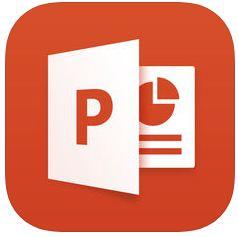
It is another best PPT maker app Android / iPhone 2019 and it is real PowerPoint app for Android and iPhone and tablets. This app provides you access to the familiar tools which you already know. This app allows you to quickly create, view and edit presentation and also allows you to share presentations quickly and easily from anywhere. This app also allows you to quickly view your recent files for easy access on any device. This app also sync your all device and thus allows you to access your files from any of your device. This app also allows you to make a lasting impression with powerful and personalizable presentation which will make you stand out. This app allows you to create and present with confidence and that too from anywhere. This app makes it easy to create delightful and effective presentation. It also provides you ability to edit your presentation. Have this app now!
3. Polaris Office – Word, Sheets, Docs, Slide, PDF Android/ iPhone

It is great PPT maker app by Infraware Inc and it allows you to create word file, excel files, Pdf files along with PowerPoint presentation. This app has been downloaded by more than 80 millions of users and being rated best and this app will provide you experience of new and all in one complete office suite compatible which comes with MS word, Excel, Powerpoint and Abode PDF. This app supports almost all file formats like DOC, DOCX, DOCM, PPT, PPTX, PPSX, XLS, XLSX, XLSM, PPS, PPTM, PPSM etc. It supports about 18 global language which includes English, French, Arabic, Japanese, German, Russian, Italian, Spanish Etc. This app also provide you feature of cloud service. This only app is sufficient for all different type of documents. Here you can open, edit and save all type of office files like word, excel and PowerPoint. It allows you to quick access from anywhere on anytime.
4. Google Slides by Google LLC Android/ iPhone

Download this app now and create and edit presentation on single go. This app allows you to create, edit and collaborate presentation with others. Here you can create any presentation and can share them with your friends. It allows you to work from anywhere and at anytime. This app also allows you to add comment and also allows you toad respond to comments. Here you can also add and rearrange slides, format text and shapes and many more. This app will automatically save all your work and you no need to worry about losing your work. Here you can open, edit and save powerpoint slides. Have this great ppt maker app now!
5. Keynote iPhone

This app is one of the best PPT maker app iPhone 2019 and this app allows users to build stunning presentations. This app allows you to quickly create, view and edit presentation and also allows you to share presentations quickly and easily from anywhere.
6. I – Click Remote for PowerPoint Lite iPhone
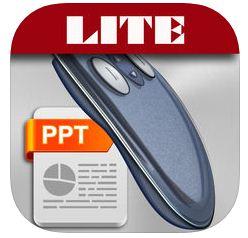
This app provide you complete control over your powerpoint presentations which also includes animation. Here you can create PPT file and can edit them and can also share them with your friends and colleagues. It also allows you to share PDF version of the presentation with audience with the help of E mail.
7. Free Office Presentations by SoftMaker Software GmbH Android

This app allows you to work on presentations from wherever you are. Here in this application, you can create, save and view any PPT file and it also allows you to edit PPT files. This app also allows you to export PPT files to PDF and as collections of images files directly.
8. Presentation Creator Android

It is great PPT maker app by Desygner Pty Ltd and it allows you to make stunning presentations. This app is easy and free to use. This app provides you access to the familiar tools which you already know. This app allows you to quickly create, view and edit presentation and also allows you to share presentations quickly and easily from anywhere.
9. Slideshow Presentation Maker by Pulpy Apps Android

This app allows you to quickly create, view and edit presentation and also allows you to share presentations quickly and easily from anywhere. This app also allows you to quickly view your recent files for easy access on any device. Here you can also add and rearrange slides, format text and shapes and many more.
10. Office HD: Presentations BASIC by SoftMaker Software GmbH Android

This app allows you to work on presentations from wherever you are. Here in this application, you can create, save and view any PPT file and it also allows you to edit PPT files. This app also allows you to export PPT files to PDF and as collections of images files directly.
Conclusion
So these are Best PPT maker apps Android/ iPhone 2019 which allows you to create, edit and save and also allows you to share PPT files. Hope this article proves useful for you. Please like, share and also tell us your working experience with above apps.
Thank you
