Do you need to open your desktop or laptop just to read any PDF? Here to solve your this problem, we bring you Best PDF reader Apps Android/ iPhone 2019 which will help you in reading and editing PDF file in your smart phones. Here are these Best PDF reader Apps Android/ iPhone 2019.
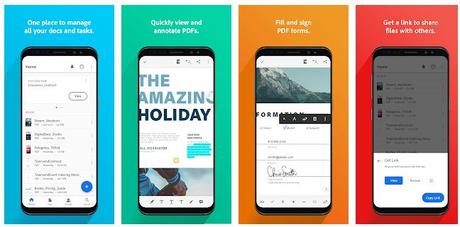
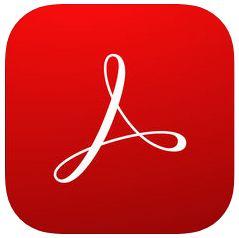
Adobe Reader is best PDF reader app Android/ iPhone 2019 and it is a most common choice for PDF reading and is also great tool for PDF editing. With this application, you can open any PDF files which are stored in your SD card, emails, Google Drive, or phone memory. This app can scan for all the PDFs present in your device and it will make them available in the “Local” tab. Along with PDF viewing, you can also use this app to edit the PDF files and also allow you to add text comments, sign the document, highlight sentences, etc. This application also allows its users to sign forms via e-signing by using their touch screen. Moreover, this app possesses separate section for Dropbox support. This app also allows you to access and edit PDF which are stored in your Dropbox directly from your phone. This also let you to create an Adobe Document Cloud account from within the app and store files online.
2. WPS Office + PDF Android

WPS Office is one of the best PDF Reader app Android 2019 and it comes integrated with good PDF reading features along with office work. In this app, you can open any PDF files stored in your storage, and can also crop it, add bookmarks, print, or save it in Cloud storage. This app also possess feature of Night Mode which will give minimum stress to your eyes. This app lets you to scan paper documents to PDF by just using the mobile camera. In addition, you can also convert office documents which are created in MS Word, Excel, PowerPoint, etc. to PDF. In its upgraded version, you can also unlock additional PDF features like PDF signature, PDF merge, etc. The free version of WPS Office contains ads.
3. Document by Readdle iPhone

This app is another best PDF reader app Iphone 2019 it will allow users to read and annotate PDF files with this simple and handy tools. It can easily transfer pdf files from iPhone to PC. This app will also search meaning of difficult word via its in built browser.
4. PDFelement iPhone

It is complete PDF reader and it will sync your all documents. This app also allow you to edit PDF without any mess and in this, you can also add text, freehand drawings, Stamps and can also highlight and underline text. Here PDF can be converted into different formats like Word, excel, HTML, PPT, and RTF.
5. Google PDF Viewer Android

Google PDF Viewer is the official Android PDF viewer created by Google. This application is lightweight and contains only a few necessary features. Still, it works reasonably well. Along with opening and reading PDF files, you can also search for particular phrases or words inside the document, and it also has feature of zoom in, select specific text for copying, etc. This app can integrates PDFs to Google Drive. This app provide you an option to open PDFs with the Google PDF Viewer when you try to open them. The app Is ad free.
6. Xodo PDF Reader & Editor Android

Xodo is the fastest PDF viewing engine and it provides smooth navigation. This app allows users to access any PDF files from their documents, or a webpage, and also allow users to create new PDF files and let them to add new folder. In this app, you can also annotate your documents, or highlight and underline text, and can also add signature, circles, arrows, delete or rotate pages, etc. This app can automatically sync your edited PDF files to the Google Drive, Dropbox, and OneDrive. This app features a multi-tab document viewer, bookmarks, full-screen mode, a night mode for reading in low-light, and here you can even set screen sleep mode. Additionally, you can open an existing image in order to create a new PDF, or can also convert GIF, JPG, PNG, and TIFF files into PDFs. This highly featured app completely ads free.
7. Foxit PDF Reader & Converter Android

This PDF reader for Android gives you all the necessary features for PDF viewing and editing. In comparison to other PDF viewers, this application is lightweight and has a clean and fast interface. It lets you to share your edited PDFs directly to social sites like Facebook, or Twitter etc. In this application, you will also get connected PDF support for annotations, collaborative work, comments, and you can also edits on a team’s file. This app also has cloud support. Tyr this app!
8. EBookDroid – PDF & DJVU Reader Android
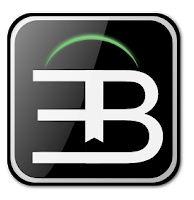
EBookDroid is also lightweight and ad-free PDF app for Android and it supports PDF, DTVU, XPS, EPUB, RTF, MOBI, and many other file formats. This PDF reader offers multiple features like split pages, manually crop margins, select or highlight texts, add notes, and free-hand annotations, etc.
9. PDF Viewer – PDF File Reader Android

PDF Viewer is a easiest PDF reader for Android and you can also used as an ebook reader. This supports PDF, XPS, DJVU, and many other files formats. This application supports full-screen, search, night mode, bookmarks, page splitting, etc.
10. PDF Reader Classic Android
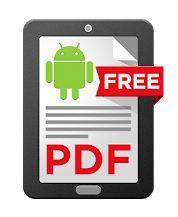
This contains most of the Important PDF viewing features. In this app you can select file from three different reading modes. This application support many formats like EPUB, MOBI, DJVU, HTML, RTF, etc. It has many more features also. Try this PDF reader now!
Conclusion
So these are Best PDF reader Apps Android/ iPhone 2019 which will help you in reading and editing PDF file in your smart phones. Hope you like this article. Please like and share and also tell us your opinion for above listed apps.
Thank you
