Optical Character Recognition, often abbreviated as OCR is the way of converting typed or handwritten text into a form that machine can understand. It is usually known as machine-encoded text. This technique is actually used to modify or edit a document that is in hard form. Obviously, you cannot change or edit the text that is written on paper. So OCR makes it very easy to perform this action. Different OCR Software is widely being used all around the world. Let’s have a look at the Top 10 Best OCR Software Windows/Mac2019. So here we go!


FineReader is an OCR Software that is used both by Windows and Mac OS. ABBYY is the company that has made this software to be used by people. This program allows its users to convert image documents (photos, scans, PDF files) into a format that can be easily edited. Files can be saved in the DjVu format in its version 11. Its Version 14 supports recognition of text in 192 languages.
2. OmniPage windows / mac

OmniPage allows you to convert almost all types of the document into editable MS Word or PDF format. It is considered to be the fastest and most accurate OCR app. This software offers so many healthy features like Cross-platform support, Multiple Document Type Support, Easy to use. It is built for only Windows Operating System. $120 is the starting price of this software.
3. Soda PDF windows / mac

Soda PDF is another type of OCR software. But its speciality is that this software converts all types of files to PDF format. An amazing feature of this software is that it currently supports about 300 file formats. Enjoy FREE access to various PDF services. It supports Windows and Mac OS. The annual subscription fee is $110.
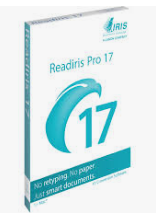
ReadIRIS is very efficient OCR software that is used for document scanning services. It provides all the features with high accuracy. The features these software offers are: it supports page files in about 50+ formats. Some other features include business card recognition and Support for Mac Operating system.

This is a very popular Optical Recognition Reading Software. Its features include Windows & Mac OS support. The formats that are supported by this software are Paper, photos, PDFs support, Handy signature features, allows to choose the custom font. The subscription price for this software is $230 yearly.
6. Boxoft Free OCR windows / mac
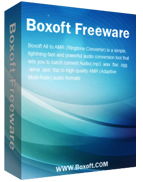
This OCR Software is software that is very handy and works efficiently. The purpose of this software is to extract texts from any type of image. It handles multiple column texts. It performs every task with high accuracy. The languages that are supported by Boxoft Free OCR are French, Portuguese, Dutch, German, Italian, Spanish and many more. It allows you to scan the paper documents and converts them into a format that is editable texts within a very short time. But there are some concerns about this software that this OCR does not extract text from handwritten notes but it works very well with a copy that is well printed.
7. PDF element 6 Pro windows / mac

This software is considered to be the best optical character recognition software available for Windows, Mac, IOS, and Android. The languages that are supported by this software are English, French, German, Chinese, Korean, Italy, Portuguese, Spanish, Japan and much more. Any type of images or scanned PDFs can be easily converted into any format of your choices like MS Word, Text, MS Excel and you can even convert into HTML as well.
This software has actually 2 features, it not only provides OCR well, but it also is a professional PDF editor. You can even improve your productivity while editing office documents with this software and it can be considered as a good alternative for Adobe Acrobat

This is actually a free internet service which lets you convert the files in image format to a format that contain text files. A great Benefit of onlineOCR.net is that to use this, you do not have to download and install any software to your system. You only need to browse OnlineOCR.net and work on it for free. The images captured by the camera and scanned documents can also be converted accurately using this.
There is a limit to this converting. A single user can only convert 25 pages. Plus you also need to register yourself by signing up to the website in order to perform the functions.
9. GImageReader windows

Having an interface that is easy to understand and intuitive, gImageReader is anything but difficult to utilize front end OCR programming. This apparatus can without much of a stretch concentrate content from the pictures which contain some content in them. You can filter or specifically open the ideal record to change over it. Or then again you can basically take a screen capture of the picture. The transformation process is very quick. The technique to separate content is extremely straightforward.
First, you have to open the document you need to remove content from. Next snap “AutoDetect design” or you just right-click on the picture and select “Perceive to clipboard” and your content will be duplicated to the clipboard. You can likewise choose a particular zone by hauling mouse to extricate message just from the chosen zone. In general, gImageReader is a decent OCR instrument which is accessible for nothing to download.
10. microsoft onenote windows / mac

microsoft one note is an all-in-one computer software program which helps you to convert pdf documents to editable text. You may convert any pdf file to Microsoft Word, PowerPoint, excel layout without difficulty. The software program incorporates an in-built photo enhancement tool which improves the photo’s readability. It also helps you to add objects. Picture and comments. The software is also capable of merge or split a couple of pdf files.
You could additionally at ease your documents by using putting a password. You may set a password to the precise file in order that no person else can open your exclusive documents. The output nice generated by way of onenote pdf element is average. It’s far all unfastened to download.
Conclusion:
Optical Character recognition is always in need whether it is the 21st century. There is always a need to convert image files into documents. These are the most efficient ocr software being widely used by Windows and Mac OS user’s.
