Defragmentation is an important part of the regular maintenance of the disk drive. So, when your games start to slow down or when you have trouble loading bulky files, the best Disk defragmenter tools defrag your drive many times or on demand. But let’s first understand what disk defragmentation is before digging deeper.
What is the defragmentation of the disk?
Simply put, disk defragmentation includes a process in which the accessor reading of a specific file gets faster because all the little pieces of a single file are next to each other. Defragmentation therefore dramatically increases the performance of your systems by making it more efficient to read.
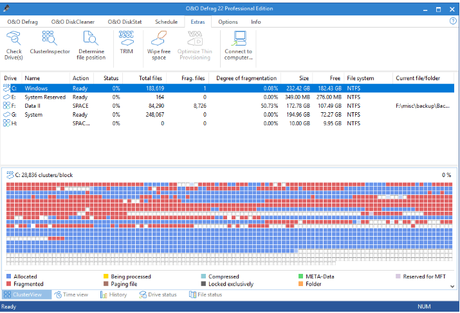
1. Defraggler Disk Defragment windows
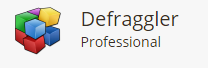
Defraggler is a unique Windows defrag software that has the ability to defrag the files or to defrag the whole disk in one go individually. You can defrag individual files by selecting them and complete any job within a few minutes. All you want to do is perform an analysis and all the fragmented files on the drive will then be listed, so you can choose the files you just need to defrag.
2. Smart Defrag windows

Smart Defrag is great when planning an automatic defragment, as certain advanced settings are available. It can be used to defrag on a schedule as well to delete fragments from locked files by using boot time defrags. Smart Defrag may also exclude defrag/analyze files and folders, substitute Windows Disk Defragmenter, defrag only Metro Apps and skip defragmenting files with certain file sizes. A function that removes junk files from Windows and Internet Explorer is also included in the smart defrag. Caching files that might help to accelerate defrag can also be clear in other parts of Windows. Users can install and use Windows 10, 8, 7, Vista and XP.
3. Disk SpeedUp windows

Disk Speedup is one of the best defragging tools available on Windows. The files on your system will be broken down over time. The files are stored in chunks of your hard disk when you install and uninstall the software as well as all modification on the files. Disk Speedup is in use here. This defragmentation not only takes a few clicks from the hard disk, but it also arranges fragmented files consecutively. The software is safe and secure because before overwriting the old data it checks whether new data is written correctly or not. Without fear of losing data, you can pause and stop defragging at any time.
4. Puran Defrag Disk Defragment windows
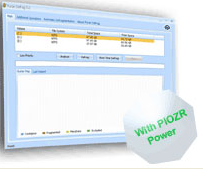
Puran Defrag includes a personalized Puran Intelligent Optimizer (PIOZR) for moving common files intelligently to the outer edge of a disk to speed up file access. Like some other programs in this list, Puran Defrag can de-frag and delete your custom files/folders from the Windows Explorer context menu, before defragging is started and defrag boot time. In Puran Defrag you have very specific planning options, such as the automatic defragment every so many hours, when the system is idle, or if the Screensaver starts.
5. O&O Defrag Disk Defragment windows

The composed and easy to use interface is provided by O&O Defrag Free Edition. It contains periodic components of comparable defrag programming such as moving a drive, checking the overview of all documents divided and checking for errors on a drive. The app has all these features that make it among other applications available, one of the best disk defragmenters for Windows. This not only makes your disk defrag weekly but also allows you to arrange O&O Defrag Free Edition to automatically start defragging if you are able to save your screen.
6. diskeeper windows

When scheduling an automated defrag, Smart Defrag is great, because there are a number of advanced settings. It can be used to defrag on a schedule as well as to delete fragments from locked files using the defrag boot time. Smart Defrag is also able to exclude defrag / analysis files and folders, replace Windows Disk Defragmenter, defrag only Windows Metro Apps, and skip defragging files over file size. A feature that removes junk files in Windows and Internet Explorer is included in Smart Defrag too. It also clears cache files that may help accelerate defragment in other parts of Windows. You can install and use Windows 10, 8, 7, Vista and XP users.
7. Ultra Defrag Disk Defragment windows
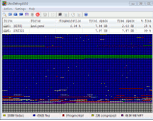
For both novice and advanced users, UltraDefrag is ideal. The software also includes common features that can be used by all and, if you have to make certain changes to the program, advanced options.
8. ToolWiz Smart Defrag windows
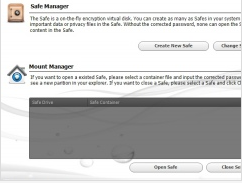
Toolwiz Smart Defrag is a small program with a very clean, minimal interface that installs quickly. The default defragment tool included on Windows claims it to be ten times faster and can put archive files to another part of the drive to accelerate access to regular files. The number of fragmented files in a scan can be seen and the defragment can be carried out quickly, even though the level of fragmentation on a drive cannot be seen, or defragments are scheduled for late use.
9. My Defrag Disk Defragment windows
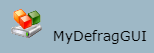
In the past, JKDefrag MyDefrag is easy to use and hard to manage disk defragmentation tool. The app is simple enough to start and tell it to magically work on your drive but if you want to get into the hood, the application features a number of scripts and a script engine, which gives you access to the basics of the tool. The command line version and even a display saver are available to run while MyDefrag sets up your drive. MyDefrag is a bit slow, however, when it is completed it is much faster to load big files such as games and videos.
10. Auslogics Disk Defrag windows

The Auslogics Disk Defrag goes a little further than simply defragmenting the disk. The app also optimizes your file system for faster readings and writings, shows you a list of fragmented files, and will even defragment single files and folders, if you have a difficult time with a particular file or application, rather than a vague report on the status of your disk fragmentation. The Disk Defrag detracts your system automatically when specified or your PC is idle at specified times.
Conclusion
Since we now have some of the best disk defragmenter software windows 2019, the importance of this whole process is really important to understand. We recommend you to go for the Disk Speedup if you are confused about what disk optimizer you should choose from the list. Disk Speedup comes with a simple interface and is safe and safe for the health of your system. Prepare for the best possible way to wipe away your junk and run your system! So here is a quick overview of 10 of the best Windows 10, 8, 7 and other disk defragmenter software which will keep your system optimized and hard disks smooth and clean. If you have a favorite person, feel free to comment!
