If you are a fan of Google Snapseed photo editing app on Android then you are definitely a lover of photography. Well, it’s time to go ahead and move onto other better alternatives to Snapseed.
Here are top 10 apps like Snapseed for your Android phones and tablets.
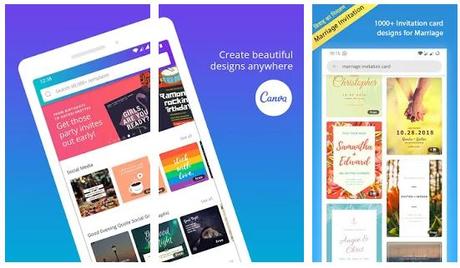
1. VSCO
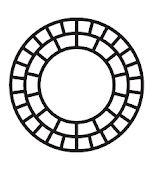
VSCO provides the same tools as Instagram does. It provides you with a camera app, editing features, and an online community where you can upload your photos. However, the best thing about the app are the filters.
This free Android photo editing app is a perfect alternative to Snapseed as it provides you with a perfect set of stunning filters that turn your photos into classical photographs. These subtle filters add a whole new level of class to your photos. All the filters are easy to adjust through a provided slider in the app.
Other standard photo editing tools are also available which include, but not limited to adjustments, cropping, frames, and vignettes. You can also use the app to adjust the contrast, exposure, and temperature of the images.
You can share the edited photo with the VSCO community or any other social network like Instagram or Facebook.
2. Canva

Canva is another great alternative to Snapseed if you are looking to share your photos directly to your social media with stunning filters and amazing effects. This app automatically crops your photos and adjusts their sizes for different social networks which include, Facebook, Twiitter, and Instagram. You can also choose a ton of templates to customize your photos and also add your own text and graphics to the photo.
There’s a huge selection of features available in the app which include exciting graphics, amazing filters, and beautiful effects for your photos.
3. Adobe Photoshop Express

Everybody’s familiar with Adobe Photosop software for PC which pretty much gives you the ability to do anything with your photos. Well, now Adobe has brought a bunch of their great photo editing tools to Android phones with Adobe Photoshop Express.
You will find all the basic photo editing features like crop, rotate, brightness control, red-eye correction, and blur effects in the app. Apart from that there is a huge selection of filters available for you to use. All the templates, borders, and filters can be adjusted with a simple slider.
You can create bautiful collages with Photoshop Express and share them on social media with your friends and family.
4. Adobe Photoshop Fix

Don’t want all the features of Adobe Photoshop Express?
Well, then you should try out Photoshop Fix because it doesn’t add filters or effects to your photos, but it helps you fix your photos on a professional level.
You can use this simple app to make professional edits to your pictures. You can adjust shadows, colros, highlights, and more. Best of all, the liquify feature will automatically register all of the subject’s facial features in the photo. You can then adjust each feature’s shape, size, and position individually.
5. Visage

Don’t want yellow teeth in your photos? Or maybe, you’d like to remove the bags under your eyes. No matter what your needs, Visage will help you out.
This intuitive app lets you easily retouch your photos. You can whiten your teeth, smooth your skin, remove eye bags, and apply makeup with just a tap of a button. There are also intersting background effects available for use in this amazing app. However, the free version does come with a bucket load of ads, so you better be ready to tolerate those ads.
6. Afterlight 2

Afterlight 2 is a feature-packed photo editing app that comes with almost all the features that you’d want in a photo editing app. It has all the basic editing tools like exposure adjustment, saturation, contrast adjustment, and tone. You can also add text and graphics to your photos as well.
There are nearly 130 different frames you can apply to your photos and ton of stunning filters as well. There are unique set of textures available as well which include dusty film overlays, film light leaks, and prism effects that add a completely unique touch to your photos.
7. SKRWT

Do you know what’s the missing link in top-tier smartphone photography?
It’s SKRWT – according to the developer of the app.
This app elts you easily adjust and finetune the perspective of your photographs so all the elements line up accurately. It offers an automated perspective correction and cropping feature, but you can also do so manually if you want. The app also lets you correct lens distortion which is a common smartphone camera problem. If you want to make sure that your photos look good then this is the app for you.
8. Facetune
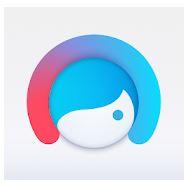
Make professional-level edit to your photos with Facetune. This app allows you to turn your ordinary selfies into masterpieces. You can use the app to fix blemishes, adjust colors, narrow/wide your nose/eyes, whiten your teeth, and almost do anything to turn your selfie into a high-end model-like photograph.
You can also change the background in your selfies to add a whole new touch. If you are looking for a Snapseed alternative that brings the best out in your photos then Facetune is the right choice.
9. Instagram

We know Instagram is the third largest social network out there after Facebook and YouTube. But, the Instagram app on Android is not just a social network app. Instead it also provides you with a plethora of photo editing tools to turn your photos into something special. There are hundreds of filters, graphics, texts, stickers, and overlays available in the app that turn your ordinary photo into something that you can share with the world.
10. Pixlr

This is a perfect app for beginners. If you think that Snapseed is an easy to use app then you are going to fall in love with Pixlr as it’s one of the easiest photo editing apps out there.
Almost all of the professional level editing tools are available in the app and most of these features can be used with just a single tap. You don’t need to manually calibrate colors or anything, just hit the autofix button and it will be done for you.
Final Words
Go ahead and start clicking away on your smartphone camera. The above-mentioned apps will ensure that all your photos look professional in every way. You can also access Snapseed on your computer but for that you will need to go through certain number of steps. Also, feel free to share your favorite photo editing app with us in the comments below.
