
Are you looking for the Thrive Optimize review? If you are, we have got you covered. This article will share the complete Thrive Optimize plugin review and why it is a good choice!
When you run an online shop or something similar that comes with user experience and conversions, A/B testing might be a good choice. Through A/B testing, we can experiment with a different type of our pages and see which one will perform better.
To test this, by default, no inbuilt feature is available inside WordPress. So using a third-party service every time to see how the campaigns are performing won’t be a feasible option.
Thankfully, Thrive Themes, a popular WordPress theme and plugin developer, came up with a solution – Thrive Optimize.
With Thrive Optimize, we can run multiple A/B testing campaigns and see which one will drive the most conversions.
Thrive Optimize Review Thrive Optimize Review
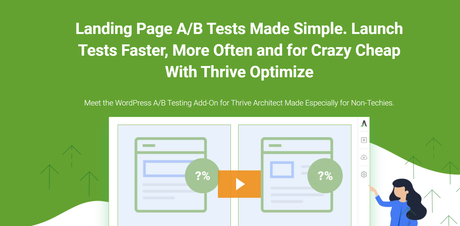
By starting an online shop or a blog, most people’s goals might be to become famous, make money and get a boss-free life.
You can make money from your website and online shop with the proper tools and techniques. First, however, you have to run some experiments to see which one will give more conversion and revenue.
And that’s that Athe Thrive Optimize can do for you. It is a well-known plugin created by Thrive Themes that will help you run multiple A/B testing campaigns on your WordPress installation.
If you are planning to purchase it and need to learn more about the plugin, this Thrive Optimize review can be helpful.
Get Started with Thrive Optimize
$This is an affiliate link
Features Features
Here, in this section, we will show you all the premium features of Thrive Optimize.
Compatible with All Themes Compatible with All Themes
There are a lot of free, premium, and freemium themes available. Some people will also develop a custom WordPress theme to stand out from the crowd.
Thankfully, the Thrive Optimize WordPress plugin is 100% compatible with all themes on the internet. So if you are planning to use it, you are totally safe.
On top of that, the plugin will also work with all third-party plugins. So there will be no compatibility issues.
Detailed Reporting Detailed Reporting
Once your campaign is live, you will get detailed insights inside the WordPress dashboard. You can see
- Variations
- Traffic
- Visitors
- Unique visitors
- Improvement ratio
- Chance to get better conversion rate than original
and so on.
They will display these stats for every variation you have. So, reporting won’t be an issue if you have multiple campaigns running. They have covered you, and the stats will be 100% accurate.
Unlimited Testing Unlimited Testing
With the Thrive Optimize WordPress plugin, you can run unlimited tests. There is no limitation in the testing, and you can have multiple campaigns running simultaneously.
You can use this feature if you have multiple designs on your mind and are unsure which one will give you better income and conversions.
Running multiple tests simultaneously would be beneficial, and you can find the preferred one.
Visual Editing Visual Editing
If you need to customize any page designs, the Thrive Optimize plugin comes with the Thrive Architect. With the Thrive Architect plugin, you can create custom page designs without touching a single line of code.
They have also introduced a feature called visual editing.
With that, you can modify the page from the front end without going to the backend of the WordPress installation. The main advantage of visual editing is you can actually see what you are building or crafting.
So, you can revise the changes according to your interests.
Unlimited Tets Variations Unlimited Tets Variations
Once you have created a test, you can have multiple variations. For example, to find the best button position, widget placements can be helpful.
You can modify the variations according to your preferences. After changing the variation, save the updates, and you are good to go.
Multiple Conversion Goals Multiple Conversion Goals
When you are launching a new campaign, you can select a goal. As of now, there are three types of goals available.
- Page Visit
- Opt-In Form Suggestion
- Revenue
Once you have selected a goal, you will see specific configurations based on the purpose.
One-Click Cloning One-Click Cloning
If you have a highly converting page and need to modify it slightly, you do not need to create the whole page again. With the one-click cloning feature, you can simply clone the existing page.
This way, you will have the same design on the new page, and you can modify the specific parts you require. The cloning feature can be helpful and save you a lot of time.
Support and Docs Support and Docs
You can contact the support team via ticketing if you need help with the tool or its configuration. They will help you personally after raising a ticket. Usually, their support agent will respond to every ticket within 24 business hours.
You can check out the dedicated knowledgebase section if it is a general question.
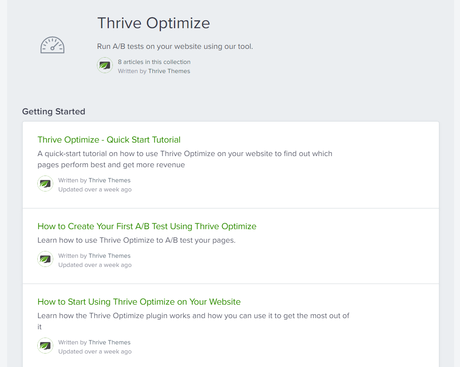
They have added everything you need to know about the plugin and its configuration. On top of that, they will update the articles according to the latest plugin version.
So, all the guides are up to date.
Pricing Pricing
Now you know about the plugin and how it can be helpful with your WordPress installation. Next, let’s see the pricing of the tool.
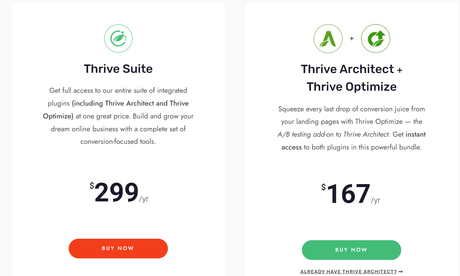
Currently, they have got three pricing models.
- Thrive Suite – $299 a year
- Thrive Architect + Thrive Optimize – $167 a year
- Thrive Optimize (Individual) – $97 a year
You can pick a plan according to your requirement.
If you want all their plugins for an affordable price, you should consider purchasing the Thrive Suite subscription. You should select the second option when you need both Thrive Architect and Thrive Optimize plugins.
If you already have Thrive Architect and only need Thrive Optimize, choose the third option. There, you will be purchasing the plugin individually.
Thrive Optimize Overall Review Thrive Optimize Overall Review
Thrive Optimize
Product BrandThrive Themes
Product Price$97
Product Valid Until2022-12-31
Product Rating
Visit Thrive ThemesGet Started with Thrive Optimize Get Started with Thrive Optimize
You can get a premium subscription to Thrive Optimize from here.
Get Started with Thrive Optimize
$This is an affiliate link
How to Install and Activate Thrive Optimize How to Install and Activate Thrive Optimize
This section will show you how to install and activate the Thrive Optimize WordPress plugin. Since it is a premium plugin, it cannot be downloaded from the WordPress repository.
You have to log in to your Thrive Themes account first. Then, go to the downloads section, and download the premium plugin files.
After downloading it to your local storage, log in to your WordPress installation and go to the Add New Plugins section.
From there, you can install the plugin.
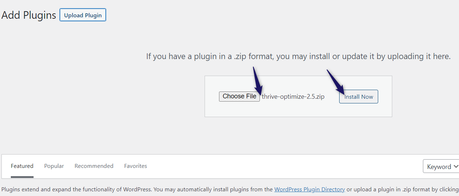
After installing the plugin, activate it.
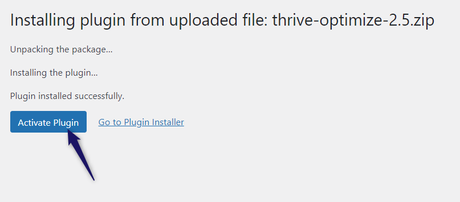
NOTE: Make sure you have activated the Thrive Architect plugin before starting Thrive Optimize. Thrive Optimize will need Thrive Architect to work.
Once you have activated the plugin, you can see the settings on the left-hand side of the dashboard.
Open the Thrive dashboard and go to the licensing option.
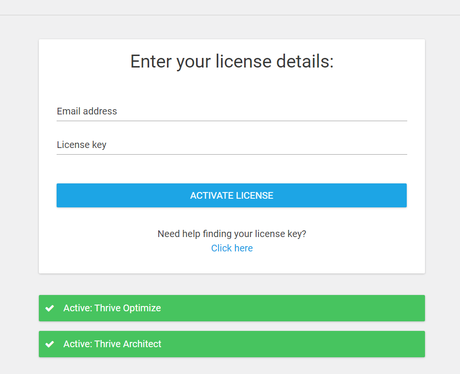
You can fetch the license key from your Thrive account’s dashboard. After verifying the license key, you are good to go.
From now on, you will receive every update and support from the official author.
That’s it. This is how you can install and activate the Thrive Optimize WordPress plugin on your WordPress installation.
Get Started with Thrive Optimize
$This is an affiliate link
How to Use Thrive Optimize How to Use Thrive Optimize
This section will show you how to use the Thrive Optimize WordPress plugin to create an A/B testing campaign.
You need to use the Thrive Architect plugin to design a landing page. If you already have a page, you can skip this step. Or, you can choose a template from their pre-made library.
We are choosing a template from the library and have already imported it to the page.
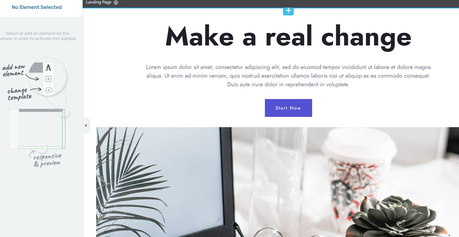
On the right-hand side of the page, you will see an option for creating a new A/B test.
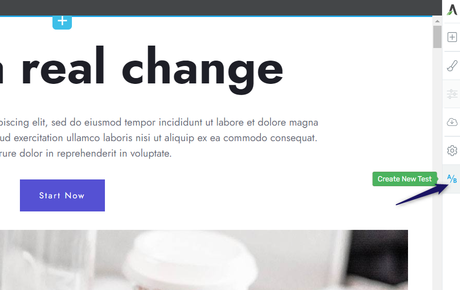
Once you have selected that option, you will be redirected to the variations page. From there, you can arrange the traffic % and add new variations.
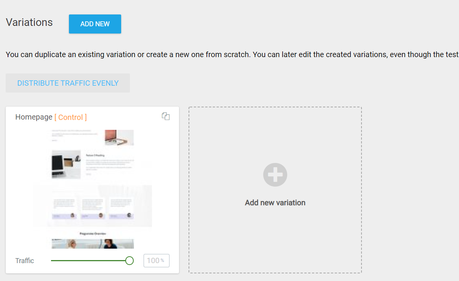
You must add at least one variation and split the traffic according to your preferences. Once you have added a variation, you will see an option to edit it.
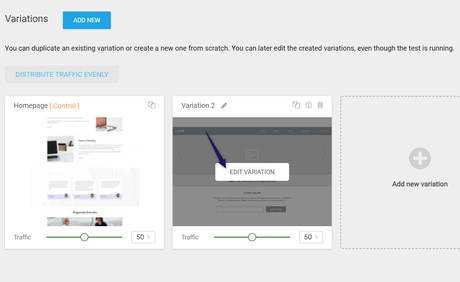
You can modify the selected variation through the Thrive Architect editor. Once you are done with the editing, look at the top right-hand corner and see a start test button.
Click on that, and you are good to go.
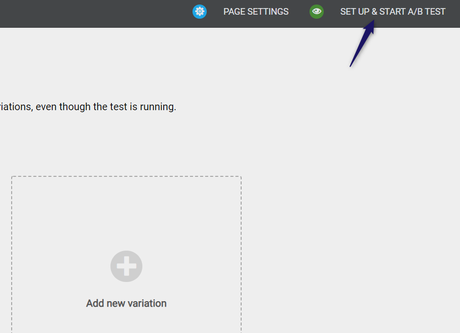
In the next step, you need to name your A/B test.
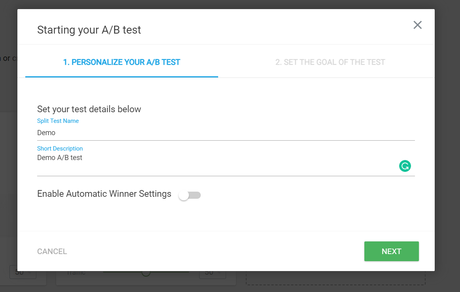
If you have multiple A/B testing campaigns, you can identify those with the help of the test details. In the next step, you need to choose a goal.
As we mentioned earlier, there are three main goals. You can choose a goal according to your business type.
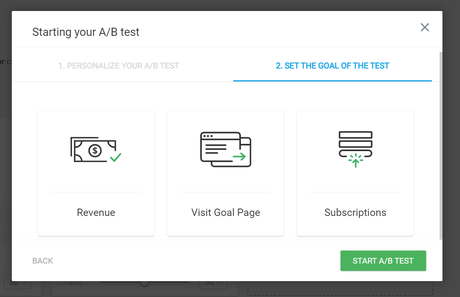
After that, you are done.
You will see all the created campaigns if you check the Thrive Optimize dashboard.
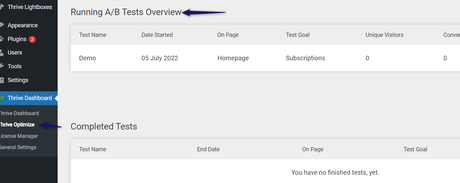
That’s how you can use Thrive Optimize plugin for creating A/B testing campaigns.
Get Started with Thrive Optimize
$This is an affiliate link
Conclusion Conclusion
As you can see, Thrive Optimize can be a useful plugin if you need to optimize your website for the best conversion rate. In addition, it is easy to use, and even a beginner with no technical knowledge can start configuring it.
So far, it is one of the best WordPress A/B testing plugins.
We hope you have found this article helpful and enjoyed the read. Please consider sharing it with your friends and fellow bloggers on social media if you did. In addition, you might want to check out our blog archive for more related articles.
