There are several online course platforms that allow you to create, sell and market online courses under your own brand. Some of them are Teachable, Thinkific, Podia, Udemy etc.
Nevertheless, Teachable and Thinkific are two of the best online course platforms that allow you to create unlimited courses, users, bandwidth and video memory in all your projects. They both offer robust services at a reasonable price and are very similar in what they have to offer to their direct competitors.
And because the two platforms are very similar, some course designers may find difficulty in choosing whether Thinkific or Teachable is their ideal platform.
They spend a lot of time researching online without any final answer to why they should sell courses online on one platform instead of the other platform.
So I decided to use my experience on behalf of the both Thinkific and Teachable to create a complete comparison guide.
In this article I will discuss about Thinkific and Teachable, its course creating services, their nature, and functioning. I will also share the key features and cover details that most of you are not aware of, such as Customer support and price. We also compare the tools which makes them identical and what makes them different. This in-depth comparison session explains why you use a specific platform instead of others.
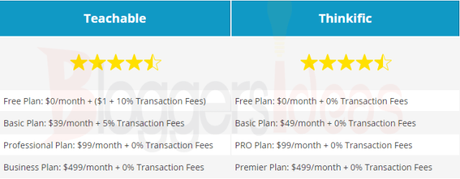
With Thinkific, you can create and sell online courses and affiliate websites under your own business or personal brand name. You will then see the impact of online training on your business. With Thinkific hosting, your unique course creation and sales platform can adapt according to your needs and attract more students.

You can set up your courses, choose from a variety of functions and make adjustments without having any programming skills. The courses include self-administration, group, and hybrid courses. If you want to make changes to HTML or CSS and without having the right coding skills, you can do so.
Thinkific Features
- Voice Over PowerPoint Presentation Tool - Awesome voice-over slide tool.
- Pass/Fail Quizzes - Easily track student outcomes.
- Free Trial courses - Instructors will be able to offer trials of their courses.
- Student Welcome & Completion Emails - You will have access to increase your relationship with your students with Thinkific's customized and automated welcome and course completion emails-optin.
- Affiliate Reporting
- Bundles & Upsells
- Drip (Scheduled) Content
- Coupons & Promotions
- Direct Active Campaign Integration
- Pay Multiple Instructors
- 99% Uptime & 24/7 Monitoring
- JavaScript Tracking
- Onboarding Call
- Built-in SSL
- Bulk Student Emailer
- Webhooks
- Private class creation.
Thinkific features are specifically designed to help students to learn better. Features such as goal setting, tracking, and custom environments help your students to learn in the way that suits them best. You can also review the progress counters to determine their progress in the class and repeat the course content as often as you like.
You can set up tests and download videos to create your lessons, it has drag-and-drop builder which helps better to organize all your content. There are multiple types of compatible multimedia options available in Thinkific.
You can also automate your content to create a useful learning experience that continues without any problems, without having you to manage everything manually. You can set up sign-in, e-mail, and automatic completion certificates which define your content as a authority and quality content.
Other features include:- Affiliate program to help with marketing
- Check out options in more than 100 currencies
- Secured Cloud hosting available
- Complete hosting services
- Connect courses to an existing domain
- Coupons and other promotional items
- Discussion forums
- Data exporting
- Edit details like banners, colors, and logos
- Integrations with multiple business tools
- Get paid instantly
- Marketing and email integrations
- Mobile-friendly
- Can Create multiple instructor profiles
- Upsell offers
- multilingual options
In Thinkific, courses can be customized with options such as hidden or private courses. Preparation courses and drop-by-drop courses that expires at a predetermined time. You also have the option to select and customize a topic. You can add information such as syllabuses and price scores.
To make sure your courses offer the best possible results, you can review full scans and track ads in tools like AdWords and Facebook.
Thinkific Support
In Thinkific you get personal support via email and telephone. A knowledge base, training room, and webinars are available to help you start and expand your courses. With your Facebook group, you can connect with thousands of other creators to exchange ideas and ask questions.
The Thinkific Support team monitors everything around the clock, seven days a week, and reports 99.9% uptime. Updates are automatic, so you always have the latest features. In addition, you have 100% of your data.
Thinkific Pricing
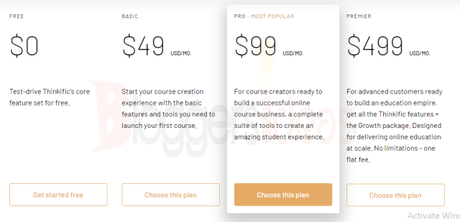
The free startup plan gives you full access to your main features. This is a great option if you are new to the school and do not know how your school connects. You do not need a credit card to use the free rate.
The Essentials Plan costs $ 49 per month, the Business Plan $ 99, and the Extended Plan $ 279 per month. More information about the plans can be found here. You can choose to pay monthly or an annual subscription with a discount.
Teachable is an online course creation and sales service that students can virtually follow. They believe that everyone has enough experience and skills to teach others. By creating an aesthetic class website, you can share your knowledge with those who want to learn.
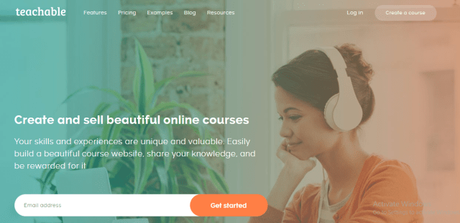
The main advantage of Teachable is that you can focus on the essentials: Create your course before a "hard job". This is the background work you need as a programmer or designer. How to Manage Your Account You will receive a course-optimized website that requires little configuration, and you can customize it at any time.
If you're a developer, you can use Power Editor to edit the code and create an even more personal website.
Teachable features
With Teachable, your students can enroll in your course directly, watch the program, view class insights, and earn points for their classes. There is also a comment and email system and discussion forums where your students can communicate with you and the rest of the community as needed. You have an option to moderate comments before they get published.
For Instructors and course designers, teachable offers feature like:
- Affiliate marketing and reward program
- Coupons and promotions to attract higher enrollment
- Domain name support or a free domain
- Customizations to use your own branding
- Drag-and-drop builder
- First touch and last touch attribution to determine how your students converted
- Import content from Dropbox, Google Drive or OneDrive
- Email list integration to send targeted mailers
- Learning management
- Language modification to reach international students
- Multiple instructor support
- Marketing tools and integrations, including MailChimp
- Multiple payment gateway integrations
- Pricing options, including subscriptions, payment plans, and bundled courses
- Responsive for web, smartphones, and tablets
- Processing of full or partial refunds
- Zapier integration, which connects with various support tools, like Zendesk
In the end, you can create courses that cover all types of media, including audio, pictures, PDFs, presentations, text, and videos. You can also create tests to check your students' progress, enhance their lessons, and summarize key information. Then you can design your homepage, conferences, and sales pages to fit your needs and get results.
Once your students complete the course, you can reward them with a completion certificate and create unique and personalized certificates for each of their courses.
You can also comment on Google Forms or surveys to learn more about your experiences and opinions. This will allow you to improve your course for future students (and better target the students you want to send back). There are also built-in reporting tools that give you insight into your knowledge, detailed information about your students, and information about your earnings.
Teachable support
The teachable pop-ups on the homepage offer a free download of your course book, which will guide you through creating interviews, slides, and video content. There is also a full library containing all sorts of information for creating your course.
Teachable hosts your content and provides backup copies of the website so your classes and student information are always safe. You will always remain the owner and hold full control over the content and data of your courses.
The Teachable team oversees the whole day so that problems are solved immediately and your school remains always open. You get timely updates automatically in your mail, no manual update is required.
Teachable Pricing
Teachable has a number of plans, and you can pay either monthly or annually (prices will be slightly lower if you choose to pay annually).
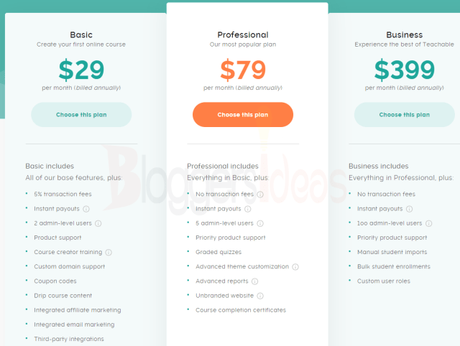
There is a free package that you can use if you just want to try the service to see if you like it. You can set up and even start your school for free without paying any installation fees.
The basic plan is $ 39 per month, the plan $ 99 per month, and the business plan $ 499 per month. There is also a business plan that contains more information here.
The most notable thing is that every single plan allows courses, homes, students and unlimited videos. You do not have to change your plan as you attract more and more students.
Teachable Vs Thinkific
In terms of Thinking vs. Teachable, the two creators of this list that are most similar, the price of the most basic payment plan is essentially the same, with a difference of only $ 10. You can play with the features and settings to see how the services work. There are many similarities between Thinkific and Teachable. For example, both offer tests as part of the lessons; integrated student discussions; and marketing integrations. Perhaps most importantly, both have site creators to help you create and customize courses, and the syllabus which can support all types of media.
Here are some areas where you may find differences between the course orientations:
- Course player
- Quiz elements
- Course review support
- Setup and tools
- Student discussion forums
- Website themes
As we know both Thinkific and Teachable offer free accounts, you should play with both services to see which of these differences are important to you. For example, Thinkific may have better topics, but if you like the topics that can be taught, as well as the rest of the features, you do not just want to choose Thinkific for the best creative options.
Course Design: Thinkific vs. Teachable
There are fundamental differences between Thinkific and Teachable when it comes to website design. The page creator in Teachable contains more elements and adaptations than Thinkific but was developed the other way, Thinkific now has more comprehensive customization tools than Teachable. However, if you have programming skills, you can change the customization to your liking. This means that both price developers are considered to be fully equivalent, at least as far as personalization is concerned.
Teachable has a limited motivational ability and most of the settings that you can make in a theme are related to the font and color. Thinkific has a much better theme library to choose from.
Teachable is the only platform on which you can create a blog, although this is not as good as the blog you would use with WordPress.
Marketing Tools: Thinkific Vs. Teachable
In terms of sales and marketing skills, Thinkific and Teachable are also distinguished. Teachable offers many more sales and marketing opportunities than Thinkific. Here are the main areas that differ greatly:
Affiliate MarketingWith both creators, you can set up affiliate programs that your students can use to promote their classes, but the programs work a bit differently. In Thinkific, partners receive a commission for all courses offered. In Teachable you can choose the courses in which the partners should receive a commission.
checkoutWith Teachable, customers can use a simpler payment flow: make a payment and create an account. With Thinkific, customers need to create an account and then make a purchase, which can reduce the number of conversions. With Teachable, you can also customize payment pages with items such as a money-back guarantee or testimonials.
One-click revenueWhile you can add one click to your thank-you page with both services, Teachable provides a more efficient solution. Teachable lets you customize the page and add all sorts of conversion methods, such as: As coupons or videos. In Thinkific you can only add one basic call to action: the page cannot be customized and no coupon can be added.
Customer support comparison
Teachable
With Teachable you can explore your extensive knowledge if you need help with your online courses. You can easily learn how to start, create, and modify a course, customize your website, update your account and billing information, sell your course, manage your school, and more. You can also create a support ticket. Ticket Support is available 7 days a week from 10:00 to 18:00 EST. Teachable customers even get support from Teachable's various social media platforms such as Facebook, Twitter, Pinterest, and Instagram. Find out how to use the teachable platform successfully by reading regularly published blog entries.
Thinkific
Thinkific offers its customers various support options. These various support options include an extensive help center. Your Help Center provides training and resources to help you during your journey. Popular topics include the migration to Thinkific, the workbook The Perfect Launch, setting up multiple websites, creating classes and using videos.
Like Teachable, Thinkific provides a ticket assistance service that you can use to contact your representatives. Thinkific offers a training center, but it costs you a lot. Their guides cost $ 497 as needed. One of Thinkific's unique features is that you can use your community forum. It provides easy answers to general questions, features, website design, course creation, sales/marketing, problem-solving, and more.
Thinkific and Teachable both play a significant role in creating online courses, it depends upon your requirements. You can start by comparing your marketing tools and sales tools: you'll find that only one of the services contains an item that you absolutely need, and if you need as many marketing tools as you can, Teachable is the best option. However, if you can not just choose sales and marketing, use the free packages to see which builders, themes, customizations, and features you're most interested in.
Keep in mind that when comparing tools, you not only look from the teacher's point of view but also determine which course designer will give your students a better experience. If you have time to compare A / B, you can create similar courses at both locations. You may not want to organize the exact same course, but you can choose courses in the same niche and attract the same audience. See which site achieves the best conversion rate. This can help you to make a final decision when you are still in the trap.
Let me know in the comments section what you think about both the sites, which one is better for your business.


