Learning is an ever going process. It doesn't need to end at a certain age. It doesn't need to be restricted to school and college curriculum. People can only grow when they believe in the never-ending process of learning and adopt it as an approach to everything that they do in life. Take cooking as an example. No one is born knowing how to cook even basic food. When they need to cook for themselves, they feel clueless. But if they decide to learn (at any point in life), they can! Youtube videos and tutorials have made this possible. Same is true for DIY crafts. There are several tools like iMovie, Wevideo that have come into the picture to ease the process of making videos. If you are a homemaker interested in making a profession out of DIY, it is possible with online learning and video tutorials.
Many times people specialize in courses that they don't end up using in their career. For such people, it is a blessing to be able to educate themselves with online courses specific to their career choice. The online world of learning is an exciting one. It is one of the best things in the world to be able to tutor a course in which you have extensive experience and share that knowledge with anyone around the globe who would be looking to learn but have absolutely no knowhow how to obtain that knowledge. For example, you might have attained formal education in due diligence; however, you might not be able to find a job in due diligence. Why let that knowledge go waste when you can start your own online tutorials, create an earning from what you love, and share that amazing knowledge with all those people who need it.
It is because of the love of online learning, out of the sheer love for how elearning is empowering people across the globe, that the industry is on an upswing. In 2017, it was reported by CNBC that the learning management system market was worth about $5.2 billion.
Also, by 2019 videos will be responsible for 80 percent of Internet traffic globally. That's the amount of popularity that eLearning has amassed. Here are a few reasons why:
Learn whatever you wish to: You don't need to leave your job or school to take up full time learning in an area of interest. You can learn, from the basic to the most advanced level, of the course that you like. Always fascinated by the world of astrology and mystic science? Go and enroll for an online course to start learning today.
Learn as convenient: For people who have mobility issues obtaining formal education is no longer a dream. With elearning, you can obtain a degree in a course of choice, without having to worry about the discomfort of travel. Wheelchair won't stop you from getting formally trained in a course of choice. What's more? You can even become an online tutor and teach from home to students around the world. Become self-reliant is something that online teaching has made possible for everyone! Moreover, for those people who have a 24/7 job and can't make time for going to a proper training school, a self-learning online course is a breather.
Learn for upgrading your future: People at middle management level would agree that after a point what they've learned from their formal education (and also on the job) fails to give them the competitive edge that they need to move to higher levels of management. This is when they start considering elearning certifications to add to their skill, as well as to make their resumes look more appealing.
Learn in a budget-friendly way: Because most online courses as customized based on the level you want to enroll in, as well as are of a shorter duration than regular courses, they are cheaper. That is why, if you are thinking of taking up certifications online, no need to worry about paying hefty amounts.
As an online tutor or an aspiring one, you are significantly adding to the experience of all those who seek online education. As such, you are the one responsible for selecting the right platform and creating the best possible curriculum for these people. In this blog post, we will discuss two quick online course builders, using which you can create a structured learning experience for your students. We'll (obviously) also compare the two so that you can select one that suits your requirements. Let's begin.
Thinkific Review
With 164 countries using Thinkific and 11.4 million students enrolled, this course builder is one of the most popular ones. That said, Thinkific has a niche audience. It can't be used to build just any course. Consider it only if you are a business planning to create courses for employees or those who want to learn about enterprise or business functions. With Thinkific you can create and sell online courses under your own brand quite quickly, in a planned and organized manner. The features that Thinkific is fueled by are discussed as follows:
Create your course
Ease of use: No coding knowledge required at all to start with Thinkific's course designing capability. Drag-and-drop functionality allows you to customize your online curriculum. Uploading your content on the dashboard is no rocket science either.
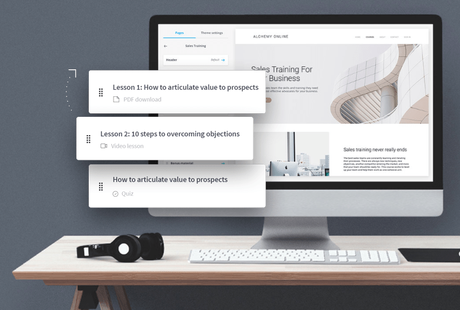
Multimedia engagement: From videos to texts to quizzes to surveys to discussions, Thinkific makes every medium of engagement available to keep your students actively engaged. And, it's all pretty easy for you to set up. As mentioned before, no coding knowledge required at all. Cherry on the cake - You can host all of your video content for free with Thinkific. Fantastic!
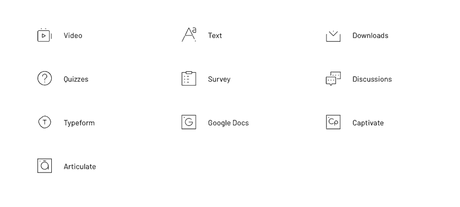
Highly customizable: Just with the click of a button you can customize your courses, include whatever elements you wish to, highlight topics you would like to teach first, and do a lot more. You can, for example, add multiple instructors to a topic or two. You can drip schedule content. You could hide course content that you aren't willing to take up with students of a certain course level.
Create your website
With Thinkific you can not only create courses but also showcase those with your own website.
Preset themes: You don't need to wrap your head too much around design and stuff. Thinkific gives you preset themes to pick from. All of these themes are designed keeping 'education' in mind. The sections on these website themes include curriculum, pre-built instructor, course review, key learning, etc. You can customize these themes as you wish to, very easily.
Full customization: Add, arrange or delete selections on your website in a click. You can choose to create your course directly on the website or pick a course on an existing website and deep link on your new site on Thinkific. Although there is no need for you to know even the ABC of coding, however, if you are a website developer you have full control over your website design with complete access to HTML and CSS.
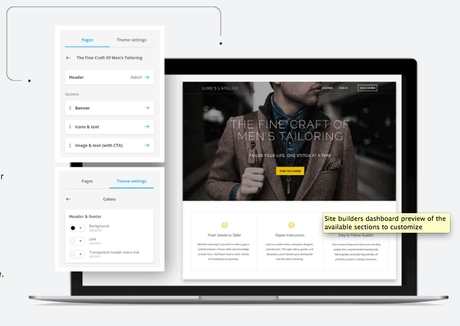
Sell your courses
Go ahead of presenting courses on your website. Go out and sell them with Thinkific!
Flexible pricing: Using your membership sites and subscription courses you can sell the courses that you've created in flexible pricing plans. This gives your students more options and ways to pay as per convenience and ease.
Coupons and promotional features: In order to sell your courses successfully, and to appeal to a larger audience, you can offer free trials, use upsells, offer custom first-month payments, etc. Isn't that pretty cool?
Apart from the capabilities that we've listed above, Thinkific also offers some advanced marketing tools that allow online tutors to reach out to more students. For example, you can easily connect Thinkific with your favorite email service. You can also run affiliate programs and reward affiliates for sharing your courses and getting more traffic for you. Thinkific understands how important it is to track the success of any business that you are running online. Therefore, it comes with analytics and advanced data tracking. All these features make Thinkific a great product to try out. If you are a business, you can feel reassured that you can't go wrong with designing, marketing, and selling your online courses with Thinkific.
GDPR update: As of 25th May 2018 all the companies dealing with data of EU customers need to make their systems GDPR compliant. THinkific has also made several changes to make it ready for GDPR. Here are some of the changes:
- They have reviewed all of their policies to make sure that they are GDPR compliant.
- They have audited their third-party processors to ensure their compliance with the new laws.
- Updation of their privacy policy and DPA has also been done by their team.
Teachable Review
The second product on our review list for this post, Teachable, unlike Thinkific is for individuals. Because it has been created for individuals, it takes ease of use very seriously. The idea is that anyone should be able to create an online course using Teachable. Not only is it possible to create your online course with Teachable but you can also sell your courses using this product.
Teachable boasts of over 62000 registered instructors, and 15 million-plus learners. Let's see what capabilities make Teachable a user-friendly product for those who want to share their knowledge pool with the world online. These features can be categorized into five broad purposes: Customization, Learning tools, Marketing, Analytics, and Hosting. Let's dive deeper.
Customizing your course
Multimedia elements: You can add videos, images, text, audio, and even PDF files to your online curriculum builder. You can easily upload all these multimedia elements directly from anywhere, be it Google Drive or Dropbox.
Drag and drop functionality: Create a fresh website on Teachable using drag-and-drop design capability, or work on your existing website. Go code free!
Responsiveness: Your students can take up their course on any device that they like. This is a must-have functionality in a world where people are always on the go.
Advanced customization: Though the drag-and-drop editor makes it really simple to give your website the kind of look and feel you wish to if you know how to code why not use it to your advantage? Use the power editor to give your website an edge.
Page editor: Create your course now, and edit later. Draft, customize, add, delete, or launch fresh course pages with this feature.
Global reach: Modify the language of your course and on your website, to reach out to people around the world.
Enhanced learning
Teachable makes your online course fun to learn with interesting interactive features such as quizzes, forums, feedback, certifications, etc.
Student feedback: You can collect feedback using Google forms or any other tool. The feedback that you receive can help you improve your course for a better learning experience.
Quizzes: Bringing in a sense of healthy competition, quizzes are always fun to participate in. They also improve recall of what has been previously learnt. With Teachable, you can create quizzes on your curriculum in minutes.
Discussion forums: The native comments feature allows students to discuss anything, and ask any question during an ongoing lecture. You have the control over the online discussion before it appears publicly, as you can moderate comments.
List segmentation: Send targeted emails to your students based on 'lists' you've created based on 'enrollment', 'course completion', 'assignment results', etc. You can create many such segments and keep your communication sorted.
Certificates: Reward those students who have completed their online course successfully. Customize certificates to add a special charm. You could create a different certificate for each course, or customize certificates for those who earned top ranks.
Marketing your course
Coupons and promotions: Use coupons for incentivizing enrolments. You could offer a percentage amount off, or 'one on two enrolments free' sort of offer coupons.
Affiliates: Reward those who share your course on their social media or website, and bring in more footfall and enrolments on your online course.
Sales page customization: Use our pre-set templates that are easily customizable, or create your own sales page in no time.
International payment options: Accept payments from in over 130 international currencies. Payment for a single course can be made in multiple currencies.
Conversion pixels: Add conversion pixels to your website to understand the overall impact and performance of all your marketing efforts.
Easy integrations: You can integrate almost any marketing tool with Teachable - MailChimp, AWeber, Infusionsoft, Mixpanel, using Zapier.
Intelligent reporting
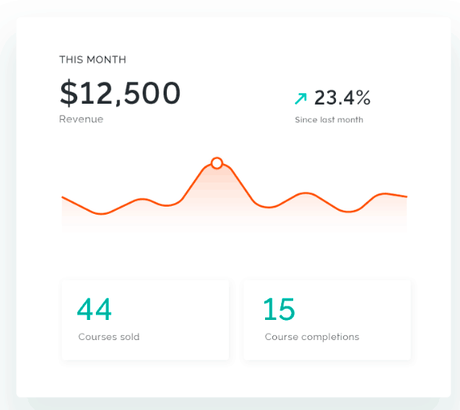
Comprehensive dashboard: Get a bird's eye view of the overall performance of your courses on metrics such as enrolments, revenue across a certain time period, etc.
Student insights: Track course completion rate, student account type, etc. using this feature.
Export data: Export your contact list as well as any data that you want to, from your reports, and use this data to dig deeper into numbers.
By integrating your analytics and reporting with Zapier you can send custom course events to any analytics tool that you wish to, and enhance its capabilities further.
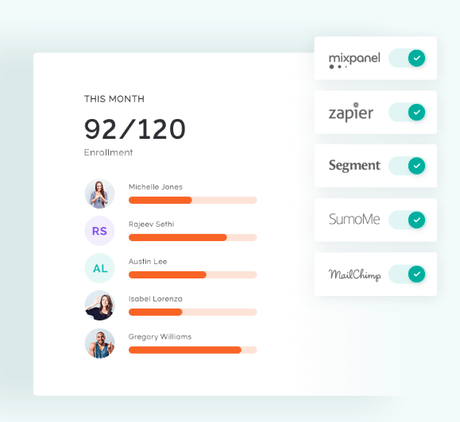
Hosting and security
Seamless hosting for your website: With quality hosting and backup available for your course and student data, you don't have to worry about losing any content.
Data ownership: You remain the owner of all your course content on Teachable.
Automatic upgrades: Whenever a new upgrade is available, you don't have to do the work manually. Instant, automatic upgrades save you the time and effort.
Secured payment: Teachable makes sure that payments are made and received in a safe and secure online environment.
All these features and capabilities make Teachable an excellent option for those who are looking for an online course builder. The kind of ease of use that it provides is unmatched, and the functionalities of Teachable are also at par with any tool that is meant for businesses instead of individuals.
Update: Teachable is GDPR ready and their website clearly mentions all the steps they have taken to ensure the compliance. Here is a walkthrough of some of the steps taken by Teachable to ensure GDPR compliance:
- Updated their terms and policy agreement to ensure the GDPR compliance.
- Review of the contracts with sub-processors to ensure that they are GDPR compliant.
- A procedure for the EU citizens where they can request the deletion of their records.
- Addition of email opt-in boxes to a course's checkout pages.
Comparing the two - Thinkific vs. Teachable
Before we take up a one on one comparison, there are a few things that you must quickly read through to understand these two platforms better.
Teachable and Thinkific are in no way competition for Udemy and Skillshare. Your audience will not find a digital catalog when you've created a course on Teachable or Thinkific.
Both Teachable and Thinkific give you the freedom and flexibility to set your own pricing. This is again something that Skillshare doesn't allow.
Payout will be faster if you are using Thinkific because the funds will go directly to your account.
Thinkific and Teachable both have Private Facebook Groups for their online tutors, which they can use to connect and engage in creating interesting courses.
Coming to the clear-cut differences:
The first and the most significant difference is between the target audience or user base of both these platforms:
Thinkific is for those who want to create professional courses for businesses. Its customers are speakers, coaches, subject matter experts, mid-sized companies looking to learn about business growth, etc.
Teachable, on the other hand, is for anyone who wants to teach something. Their idea is that anyone is capable of sharing knowledge by teaching it online, and profit from that specialized knowledge. Making part-time money or turning your interest into a full-time teaching job is extremely simple with Teachable.
Another point of difference is that Thinkific offers a free plan. Teachable on the other hand no longer gives this option. However, Thinkific is more expensive in the long run as you'll require more and more features along time.
As far as features are concerned, both these products offer course creation, marketing, and selling capabilities. However, if you dig deeper, there are a number of differences in both. Thinkific, for example, has a smart coach feature that allows pulling out best-practices on course creation. This isn't something that you'll find in Teachable.
Thinkific doesn't give you any blogging space or scope. Teachable, on the other hand, as inbuilt blogging capability for learning as well as sharing knowledge.
With Thinkific you can create prerequisite courses. This means you can prevent students from skipping chapters or levels without going through them, by setting them as prerequisites for your course. Such an advanced setting is not something that Teachable offers.
Also, Thinkific allows you to opt for group sales, which means in case there is an organization willing to purchase your course you can sell them your course at a group package rate or deal. However, the maximum number of people you allow your group sales for depends on the sort of package you are offering on your course. In Teachable this feature is not available.
What we personally love about Thinkific is the kind of onboarding experience that you have with the tool as soon as you register. They send you video tutorials to get started. They have course templates with demo content, which you can take cues from. It is easy to learn how to use this product with kind of guidance that is provided.
One of the drawbacks of Thinkific that only those who've used it quite extensively would know is that Thinkific doesn't allow you to set custom cookie length, or use affiliate marketing capability on external landing pages. This isn't the case with Teachable.
Another drawback of Thinkific is that they don't have a mobile app. Unlike Thinkific, Teachable has a mobile app, which makes it a smarter tool that can be accessed and used from anywhere.
The Final Take
It's tough to decide between Thinkific and Teachable. However, one clear point of difference that sorts out this decision for you is whether you are a business or an individual. The kind of ease that Teachable offers is perfect for individuals who don't have the time or the resources to think about how to use the tool. Also, if you wish to reach out to a wide variety of audience Teachable should be your go-to option. For those who have a niche sort of an audience might want to try Thinkific instead.
