TAKEAWAY: Today’s iPadLab segment takes us to Austria, to the financial daily WirtschaftsBlatt, published in Vienna: its iPad app combines the intuitive turning of the page that e-readers provide, but with the ability to upgrade selected stories throughout the day.
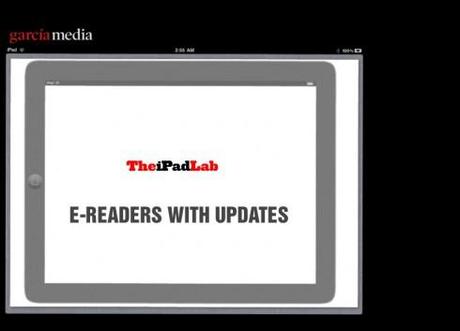
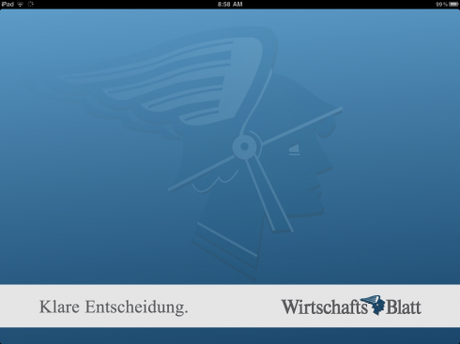
The WirtschaftsBlatt door screen page

Here is how the front page of the newspaper appears. Notice icons on certain stories that have updates
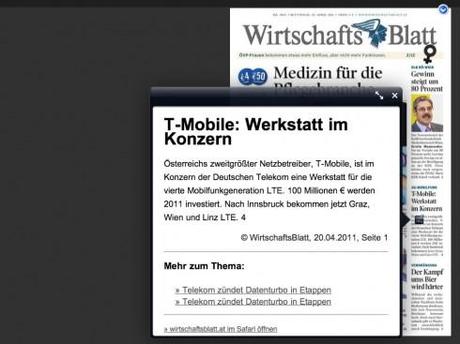
Here is how update looks when user clicks on the icon

Double page spread with updated story
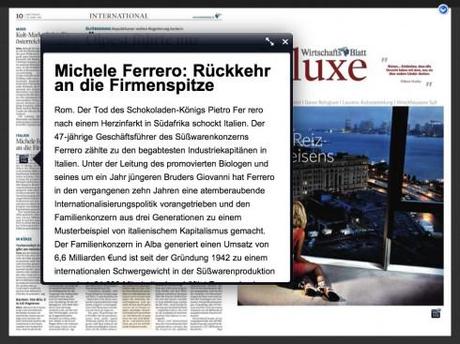
Double page spread from the printed edition
Readers of this blog are aware that, in my preference, a newspaper’s iPad app should strive to be unique, with its own edition separate from the printed or online editions, and allow for the full potential of the tablet platform to be exploited.
E-readers, are, of course, a good start, and there is no question in my mind that tablet users like them, if nothing else because of the intuitive function that allows for the pages to be turned one by one.
However, in 2011 and beyond, users of the tablet want their news apps to do more than just provide a page turning experience.
This is where I believe Austria’s financial daily, WirtschaftsBlatt, manages to take their e reader, introduced in 2010, with much success, I may add, and take it to the next level, with continuous updates for stories that appear in the morning’s printed edition.
To hear Alexis Johann, Director of Digital Operations at the WirtschaftsBlatt tell it: “Our users love it, there is no question about that. We cater to busy business people, many CEOs among them, and they continue to tell us how much they enjoy reading our tablet edition, which is one reason we are not in a hurry to change it much.“
Follow the illustrations here which show you how a simple touch of a special icon on the page leads to an update of that specific story.
“We work with a software (Similarity) , that combines replica content to the latest content of our website with all the updates. The idea is, that the fast content works as background and update to the analyses of the paper.
As well it works with video, slideshows etc. It updates the second you download the replica (epaper), then it works offline.Furthermore we think we can this way clearly distinguish products ( paper, website, app), which is
relevant for paid content! ,“ says Alexis.
Video shows the process
What next for WB?
I truly wish that more e-reader apps would follow the example of the WB.
However, as the WB are my clients, I am aware that already they are beginning to experiment with more tablet-specific content and are even toying with the idea of a lunch-time edition which would be more specific to tablet generated content.
Stay tuned.
WoodWing’s Xperience seminar May 24-25

I am honored to be one of three keynote speakers at the upcoming WoodWing Xperience seminar in Amsterdam May 24-25
I did a previous keynote for a WoodWing Tour function in London in 2010.
For those interested in attending, here is more information:
May 24-25, 2011, Amsterdam, Netherlands
http://xperience.woodwing.com

