This is handy if you have data in different cells, that you want to put into a single cell, separated by a comma.
For example:
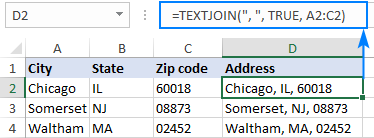
Image source ablebits.com
I needed a way of combining a load of commerce product identifier numbers into one cell, separated by columns.
You can download the spreadsheet with the formula here.
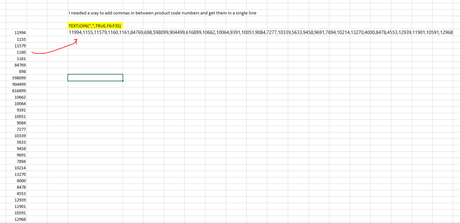
Textjoin Formula Example
TEXTJOIN(",",TRUE,F6:F35)
The comma in speech marks, adds the comma between the numbers
Not sure what “TRUE” does to be honest!
The F6:F35 is just the cells that the original list, that’s aligned vertically in this case, was in.

