TAKEAWAY: Make room for ads that go beyond the linear in your news iPad app. Let the user experience advertising content in a way that would make it easy to access and to enjoy. Create the “advertising suite” that invites and keeps the user inside the app.


Here is the Virgin Atlantic advertising suite in The Daily: notice the navigation bar at bottom, the presence of the brand, and the click and go that allows for the user to experience aspects of the ad’s message.
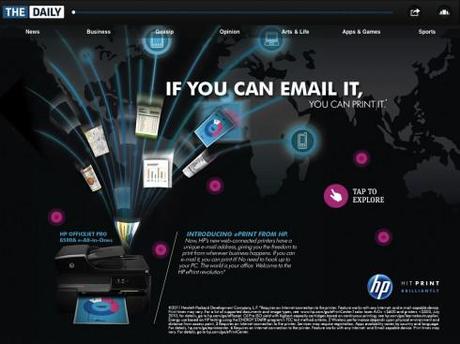
Another advertising suite in The Daily, for HP computers
Perhaps one of the most important areas to consider when creating and developing a news iPad app is the role that advertising will play, and how it will be designed to maximize its effectiveness.
That was the subject of a workshop with our clients WirtschaftBlatt in Vienna this week.
We conducted this workshop with the WB’s digital team, but accompanied by the creative minds of the agency with which WB works.
I thought that some of the topics covered would be of general interest and , therefore, constitute a good iPadLab segment: all about advertising.
The essentials
It is important to remember three things when incorporating ads into your app:
Sponsorship advertising: in the world of news iPad apps, it is best to seek an advertising sponsor who becomes the exclusive advertiser for a given edition of your app. This is something that facilitates enhancing your relationship with your advertising clients, while ensuring that the ads (the brand) gets unique, exclusive exposure through various screens on the app.
The experience: Create ads that go beyond looking, to incorporate experiencing: what works for editorial content also works for advertising content on the iPad. Just as we do not want totally linear, flat, turn the pages for storytelling, the same applies to ads. The user wants to touch the screen and experience the product, relating to the brand in a different, more interactive way.
The advertising suite: I like to think that advertising inside an app as a “suite” where the user finds a sort of mini website for the product, with specific navigators, direct messages and a visual ambience that allows for good aesthetics and interactivity. If a sponsor is secured for one of your iPad app editions, then the next step is to create the suite where that advertiser can see how his brand and message will look in the app.
In my experience, few advertising agencies today provide ready made concepts that a client can relate to. This, too, will come with time, but right now it is not there yet.
Therefore, it is my experience that we should create and develop the suites, then take them to the advertising client. This is a specific case where “show and tell” go hand in hand.
Examples of advertising suites
Perhaps one of the best lessons we learn from The Daily, the first newspaper specifically designed for the iPad, is how the advertising is displayed and how “advertising suites” allow the user to get into visual and interactive ads that keep the user inside the app——in fact, one of the prerequisites of an advertising suite is that it keeps the user in the app, NOT sending him to the advertiser’s website.

