We’ll have those embarrassing Facebook activity connected to our profile. 2 years ago that status update or that comment looked funny and hilarious but not anymore. So how do you get rid of all that stuff that Facebook added to your activity? How do you get rid of all those bad memories you don’t want to re-live? Clean up your Timeline.

Facebook Timeline is a very painful and long log of your activity all the years you have been on Facebook. Granted your activity on Facebook has now gone down drastically compared to what it was back in 2010, there still is some cringeworthy like or status you really won’t like to be associated with as you move on. Cleaning your Timeline looks like a good option but is it really viable?
Jennifer Golbeck, a professor at University of Maryland tried cleaning up her Facebook Timeline. She manually went over all her log, started cleaning up everything herself. She averaged 20-30 minutes cleaning up about a month’s worth of posts and she went on doing that for almost 12 hours. After nearly deleting 2 years worth of her posts she finally gave up doing it manually and looked up to automate this process.
Her search for automated tools to cleanup her activity lead her to two of the most trustworthy and reliable tools. Both are scripts which run in your browser ( Firefox or Chrome ). Since these are scripts for Greasemoney, they are open-source and maintained, updated and safe to use.
Tools To Delete Your Facebook Activity
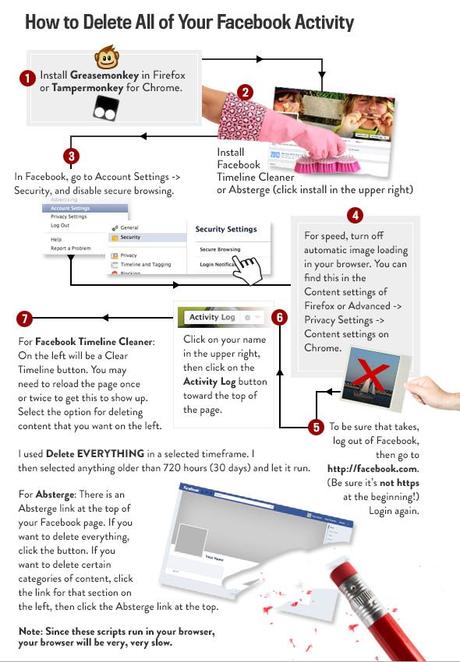
STEP 1 : For both the scripts to work you need either Greasemonkey for your Firefox or Tampermonkey for Chrome.
These are Userscript manager(s) for your browser. Userscripts are small javascript code snippets which when run in your browser do specific functions on the site for you. They are very safe and will not harm your computer anyhow. But since these scripts run on your computer resources, they’ll slow down your PC a bit when it comes to purging your Facebook activity.
STEP 2 : Install Facebook Timeline Cleaner or Absterge on your browser.
Note : These scripts will only be installed if you have successfully installed and activated Greasemonkey or Tampermonkey.
STEP 3 : In Facebook, go to Account Settings > Security > Disable Secure Browsing.
STEP 4 : Backup. Before deleting everything you might want to consider saving all that data. Click on Gear Icon > Account Settings > Download Your Data. Facebook will gather everything from your profile ( including your Facebook activity log ) and zip it for you. You can download this to keep a private copy on your computer before you delete.
STEP 4 : You are good to go, now you can simply go to your Activity Log, press the gear button and start the Process of cleaning your Facebook Timeline.
If you are a very active Facebook user, this may take time. Once you start this process, this will also make your browser very slow. Its better you turn start this process at night and leave your browser running for the night and let it do its thing.

Absterge in Action
Source : I Decided to Delete All My Facebook Activity | Slate.com
