A Chromebook is a simple, streamlined way to access the websites and apps you use the most, access your files, teams, and projects in the cloud. And not be bogged down with expensive technology you don’t need.
Furthermore, Chromebooks use the familiar look and feel of the Google Chrome browser as an operating system. You simply log in with your Gmail or Google ID and are online as normal. And instead of creating and storing files on your hard drive, you simply use the Google docs you’re already familiar with.
And, with all the apps, tools, and games from the Google Play or Android store, you can easily access all your media services, social media, and productivity apps. Chromebooks are a great way to quickly access all the sites, tools, and services you use every day, without spending a lot of money.
So, without much droning around, let’s get right into it!
Table: Best Chromebook Under 200 Dollars
Note: If you use a small screen you may have to scroll right in order to see all the columns.

(Kyle's #1 Pick)
Samsung Chromebook 311.6"$$

Acer Chromebook 1111.6"$$$


Acer CB3-53215.6"$$$$


Lenovo C33011.6"$$$$


HP Chromebook14"$$$$


ASUS Chromebook11.6"$$$

The 6 Best Chromebooks Under 200 Dollars
Now, let’s have a look at the 6 contenders for best Chromebook under 200 dollars, starting with my top pick from Samsung:
Top Pick: Samsung Chromebook 3 
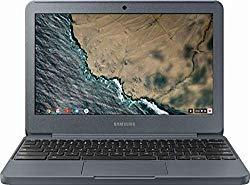
The Samsung Chromebook 3 is a reliable, high-quality Chromebook from the minds at Samsung. First and foremost, it has a water-resistant keyboard, so it’s safe and easy for young students, or for use outdoors or in the kitchen. It also has a long battery life to keep you working or playing for up to 11 hours, and Energy Star certification to save energy.
Furthermore, it weighs just over 2.5 pounds, and has a slim design designed to go anywhere. It also has an HD webcam and plenty of ports for accessories and devices. And Bluetooth 4.0 provides easy, stable wireless connectivity.
This Samsung Chromebook 3 is a streamlined, simple, reliable Chromebook at a very accessible price. And it’s my top pick for best Chromebook under 200 dollars.
ProcessorIntel Celeron N3060 dual-core processor
RAM 4 GB
Storage32 GB
GraphicsIntel HD Graphics 400
Display11.6 inch widescreen, 1366 x 768
Operating SystemGoogle Chrome OS
Weight2.65 pounds
Battery LifeUp to 11 hours
Ports1 USB 3.0, 1 USB 2.0, 1 HDMI, 1 3.5 mm headphone/microphone jack, media card reader

best laptops under 600
" data-orig-size="343,120" sizes="(max-width: 343px) 100vw, 343px" aperture="aperture" />Acer Chromebook 11 

The Acer Chromebook 11 has all the features and convenience of a Chromebook in a compact, lightweight, portable laptop. First and foremost, it has built-in stereo speakers, and an anti-glare screen that reduces eye strain and lets you view your laptop comfortably for hours.
Furthermore, the Acer Chromebook features MIMO 802.11.ac for fast and stable wireless connections, plus Bluetooth 4.0. In addition, it also has a built-in HD webcam with High Dynamic Range imaging for vivid photos and clear video chats.
And at just .73 inches thick and less than 2.5 pounds, the Acer is slender and has sleek, streamlined styling. The Acer Chromebook can go anywhere, and a 10 hour battery life lets you work or play wirelessly all day.
ProcessorIntel Celeron N3060 dual-core processor
RAM 4 GB
Storage16 GB
GraphicsIntel HD Graphics 400
Display11.6 inch widescreen, 1366 x 768
Operating SystemGoogle Chrome OS
Weight2.43 pounds
Battery LifeUp to 10 hours
Ports1 USB 3.0, 1 USB 2.0, 1 HDMI

best laptops under 600
" data-orig-size="343,120" sizes="(max-width: 343px) 100vw, 343px" aperture="aperture" />Acer CB3-532 15.6″ HD Chromebook 
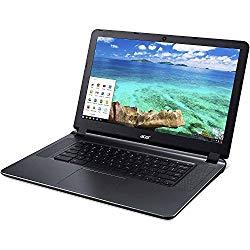
The Acer CB3-532 Chromebook has a big, 15.6-inch display, for a better viewing experience and easier multi-tasking. It even has IPS technology for a wider viewing angle, making it easier to share your media with others. And the top-facing speakers deliver better audio quality and clarity.
Furthermore, this Acer Chromebook has fast wireless connectivity, and a long, 12-hour battery life. It also has a built-in HD webcam with a microphone for easy video calls.
The Acer CB3-532 Chromebook is heavier than other models due to the larger screen size. But for those who need a larger screen with a wider viewing angle, it’s a reasonable compromise.
ProcessorIntel Celeron N3060 dual-core processor
RAM 2 GB
Storage16 GB
GraphicsIntel HD Graphics 400
Display15.6 inches, 1366×768
Operating SystemGoogle Chrome OS
Weight4.19 pounds
Battery LifeAverage of 12 hours
Ports1 USB 3.0, 1 USB 2.0, 1 HDMI, SD Card reader, headphone/microphone jack

best laptops under 600
" data-orig-size="343,120" sizes="(max-width: 343px) 100vw, 343px" aperture="aperture" />Lenovo Chromebook C330 

The Lenovo C330 Chromebook is a convertible, 2-in-1 style device. Hence, it can be used like a conventional laptop, or flipped over and set up as a simple touchscreen display. It can be used in tent, tablet, stand, or laptop modes, for great versatility. And at less than 1 inch thick, and weighing less than 2.5 pounds, this Chromebook is sleek and stylish.
Furthermore, it’s equipped with the latest USB technology, for higher-speed connections, and Bluetooth 4.1 for faster, more stable connections and a greater range than earlier Bluetooth iterations. With a compact size and 10-hour battery life, it can travel anywhere you do. And a generous 64-GB hard drive will allow you to store your photos, media, and files locally and access them from anywhere, even when you can’t get online.
Tent and tablet modes on the Lenovo Chromebook C330 are great for media viewing or playing tablet-style games. Unfortunately, the touch screen is not compatible with a stylus, which makes it less suitable for drawing or handwriting apps.
ProcessorMediaTek MT8173C Processor
RAM 4 GB
Storage64 GB
GraphicsPowerVR SGX543
Display11.6 inch widescreen, 1366×768
Operating SystemGoogle Chrome OS
Weight2.64 pounds
Battery LifeUp to 10 hours
PortsUSB Type-C, SD, USB 3.0

best laptops under 600
" data-orig-size="343,120" sizes="(max-width: 343px) 100vw, 343px" aperture="aperture" />HP Chromebook 14-inch Laptop 

This HP Chromebook has a 14-inch display, for improved viewing experience and better multi-tasking than a smaller screen. Built-in speakers from B&O Play provide excellent audio quality for music, media, and video chats. And the display has anti-glare technology to reduce eye strain and improve comfort over long use.
Furthermore, it has more RAM than many other Chromebooks, for faster startup and operation times in a variety of applications. It also has built-in webcam, and higher speed USB ports for the latest devices and connectivity.
This HP Chromebook comes in white, grey, and black, and has a good battery life of over 10 hours. It’s a stylish way to have a Chromebook with the latest Google OS advantages. And a screen size that balances viewing quality with portability.
ProcessorIntel Celeron N3350 Processor
RAM 4 GB
Storage32 GB
GraphicsIntegrated
Display14 inches, 1920×1080
Operating SystemGoogle Chrome OS
Weight3 pounds
Battery LifeUp to 10.5 hours
Ports2 USB 3.1, 2 USB Type-C, SD card reader Headphone/microphone combo jack

best laptops under 600
" data-orig-size="343,120" sizes="(max-width: 343px) 100vw, 343px" aperture="aperture" />ASUS Chromebook 

Last on my best Chromebook under 200 dollars list is the ASUS Chromebook C202SA-YS02, a Chromebook with a rugged case designed for adventure, and a perfect fit for students. It has a water-resistant keyboard that can be simply wiped dry when it gets wet. And reinforced rubber guards around the edges to withstand falls and drops. In fact, it can safely be dropped from as high as 3.9 feet!
In addition, this ASUS Chromebook has a rubberized texture and cover designed for easy, secure holding, that can prevent drops and falls in the first place. And it opens a full 180 degrees to lay flat, which gives more options for use and display, and also helps to prevent damage to the hinge.
Furthermore, it has an anti-glare display, an HD webcam, and a 10 hour battery life. Even better, this Chromebook is designed to be easy to service and repair, so you can make the most of your investment. With it’s rugged, durable design, light weight, and easy access to everything you need, the ASUS Chromebook C202SA-YS02 is great for young students, outdoor adventures, and anything you want to throw at it.
ProcessorIntel Celeron N3060 dual-core processor
RAM 4 GB
Storage16 GB
GraphicsIntel HD graphics
Display11.6 inch widescreen, 1366×768
Operating SystemGoogle Chrome OS
Weight2.2 pounds
Battery LifeAverage of 10 hours
Ports2 USB 3.0

best laptops under 600
" data-orig-size="343,120" sizes="(max-width: 343px) 100vw, 343px" aperture="aperture" />What Should You Look For When Buying The Best Chromebook Under 200 Dollars
There are many features that all Chromebooks share, simply because they are built into the operating system. In fact, every Chromebook features:
The Google Chrome operating system
First and foremost, Chrome OS was specifically designed for handling web sites and applications, and it looks and works more like a web browser than an operating system. It’s optimized for accessing, using, and managing your web apps, cloud storage, media streaming, and other online services. Chrome OS starts up and operates very quickly, because there are fewer local settings and services to manage than on a conventional laptop.
A Google account
If you don’t already have a Gmail account, you’ll need one with a Chromebook. You’ll use it in the operating system to access your email, your documents, your files, and everything else. But if you already use a lot of Google online tools and services, and have most of your storage in the cloud, you will be right at home with a Chromebook.
Cloud storage
Most Chromebooks don’t have very big hard drives, but that’s okay. You see, most Chromebooks come with 100GB of free Google Drive storage, so you can access your files from any device, anywhere.
Google Play/Android apps
Chromebooks are designed to run the apps you love and use the most. And with the huge range of Google and Android apps and services, a Chromebook has almost endless capabilities. If you use apps for dating, mobile banking, home security, entertainment, social media, productivity, or anything else, your Chromebook can do that.
Some of the Primary Advantages of Chromebooks
- Always protected, always up-to-date: Because the Chrome OS is always online, every file is checked and verified before you upload or download it, and your operating system is always current. You don’t have to worry about viruses that invade your computer, or wait for lengthy updates to download, install, and potentially mess up your system. The Chrome OS is fast, simple, and always current.
- Practical: These days, most people use their laptops to check email, stream media, stay current online, and participate on social media. If all you need a device for is to access online sites and services, and run some apps, why spend thousands of dollars on a laptop? Chromebook is an affordable way to give you all the capabilities and services you want and need most, without all the stuff you don’t need.
- Simple: Chromebooks are dominating classrooms in the US and around the world, because they are so simple and easy to use. With Chromebooks, instructors can focus on teaching and not on tech support, and students can do everything
- Cloud-based: Because the Chrome OS is native to the cloud, it’s easy to make sure that all your files are accessible all the time, from anywhere. It’s easy to access and manage all your files, services, and settings from your Chromebook, your phone, or any other device. You have less worry about syncing, backups, or losing files and data that are stored locally.
- Thin and light design: Because most Chromebooks are low on onboard memory and processing power, relying instead on online services, they tend to be much lighter and thinner than similar laptops. This makes them more portable overall than laptops.
Some of the Primary Disadvantages of Chromebooks
Of course, there are a few disadvantages common to all Chromebooks as well. Here are a few things to keep in mind.
- You will need constant, consistent Wi-Fi: Of course, as an operating system that is cloud-based, and with minimal local storage, a Chromebook can do very little when it’s offline. And if you have temperamental or inconsistent Wi-Fi access, or don’t know how to tether your phone, you may struggle with a Chromebook.
- You will have limited local storage: While there are apps that are capable of, for example, video editing, or 3D modeling, the limited storage capabilities of most Chromebooks will make those kinds of tasks difficult. If you regularly access and manipulate large amounts of data, you will probably need to invest in an external storage device to keep it readily available.
Best Chromebook Under 200 Dollars: Conclusions and Final Words
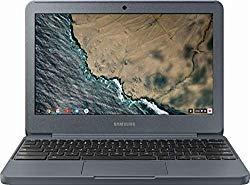
Chromebooks are simple, flexible, and lightweight, easy to use and enjoy anywhere with a Wi-Fi signal. For an excellent Chromebook at an unbeatable price, the Samsung 3 is an excellent choice. It’s lightweight, functional, and has an excellent battery life and battery extender, for years of reliable use. In addition, Samsung is known for high quality design in electronics, and we love the water-resistant keyboard on the Chromebook 3. It’s our top pick for best Chromebook under $200.
If you do a lot of traveling or outdoor activities, it might be smart to invest instead in the ASUS C202SA-YS02 Chromebook. While it costs a little more than the Samsung 3, it has a rugged, durable design that can withstand falling and dropping, as well as a water-resistant keyboard that can be wiped clean in the case of spills. It’s also easy to access for repairs, so it’s a great investment if your lifestyle is hard on electronic devices.
Chromebooks are an increasingly popular way to access the sites and services that you use most, and streamline your online experience, without spending on technology and capabilities that you don’t need. And these are some fantastic Chromebooks that will maximize your productivity, entertainment, and communication, simply and affordably.
Cheers!
Kyle
PS: In closing, I hope my best Chromebook under 200 review was helpful when you’re making your choice. In addition, I recommend that you look around my site to learn about other consumer electronics and computer hardware. Also, if you have any questions about my best Chromebook under 200 reviews or something else, don’t hesitate to send me an e-mail using my contact form.
Who is Kyle?

Hi I am Kyle, an engineer and small business owner from Northern California. I am an outgoing creative writer and tech blogger who has a passion for helping people and building creativity in the mind, through outstanding how-to guides, articles and honest reviews.
On Kyle’s Hardware you will find solutions to common problems related to software and computers, with practical reviews, tools tips and step-by-step technical guides. Read my complete biography here, or connect with me on Facebook or Twitter with the buttons below.
