Hackintoshing began in 2005 after the tech giant Apple Inc. switched away from the PowerPC architecture to Intel processors and chipsets, in what would turn out to be the best news for Apple enthusiasts worldwide.
This revolution offered relief to people who had always wanted to run the Windows software on Apple hardware, and Apple’s operating system on their non-apple hardware. Apple introduced the Boot Camp feature as an update in Mac OS X10.5 and later, which allowed users to integrate Windows and Apple features effectively.
So, what is a Hackintosh? Well, Hackintosh is any non-Mac system which is manipulated to run the Apple operating system. And though running MacOS X on a generic computer is not supported by Apple, it is possible with the right hardware and knowledge. So, gear up to learn what part of the software and hardware needs to be hacked, and the process to follow for a successful transition.
Let’s get started!
Note: This guide is for informational purposes only, and I am NOT responsibility for any damaged equipment, or the purchase of non-compatible equipment, if you do decide to try Hackintoshing.
Table: The 7 Best Hackintosh Laptops in 2019
Note: If you use a small screen you may have to scroll right in order to see all the columns.
 (Kyle's #1 Pick)
(Kyle's #1 Pick)
DELL XPS 15$$$$$
 Lenovo 15.6”$$
Lenovo 15.6”$$
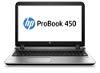
HP ProBook 450 G3$$$$


ASUS ZenBook Flip 14$$$


ASUS ROG Strix 17.3"$$$$$


Acer Aspire E 15$$$


ASUS ZenBook UX303UA$$$

The Pros of Building a Hackintosh Laptop
- Easy to Customize. The best part about building a Hackintosh laptop is it allows you to put together what you need and leave out what you don’t. Unlike buying an Apple product with a set of features that you don’t have much control over, building your own Hackintosh allows you to pick only what meets your needs and budget. Whether it’s the speed and size of the RAM, video card type, hard drive type and the capacity, it’s all you.
- Easily Upgradable. Build a Hackintosh laptop gives you a chance to experiment and implement your creativity. For instance, you can start with $100 video card, assess its performance based on your needs, before upgrading to a faster card. Every feature in the Hackintosh can be replaced at any time.
- Relatively Affordable. Buying the different parts and assembling them yourself can help you save a lot of money as compared to buying a complete system from the Apple store. In fact, your Hackintosh laptop is bound to surpass the original Mac’s performance because by building it yourself, you’re able to forego unnecessary features while capitalizing on the important aspects.
The Cons of Building A Hackintosh Laptop
- Lack of an All-Encompassing Warranty. While each of the parts of the Hackintosh might have a warranty, the entire system still lacks an all-inclusive guarantee. If the video card fails, you’ll have to go to the card’s vendor specifically. CPU breakdown, probably another vendor. Right?
- Manual Labor is Required. Assembling the different parts into a working computer can be overwhelming, especially if it’s your first time. However, there are lots of guides available, and it shouldn’t be overly complicated.
Where to Find Good Installation Guides
Just like we’ve discussed earlier, Hackintoshing involves collecting the different parts of a Mac computer and assembling them into a working hybrid computer which can be a daunting task. And the fact that most people use an existing computer to improve and replace certain aspects to transition it into a hybrid doesn’t make it less challenging. Luckily for you, there are numerous installation guides available to make your experience fun and stress-free.
The following steps will help you save some time;
- Use the Installation guides on insanelymac and tonymacx86, and only purchase the parts recommended there. This sites have been publishing guides for many years and know exactly where to not only get a good deal but also a lasting one which will serve you well in the long-run.
- Make sure you read the guides extensively before making any purchase decision or starting to assemble the Hackintosh laptop.
- Buy Hackintosh parts from a reputable seller who will handle your warranty returns-it a great way of hoping for the best and preparing for the worst
- Build your Mac in small steps. Set up the basic components before proceeding to the audio networks and video cards.
Reviews of the Best Hackintosh Laptops
In this era of flourishing technology, the line between the possible and the impossible continues to diminish. We’re living in a time where it only takes a little determination and application of technology theories to achieve the unthinkable.
The best part of this technological shift? You can now use a MacBook without actually owning one. Amazing. Right? Well, Hackintosh exempts you from the ridiculous prices you have to pay at the Apple store. Use the Installation guides on insanelymac and tonymacx86, and easily transform your regular laptop into a customized Mac. And while it might sound simple on paper, you’ll need to put in a great deal of work, but with those guides, it shouldn’t be that challenging.
So, here are my top picks for the best laptops for Hackintosh;
Best Laptop for Hackintosh: DELL XPS 15 

Impressive Design & Infinity Edge Display. Dell XPS 15 is cut from a single block of aluminum for a strong, durable, and beautiful chassis. This lightweight laptop houses one of the largest screens with a 15.6-inch display thanks to the patented 5.7 mm bezel. At just 4 pounds and with a solid state drive, the XPS 15 has to be the lightest performance class laptops. The sharp 4K Ultra HD display (3840 x 2160) allows you to enjoy every detail of the action without having to zoom in. Also, it’s anti-reflective screen allows you to enjoy uninterrupted working or watching outdoors.
And though there are similarities between the Dell XPS 15 and its predecessor, there are enough design improvements that make it a great laptop to build a Hackintosh. The dimensions (357 x 235 slim width and depth) remain unchanged, making it one of the sleekest Dell laptops. It also features a deeper power button and more fluid hinges.
Powerful Performer. The XPS 15 features the latest 7 core 6th Generation Intel processors to stimulate maximum performance. It also has the renowned NVIDIA GeForce (2GB GDDR5) graphic card which guarantees you reliable peak performance. It’s 16GB RAM makes sure you get through with your work quickly, and the expandable 512 GB SSD Hard Disk gives you ample space to work with and high performance responsiveness for your applications.
For such a relatively slim laptop, XPS 15’s performance stands out from the rest. Multitasking is possible with the assurance of a smooth, lag-free experience
Intuitive Interaction. The highly responsive and precise touchpad allows for easy pinching, zooming, and clicking without having to keep up with floating cursors. The XPS 15’s keyboard has a shallow but effective vertical travel (0.7 mm). The Island-style keys have a brilliant actuation force and a 70 grams’ force requirement to give you the much-needed bounce for a great typing experience. The 4 x 3.1-inch touchpad is very responsive to the Windows 10 gestures.
The Accidental Activation Prevention feature avoids accidental clicks when your palm hits the touchpad. Also, you can use the Windows Hello feature to enjoy password-free sign-in with the integrated fingerprint reader.
Here’s the Hackintosh installation guide for DELL XPS 15!
Specifications
ProcessorIntel Core i7-6700HQ
RAM 2x 8GB DDR4
Storage512GB SSD
GraphicsNVIDIA GeForce GTX 960M with 2GB GDDR5
Display15.6”, 4K UHD (3840 x 2160), IPS
Operating SystemWindows 10 Home 64-bit English
Weight3.7 pounds
Battery LifeUp to 6 hours
Why DELL XPS 15 is my top pick for Hackintosh Laptops…
- This incredible laptop is a dream come true for people looking to enjoy a hybrid Hackintosh. The XPS 15 is lightweight and extremely powerful thanks to its 6th Gen Intel Core i7 Quad Core processor, 16 GB DDR4 RAM, NVIDIA GPU, and reliable 512 GB Hard Disk.
- Enjoy seamless transition to MacOS with this performance powerhouse that guarantees you infinity edge display with cutting edge visuals and sound quality.

best laptops under 600
" data-orig-size="343,120" sizes="(max-width: 343px) 100vw, 343px" aperture="aperture" />Best Budget Hackintosh Pick: Lenovo 15.6” 

Impeccable Design and Display. The Lenovo 15.6” stays true to Lenovo’s unique, sleek design. This impressive, black masterpiece has a smooth plastic cover that is soft to touch and a stylish keyboard with well-spaced full-size keys, a numeric pad, and function keys. It also features a 15.6-inch HD display with a 1366×768 resolution that guarantees you great picture quality.
The laptop’s black plastic cover has a fine, nubby texture to enhance the grip and improve handling. Below the keyboard is a brushed aluminum palm rest which gives the Lenovo 15.6” a touch of class without feeling clumsy. It also features a bright display and bezel as well as chrome surround strip accents on the touchpad.
Impressive Performance. Though not the best, Lenovo’s Quad Core AMD FX-7500 processor delivers commendable performance. The processor is clocked at 2.1 GHz, but it comes with a boosting technology the amplifies it to 3.3 GHz. The laptop also features an 8GB RAM which allows you to easily multi-task and access files quickly, and 1TB Hard Disk that provides enough space to work with and high performance responsiveness for your applications.
Graphics and Connectivity. This cheap Hackintosh laptop features a powerful AMD Radeon R7 Graphic Card which can effectively handle old and low graphics-intensive games. The Graphics are clocked at 553 MHZ and perfectly supports Tier 2 and Direct X, which should be good news for gamers.
This Lenovo Hackintosh has two USB 2.0 ports, a USB 3.0 port, a HDMI, and VGA ports which allows for multiple display connections, easy device connection, and hyper-fast transfer of data. Also, immerse yourself in rich, cinematic surround sound with Dolby audio, which brings your favorite movie or music video to life and puts you in the middle of the action.
Here’s the Hackintosh installation guide for Lenovo 15.6”!
Specifications
Processor2.1 GHz AMD A Series
RAM 8 GB SDRAM DDR3
Storage1 TB HDD 5400 rpm
GraphicsAMD Radeon R7-533 MHZ
Display15.6”, 1366×768
Operating SystemWindows 10 Home, 64-bit
Weight5.15 lbs
Battery LifeUp to 5 hours

best laptops under 600
" data-orig-size="343,120" sizes="(max-width: 343px) 100vw, 343px" aperture="aperture" />Also Worth Mentioning #1: HP ProBook 450 G3 
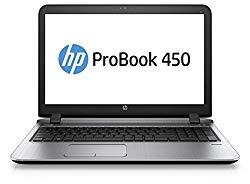
Sleek, Impressive Design. The HP ProBook 450 G3 is a business Ultrabook built for professionals and creatives. This lightweight laptop weighs 4.56 lbs and has a 23.8 mm thickness, which renders it very portable. It is designed to fit perfectly in your travel plans while delivering great performance. The aluminum chassis adds to the aesthetic appeal while the keyboard has well-spaced and responsive keys for a good typing experience.
The keyboard has an aluminum-reinforcement and an attractive brushed metal pattern that feels warm and comfortable against the wrist.
Display. This laptop has a 15.6 High Definition display screen with a maximum resolution of 1920×1080. The amazing display coupled with the Intel HD Graphics 520, delivers high-quality images without having to zoom in. Also, the screen is resilient and will effectively embrace the MacOS software.
Great Performance. With its Intel Core i5 processor (2.3 GHz up to 2.8 GHz), this beast will take on your day to day computing needs such as video editing and low graphic-intensive games perfectly. The 450 G3 has an impressive 8GB RAM which allows you to carry on with your activities quickly while enhancing multi-tasking. The laptop’s 256 GB SSD Hard Disk is big enough to accommodate a good number of your files.
Intuitive Interaction. The ProBook 450’s keyboard enhances a comfortable typing experience with full-size, responsive keys which are well spread out on the keyboard. It also has a soft, functional touchpad below the keyboard with a pair of buttons at the bottom to track your inputs as you navigate the desktop. The touchpad enhances a smooth scrolling experience and speedy recognition of Windows 10 gestures.
The laptop has a USB 2.0 port, dual USB 3.0 ports, SD card reader, headphone jack, lock slot, a HDMI port and VGA port to enhance faster device and display connectivity. Transferring data is also super-fast with this masterpiece.
Here’s the Hackintosh installation guide for HP ProBook 450 G3!
Specifications
ProcessorIntel Core i5-6200U2.3 GHz, up to 2.8 GHz
RAM 8GB DDR4-2133 SDRAM
Storage256GB SSD
GraphicsIntel HD Graphics 520
Display15.6”, 1920×1080
Operating SystemWindows 10 Pro
WeightUp to 5 hours
Battery Life4.56 lbs

best laptops under 600
" data-orig-size="343,120" sizes="(max-width: 343px) 100vw, 343px" aperture="aperture" />Also Worth Mentioning #2: ASUS ZenBook Flip 14 

Sleek, Convertible Design. The ASUS ZenBook Flip 14 is a slim, compact, and convertible laptop with an impressive 14-inch screen. The sturdy aluminum case and illuminated keyboard add to the aesthetic appeal of the laptop. The ZenBook weighs 3.1 lbs and is 0.5 inch thick rendering it very comfortable to move around with.
The ZenBook series is a renowned pacesetter in the world of thin, light, and elegant laptops, and the Flip 14 version is no exception. The glossy lid features the iconic Zen-inspired finish that adds a touch of class
Powered by the 8th Generation Intel Core i5 (up to 3.4 Ghz), the ZenBook will effectively handle your day to day computing needs without lagging. The 8GB RAM improves the speed of the laptop, allowing you to multi-task and access files quickly. The 256 GB SATA SSD Hard Disk allows you to store your files while offering high performance responsiveness for your applications.
Display and Interaction. The ASUS ZenBook Flip 14 guarantees you high-quality image clarity with its 14-inch wide-view Full-HD display with 1920×1080 resolution. The laptop is also versatile with up to 3 control options; you can use the illuminated chiclet keyboard which has well-spaced, smooth keys with short stroke and clear pressure points to enhance the typing experience. There’s also the smooth, easy to use touchpad that allows navigation using gestures and has a fingerprint reader in the top right corner. Lastly, you can use your fingers or the Asus pen that’s sold separately to control the touch-sensitive screen for quicker, precise navigation.
Precision and Versatility. Featuring the patented precisely engineered mechanism, the ASUS ZenBook Flip 14 has a 360° ErgoLift hinge that holds the display in place while offering smooth, responsive action. The torture-tested ErgoLift hinge has a dual action that lifts and tilts the keyboard when you need it to for a blissful typing experience.
The ASUS ZenBook Flip 14 offers you all the connections you need with the innovative USB-C port that inspires super-fast data transfer and easy device connectivity. It also has two USB 3.0 ports, a HDMI port, and a micro SD slot.
Here’s the Hackintosh installation guide for ASUS ZenBook Flip 14!
Specifications
ProcessorIntel Core i5 Quad Core Processor
RAM 8GB LPDDR32133MHz
Storage256GB SATA SSD
GraphicsIntel Integrated Graphics 1GB
Display14″ NanoEdge touch display-1920×1080
Operating SystemWindows 10 Home
Weight3.1 lbs
Battery LifeUp to 13 hours

best laptops under 600
" data-orig-size="343,120" sizes="(max-width: 343px) 100vw, 343px" aperture="aperture" />Also Worth Mentioning #3: ASUS ROG Strix 17.3″ Gaming Laptop 
Unmatched Performance. The ASUS ROG Strix is the ultimate Gaming Laptop that will run all your favorite high-end games without lagging. This incredible laptop uses the 7th Generation Intel Core i7 Quad Core Processor and a dedicated NVIDIA GeForce GTX 1050 4GB graphic card. It also comes with windows 10 pre-installed to make sure you immerse yourself in the world of gaming as soon as you have it in your hands. This laptop has 1TB 7200RPM HDD Hard Disk which allows you to store as many files while offering high performance responsiveness for all your applications
Breathtaking 17.3-inch Full HD Display Panel. The ROG Strix GL753 guarantees you unmatched gaming experience with the massive display and wide-view angles to ensure you don’t miss a single moment of the experience. The laptop has one of the most precise color consistency and contrast blend allowing you to enjoy uninterrupted images even from the most extreme positions. The beautiful matte finish avoids unnecessary reflections which might distract you during gaming.
Specially Designed Gaming Keyboard. This Hackbook elite laptop features an incredible gaming keyboard that places you in command. The chiclet keyboard features highlighted WASD keys so that you know where your hands should be glued all the time. The 4-area RGB lighting and red-backlit scissor-switch keys have a 2.5 mm travel distance which offers nice feedback when typing and gaming.
The keyboard also has a larger space bar and slightly isolated arrow keys to enhance the gaming experience as all the keys you need remain in close range
This Hackintosh gaming laptop also features 4.0 Bluetooth, USB Type-C ports for easy device connection and fast data transfer speeds, intelligent thermal design for maximum cooling efficiency, and 16 GB RAM that can be upgraded up to 32 GB of DDR4 memory to enhance energy efficiency and improve the speeds.
Here’s the Hackintosh installation guide for ASUS ROG Strix GL753VD!
Specifications
Processor2.8 GHz Intel Core i7
RAM 16 GB DDR SDRAM
Storage1TB Mechanical Hard Drive (7200 RPM)
GraphicsNVIDIA GeForce GTX 1050
Display17.3 inches -1920×1080
Operating SystemWindows 10 Home
Weight6.6 lbs
Battery LifeUp to 5 hours

best laptops under 600
" data-orig-size="343,120" sizes="(max-width: 343px) 100vw, 343px" aperture="aperture" />Also Worth Mentioning #4: Acer Aspire E 15 
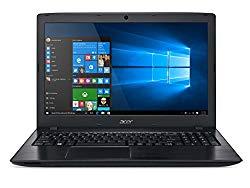
Heavy and Functional Design. The Acer Aspire E 15 is quite heavy in all dimensions. It’s 1.19 inches thick and 5.27 pounds heavy and has the characteristic old-school wide display bezels. It has an aluminum keyboard deck with stiff hinges to firmly hold the screen in place. And though the laptop might not be the trendiest Acer, it is well-built for its budget.
This Hackbook pro laptop has a compact chassis which helps in managing heat and noise. The chassis also allows for seamless upgrading of the RAM to 16GB which is the maximum.
Impressive Display and Sound. Considering the price point, the Aspire E 15’s 15.6-inch Full HD display is great. And though it might not be the best, running it through the colorimeter exceeded my expectations. The contrast, color accuracy, and gamma were spot on, which makes the laptop a great budget pick for AutoCAD. On the other hand, the dual stereo speakers are quite loud but might be distorting at high volumes. I recommend you don’t go to the extreme on the volume.
Excellent Productivity Performance. For a long time, budget notebooks were known for their low-end Intel processors and limited RAM which meant you had to keep up with poor performance all the time. This is not the case with the Aspire E 15 though. This budget laptop boasts of an eighth-generation quad-core Intel Core i7 and 8GB RAM which can be expanded to 16GB. It is a solid laptop, and its performance rivals more expensive notebooks. The 256 GB SSD Hard Disk offers enough space to store your files and allows for high performance responsiveness for your applications
Incredible Keyboard and Touchpad. The laptop’s keyboard is comfortable to type on. It has a number pad, and the full-size keys are well spaced. And with an actuation force of 72 grams, you can enjoy a weighty feel as you type on the keyboard. The Aspire E 15 has a 4.1 x 3-inch touchpad that is large and responsive. It was quite reactive to the Windows 10 gestures too.
Here’s the Hackintosh installation guide for Acer Aspire E 15!
Specifications
Processor8th Generation Intel Core i7-8550U Processor (Up to 4.0GHz)
RAM 8GB Dual Channel Memory
Storage256GB SSD
Graphics2 GB GDDR5 Dedicated graphics memory
Display15.6″ Full HD (1920 x 1080) widescreen LED-lit IPS Display
Operating SystemWindows 10 Home
Weight5.27 lbs
Battery LifeUp to 15 hours

best laptops under 600
" data-orig-size="343,120" sizes="(max-width: 343px) 100vw, 343px" aperture="aperture" />Also Worth Mentioning #5: ASUS ZenBook UX303UA 

Performance Powerhouse. The ASUS ZenBook series is renowned for its top-notch performance, and the UX303UA is not an exception. This beast is the real definition of a powerful performer, with a sophisticated, sleek aluminum design built to fit into your travel lifestyle. The laptop comes with a 6th Generation 2.3 GHz Intel Core i5 processor and an 8GB DDR3 RAM to enhance the speed and allow you to access files and run programs faster. The laptop is also equipped with a tremendously fast 256 GB SSD Hard Disk which offers sufficient storage for your files.
Impeccable, Detailed Display. The ZenBook UX303UA features a 13.3-inch Full HD IPS display with a wide viewing angle to guarantee you vivid, crystal clear graphics. The laptop also has an impeccable color reproduction ratio, which makes it perfect for both professional creatives and those seeking to immerse themselves in real-time watching experience.
Thin, Light, and Attractive Design. For those who want a powerhouse that will not leave them regardless of their speed of life, the ZenBook ASUS UX303UA is what you need. This powerhouse combines a light-weight design and top-notch performance flawlessly to deliver a highly mobile masterpiece for your day-to-day computing needs. The ultra-light aluminum chassis is enhanced with the iconic spun-metal finish to enhance the long-standing ASUS spirit.
The laptop Hackintosh also has a backlit keyboard to enhance the typing experience. The patented ASUS ambient-light sensor technology allows the keyboard to adjust automatically depending on the surroundings so you’ll be able to maintain your typing speeds even in complete darkness
Here’s the Hackintosh laptop installation guide for ASUS ZenBook UX303UA!
Specifications
Processor2.3 GHz Intel Core i5
RAM 8 GB DDR3
Storage256 GB Solid State Drive
GraphicsIntel HD Graphics
Display13.3 inches- 1920×1080
Operating SystemWindows 10 Home
Weight3.2 lbs
Battery LifeUp to 7 hours

best laptops under 600
" data-orig-size="343,120" sizes="(max-width: 343px) 100vw, 343px" aperture="aperture" />Useful Tips When Buying a Hackintosh Laptop
There are a few factors you’ll need to consider before buy Hackintosh Laptop. The installation process can be challenging, and you don’t want to add more stress to the process by buying an incompatible laptop. Here’s what to look for;
Note: This guide is for informational purposes only, and I am NOT responsibility for any damaged equipment if you do decide to try Hackintoshing. I am also not responsible if you end up buying a laptop that’s not compatible with Hackintosh. You have to do your own research before buying!
The Type of Motherboard and Processor Used
When buying a Hackintosh laptop, make sure the motherboard can work and has the Differentiated System Description Table (DSDT), a file that communicates the hardware of the machine to the MacOS X. Visit tonymacx86’s DSDT database to download the right files for your specific motherboard. The best way to find a usable motherboard is by choosing one from tonymacx86’s custom builds. Alternatively, you can browse or post on the insanelymac forum to find usable motherboards
Once you’ve found an ideal Hackintosh-compatible motherboard, all you need now is a 4th generation and later processor. This shouldn’t be a problem though- any processor the motherboard supports will work perfectly with your Hackintosh.
The Type of RAM Used
The RAM used in the computer is another important factor you’ll have to consider before making the purchase decision. The size and performance of the RAM determines how your laptop handles the workload and how fast you access files. There are different generations of RAM available, and the ideal one will depend on your specific needs.
The Graphic Card Unit
Recent laptops give you the latest Graphic Cards and won’t have a problem embracing the MacOS software. There are different Graphic Card developers like NVIDIA who provide a wide range of Graphic Card generations to meet your specific needs. Before buying a Hackintosh laptop, make sure it has the latest generation unit to allow for effective uptake of the MacOS.
The Hard Disk
Different laptops have varying Hard Disk sizes. From 320 GB to 512 GB and 1 TB, the choice is yours. However, for the Hackintosh laptop, I’d recommend you go for the bigger sizes as it allows you to do more with the extra space.
Best Hackintosh Laptop: Conclusion
In conclusion, Hackintosh has to be the greatest development yet, especially for Mac enthusiasts who may find the prices at the Apple store insane. This amazing development allows you to enjoy the world-class features of the MacOS without actually owning an apple laptop.
With the right degree of determination and knowledge from the informative installation guides on insanelymac and tonymacx86, you can now convert your generic laptop into a Mac hybrid in just but a few hours. And while this sounds easy on paper, it can be challenging at times, and the choice of laptop you go for has a great impact on whether or not the transition is successful. For this reason, I have reviewed loads of laptops for you, and I am proud to present 7 Hackintosh compatible laptops
The laptops in this review vary greatly in terms of the specifications, features, and asking price to ensure there’s something for everyone. I highly recommend you make an OEM recovery to a USB drive for windows in case things don’t go as planned or you wish to revert to Windows in the future.
Cheers!
Kyle
PS: In closing, I hope my best Hackintosh laptop review was helpful when you’re making your choice. In addition, I recommend that you look around my site to learn about other consumer electronics and computer hardware. Also, if you have any questions about my best Hackintosh laptop reviews or something else, don’t hesitate to send me an e-mail using my contact form.
Who is Kyle?

Hi I am Kyle, an engineer and small business owner from Northern California. I am an outgoing creative writer and tech blogger who has a passion for helping people and building creativity in the mind, through outstanding how-to guides, articles and honest reviews.
On Kyle’s Hardware you will find solutions to common problems related to software and computers, with practical reviews, tools tips and step-by-step technical guides. Read my complete biography here, or connect with me on Facebook or Twitter with the buttons below.
