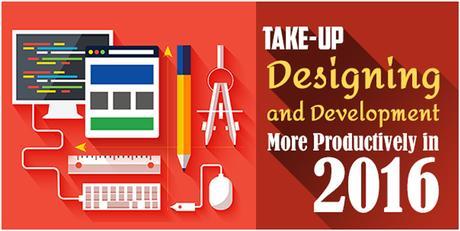 The process of development and designing are often time-consuming, especially when the project is quite challenging and requires you to put your team - be it in-house, offshore or freelanced- into completely new territory. Moreover, time also plays a key role for defining productivity. This implies that you need to work efficiently for delivering value to the customers at the price they pay.
The process of development and designing are often time-consuming, especially when the project is quite challenging and requires you to put your team - be it in-house, offshore or freelanced- into completely new territory. Moreover, time also plays a key role for defining productivity. This implies that you need to work efficiently for delivering value to the customers at the price they pay.
And, working efficaciously is possible only when you are apprised of smarter ways to deal with the new designing and development challenges. Credit goes to the advancements made in 2015; all the needs to work more productively are taken care of well. There's nothing wrong in expecting enhanced tips and tricks about designing and development for 2016, but following certain tricks from the bygone year will never go underrated.
Read More : 2016 Web Design Trends to Boost ConversionRead More : Responsive Design for Mobile Use Second Monitor for Better Focus
Webdesign & Web Development Community Read More : How Web Design Mistakes Will Destroy SEO
Designing professionals call screen real-estate a prominent need for creating a design. Generally, their screen appears as a cacophony of tabs comprising emails, Photoshop window, finder windows etc. It's common, right? If you are a designer, you can relate to it quite closely. And, you will also agree that a second monitor is a beneficial call to your process as you will be less scrolling, less switching between the programs. You can streamline the workflow by keeping significant tasks on one monitor while keeping other on the second monitor. Hence, you will need to spend less time on searching for references and can devote more time to designing.
This handy tool has exaggerated the worth of valuing and this is something not likeable for many designers. Sometimes it just feels so worked up scrolling your way through the entire canvas and slide to the left or right (as required), when this can be done quite quickly and smoothly with hands that's already helping through every other task. It is preferable to pick up the mouse with a scrolling ball if you want to design software for the long tenure. You can consider all new Apple Magic Mouse is worth if that's within your budget limit (just a personal suggestion).
Shell Out for a Robust State
Read More : Top 10 Story Driven For Website deignHas your system gone slow in performance and started showing other signs of age? As your slow-working machine was once a competent functional computer, you can still preserve it through an upgrade of certain components that'll make you feel like working on a new system.
1) Image Resources 2) Font Libraries 3) Icons and much more components that give you the power to make your design way more eye-catchy and functional.1) Draw First, Then Shoot Creatively 2) Responsiveness should not be Ignored 3) Keep Your PSD Well-Organised with Proper Naming Conventions 4) Be Precise while Collaborating, Incorporating Check-ins and Instilling Feasibility
Check your Website Traffic & Domain Ranking Read More : Develop Mobile App
Check out the latest software and hardware updates to give your computer a new touch. Just a few upgrades and boom, you will have hands-on the completely rejuvenated machine. What else when you got lightening fast speed and minimal time of initiation, you will rate the upgrade a true worth.
Next on the radar is Software
Ongoing phase is often referred as a phase of revolutions that has offered numerous software applications to ease up the routine tasks of the professionals into designing and development. Some of the most commonly referred applications are Colorify, Viewer, StickyStack, Flat Slider, ResponsifyJS etc.
How these tools are beneficial? You might be having the same question in your head. Well, all such designing tools allow you to enjoy rich variety of
Now that you are sensitized about the hardware and software legacies, it is worth discussing the essential considerations to make while designing
Moving strategically will help you to develop the most impressive design without investing much of time and efforts. Hence, look around your desk, identify what needs to be upgraded and update it, choose some really workable applications suiting the types of projects you are working on so that you can become more productive than ever, without putting quality backstage.
Therefore, research out the secret ingredient for an awesome design and set new trends in the industry.
Did you like this article?
1. Please share it with your network, we'd really appreciate it!
2. Would you like to write for Computer Geek Blog?
3. Keep subscribe us and follow us on Facebook and twitter for more tips & ideas about new technology.

