Photos are precious, isn't it? Photos are the best ways to look back to the Good Old Times because we mostly tend to capture a picture only when there is something good. We mostly capture to preserve a moment for life. Photos & Videos helps us to relive a moment, reminds of the people, reminds us of the feelings, places we visited in the past. Sometimes, during the hard times, photos and videos bring a broad smile.
For professionals like Professional Photographers, Directors, Editors, Content Creators, YouTubers, losing data is losing their years, months, weeks of hard work. Losing personal or professional data can be really disappointing. And we often lose data due to several reasons like system crash, virus attack, mistakenly deleting files or deleting files by thinking you don't need them anymore but you need them again, and several other reasons. It can happen to anyone, anytime. So it's always better to have a "Solution" for such situations.
In this blog, Stellar Photo Recovery Review, I have reviewed the Photo Recovery tool for windows and mac.
Let's get started with knowing the software.
Stellar Photo Recovery Review 2020: Discount Coupon | Get 20% OFF 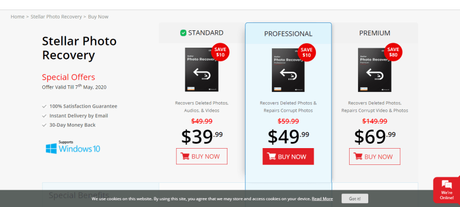
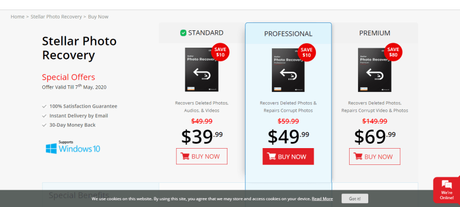
Stellar Photo Recovery Software is a tool to recover all types of Photos, Videos, Audio files. Stellar Photo Recovery is a complete photo recovery software for PC to restore photos, music & video files lost from accidental deletion, corruption, or formatting.
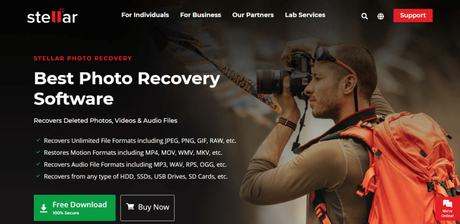
This software has impressive features that allow image recovery from digital cameras, memory cards, external storage, USB sticks, and even from hard drives. It recovers with 3 simple steps, "Select, Scan & Recover". You don't need any technical help or knowledge to use this software. It is a top-rated and highly recommended recovery software by professionals.
Let's know more about the software.
Stellar Photo Recovery Software recovers lost photos and media files from every possible data card which includes damaged card, corrupted card, inaccessible memory card, SD Card (Mini, Micro, SDHC and SDXC), memory stick, compact flash, CF card, CFast, SmartMedia, MultiMediaCard, XQD memory card, eXtreme (xD)-picture card, Eye-Fi WiFi SD card, P2 card & all other flashcards.
This software supports all types of Memory card models of various brands Samsung, SanDisk, Transcend, Lexar, Toshiba, Patriot, Kingston, Polaroid, Panasonic, Duracell, Verbatim, etc.
So, if you have kept an old inaccessible SD card just in the memory of your lost photographs. Don't Worry, we have got you a solution.
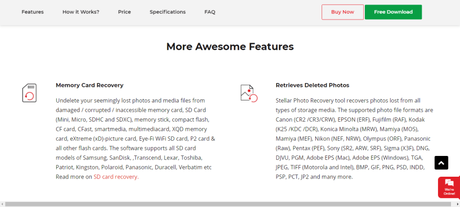
For several reasons, we can lose our important and precious photographs, "Accidental Deletion" is one of the major reasons for it. Stellar Photo Recovery software tool helps to recover photos lost from all types of storage media. Stellar Photo Recovery software supports the following photo file formats:
Yes, Stellar Photo Recovery software not only recovers photos of all types but it also supports several Video & Audio files formats. Isn't it amazing?
Video file formats by Stellar Photo Recovery are
- MP4, 3GP, AVI, MPEG,
- Matroska Video File (MKV), AVCHD Video File (MTS),
- Divx Encoded Movie File (DIVX), MOI Video File,
- Video Object File (VOB), OGG, OGM, 3G2, ASX, MTS, AJP, F4V, VID, TOD, HD MOV, MOV, MQV, M4B, M4V, WMV,
- MXF movies and SVI.
It also supports audio file formats such as RPS, MP3, AU, WAV, MIDI, OGG, AIFF, RM, WMA, RA, M4P, M4A, ACD, AMR, AT3, CAFF, DSS, IFF, M4R, NRA, and SND files.
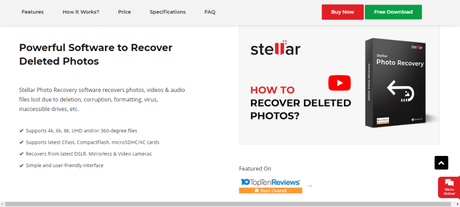
I have personally used several Photo Recovery software, but very few of them support recovery from Encrypted Drives. Encrypted devices are basically password protected devices. But, Stellar Photo Recovery Software does support recovery from Encrypted drives.
Stellar Photo Recovery retrieves your lost videos, photos and audio files from BitLocker encrypted drives, volumes, or partitions. All you have to do is, Select the encrypted storage drive in the software, click 'Scan' and enter the BitLocker password. It'll start the scan and recovery process from the encrypted HDD, SSD, flash drive, or SD card, etc.
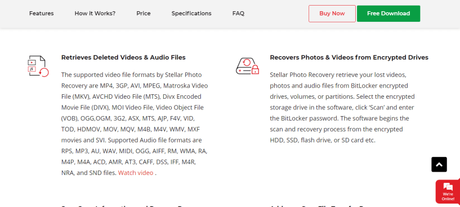
Stellar Photo Recovery Software lets you save the directory tree structure generated after a drive/volume scan to a desired location on the disk.
This information is saved as a file that can be used to regenerate the tree structure of the found files/folders or to resume recovery at a later stage.
Whenever you want, You can save the result of the complete procedure or stop the scan any time and save the information up till that point.
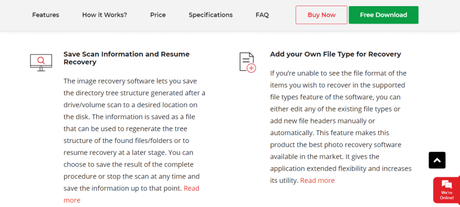
In case, If you're unable to see the file format of the items you wish to recover in the supported file types feature of the software, you can either edit any of the existing file types or add new file headers manually or automatically as per your convenience.
This feature makes this software stands out from other software/ tools available in the market. It gives the software extended flexibility to increases its utility.
Internal and external drives/storage media develop bad sectors with time and continuous usage. It often ends up making data stored on the device inaccessible. With the Stellar photo recovery software tool, you can create a sector-by-sector image of the entire or of a selected range of media so that the data stored on the remaining good sectors can be saved. That image will be used to recover data by using the stellar photo recovery software.
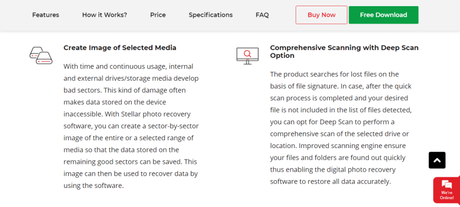
Stellar Photo Recovery Software searches for lost files on the basis of file signature. Stellar Photo Recovery Software offers 2 kinds of scanning:
If by any chance your desired data is not found in "Quick Scan" you can go for "Deep Scan" which takes a bit longer than Quick Scan but it does a comprehensive scan of the selected drive or location.
With Stellar Photo Recovery Software you can preview the found multimedia files in three ways -
Well organized and easy-to-view scan results lead to quick identification of the relevant photos, videos, and audio files for recovery.
File Type groups are bifurcated according to photos, videos and audio. In this"Tree View" allows you to navigate to the media file location. In this, You can view and recover only the deleted files from the Deleted List.
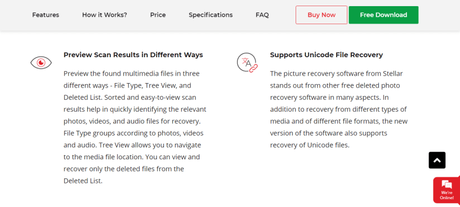
Stellar Photo Recovery software from Stellar recovers different types of media and for several file formats. The latest version of the software also supports recovery of Encrypted files.
This makes this recovery software stand out from other free deleted photo recovery software in many aspects. Stellar Photo Recovery Software is very popular among Photographers, Designers, Videographers and Illustrators
Stellar Photo Recovery software has emerged as the most loved tool among Photographers and Videographers, as it supports the recovery of RAW files from any make/model of digital cameras.
It is also popular among Adobe, Lightroom, Photoshop and other photo editing tools users as it supports recovery of graphics, logos, drawings and illustrations, during post-processing photo & video loss.
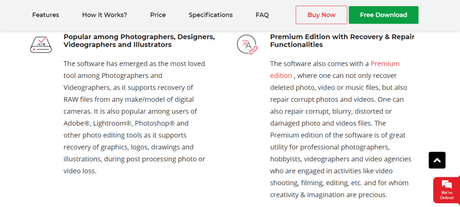
Stellar Photo Recovery software is also available with a Premium edition. With Premium Edition you can not only recover deleted photos, videos, or music files but also repair corrupt photos and videos. You can also repair corrupt, blurry, distorted, or damaged photos and video files.
The Premium Edition of the Stellar Recovery software is of great utility for professional photographers, hobbyists, videographers, Vloggers, YouTubers, Content Creators, Marketing Agencies and video agencies who are engaged in activities like video shooting, filming, editing, etc.
It is always good to be prepared beforehand.
Stellar Photo Recovery Software provides SMART information of your storage drive, volume or partition. This feature reveals your hard disk's health and temperature indicating HDD wearing signs of the drive-in case if any.
This helps you be proactive, which helps you to take a timely backup of the drive and prevent future data loss.
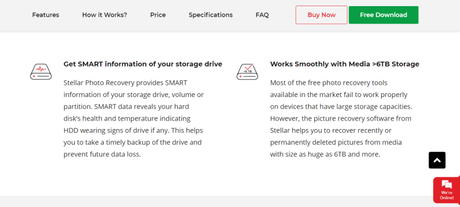
Isn't it an amazing feature?
Most of the freely available photo recovery software/ tools in the market fail to work properly on devices that have large storage capacities.
However, Stellar Photo Recovery software helps you to recover recently or permanently deleted pictures from media with size as huge as 6TB and more. And that's pretty amazing. Isn't it?
Stellar Photo Recovery software can recover all types of media files including documents, photos, videos and more.
Irrespective of the file format is not a matter. You always can get it back from your disk.
To name a few, Here is the list of commonly supported file formats-
MDB, ACCDB, PDF, PS, CWK, FM3, FMT, WK1, WK3, WK4,
DOC, DOCX, XLS, XLSX, PPT, PPTX, SDW, QXD, QXP, EPS, QBB, QBW, WPD,
DOT, WBK, DOCM, DOTX, DOTM, DOCB & more.
NEF, CRW, CR2, ORF, SR2, SRF, K25, KDC, DCR, RAF, MRW, PEF,
X3F, JPEG, JPG, TIFF, TIF, BMP, GIF, PNG, CXF, PAT, ARW, DNG, PSP, PCT,
RAW, MOS, PSD, EPS, INDD, ERF, FH3, FH5 & more.
AVI, WMV, ASF, MP4, MOV, M4V, 3GP, MXF, MKV, MTS, DIVX,
OGM, MOI, VOB, MPEG, MPG, AVS, DVM, QT, ANM, SMJPEG, SCR, FLC,
CLK, ANI, FLA, SWF, FLV, M4P & more.
Other Supported Formats
PST, Mbox, TXT, ZIP, 7Z, RAR, Ai, FP3, FP5, FP7, FLA, RTF, PHP,
ASPX, DBX, PMD, CHM, DBF & more.
I believe after knowing so much about the software, you must be wondering how to get this software.
Let me tell you one amazing thing about this software before you make any purchase decision you have the option of using a free version of the software.
So, here's how you can use Stellar Photo Recovery Software.
Go to: https://www.stellarinfo.com/photo-recovery-software.php
Step 1: Download the .exe file from Stellar Repair's site by clicking on " Free Download " & install it in your system using the following steps:
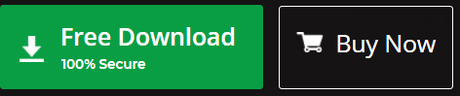
Step 2: Go to your PC's " Downloads folder, you'll see Stellar Repair for Outlook's icon, click on it
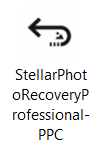
Step 3: A pop-up window will display once you click on the icon, click on " Run "
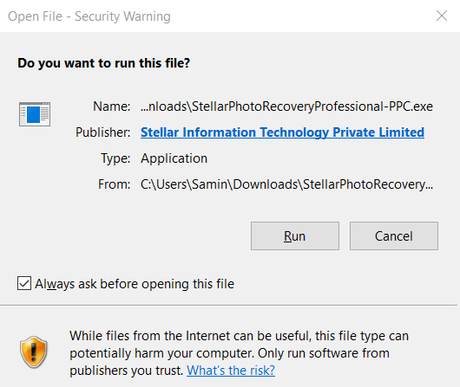
Step 4: Once you click on " Run", Another pop-up window will display on the screen with Language Preference Option, Choose your preferable language.
It supports English, Deutsche, Spanish & French
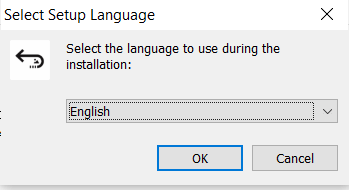
Step 5: Once you click on " Run", Another pop-up window will display on the screen with a welcome message. Click on " Next"
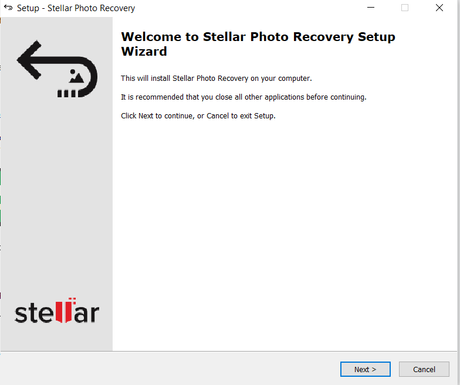
Step 6: Once you click on "Next" in the above-mentioned window, another window will show up displaying the " License Agreement ". Select "I accept the agreement" and click on "Next"
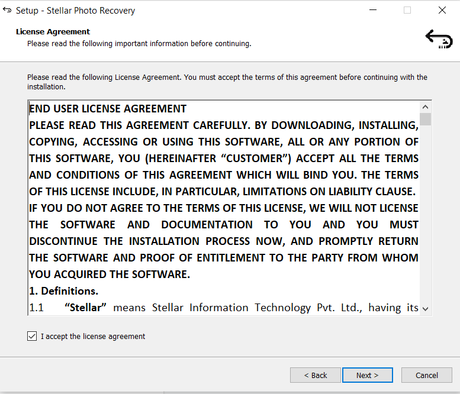
Step 7: Once you accept the license agreement, another window will be shown showing " Destination Location " This will be the destination location for your Stellar Photo Recovery Software, If you're okay to save at the default chosen location then click "Next".
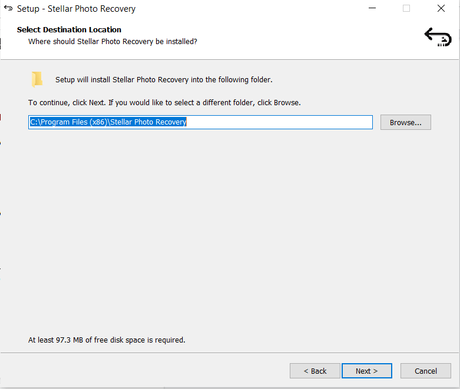
In case, if you want to choose any other location =, click on "Browse" and select your desired location and click "Next"
Once you decide the destination location, confirm the folder name and click "Next"
Step 8: Once you finish deciding the destination Folder & Folder Name, you'll be asked to choose the additional tasks which includes "Create a desktop icon", and " Create Quick Launch ico n"
You can choose either of them or both it's up to you. And click on "Next"
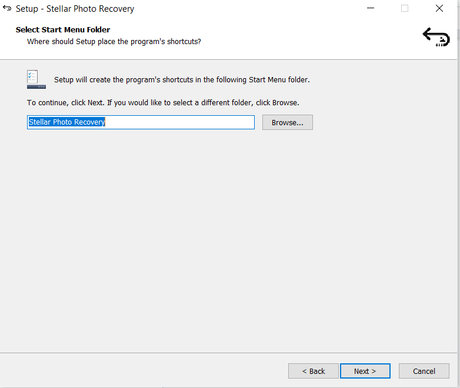
Step 9: Once this window pops up. Choose the additional tasks to be performed.
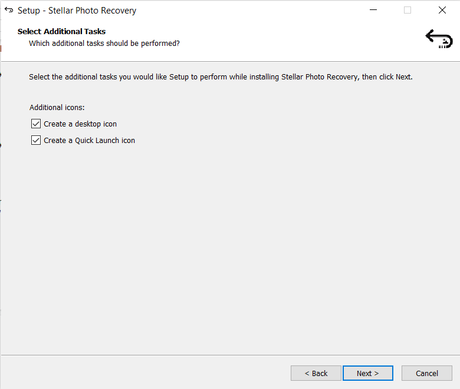
Step 10: Your Software is ready to "Install". Click on " Install "
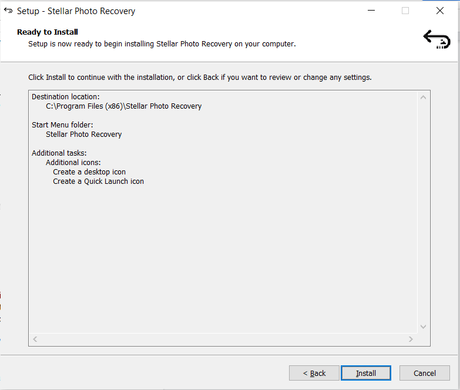
Step 11: Click on "Finish" by after clicking on " Launch Stellar Photo Recovery Software "
Once you finish your installation, a shortcut to the software tool will be displayed on the desktop screen. You can open it and start using it.
This is how Installation window will look like.
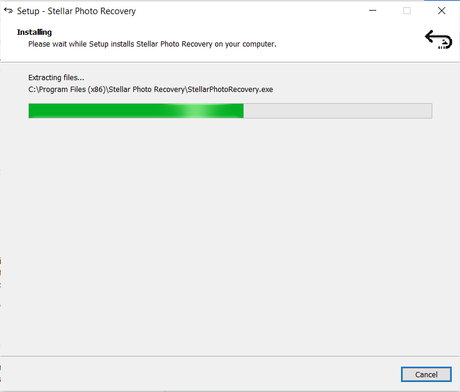
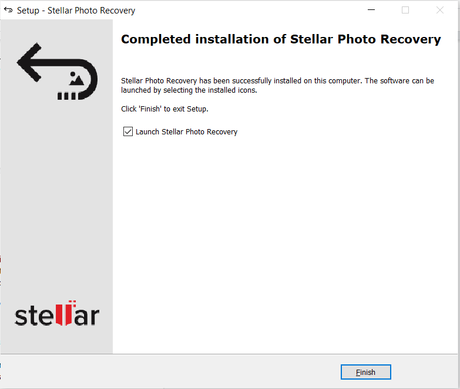
Once you click on " Finish" a similar icon will display on your desktop. And now by double-clicking it, you can start using " Stellar Photo Recovery " software.

Further I have explained how you can restore your photos/ videos using Stellar Photo Recovery Software
You would have to follow 3 simple steps to recover your lost files and photographs.
Here's how:
Step 1: Open " Stellar photo recovery " software.
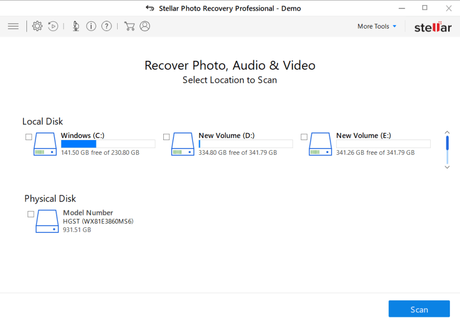
Select the Drive, Volume or External drive from which you want to retrieve photos.
Similar window will display while installation of The Stellar Repair SoftwareStep 2: Click "Scan", Once the Scan is complete, you'll get to see the preview of recoverable photos or files
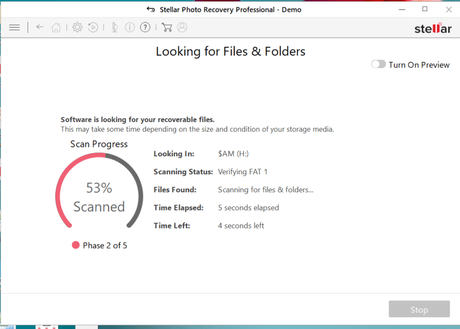
Step 3: Select the Audio, Videos, Photos you want to recover & click on " Recover " to save these at the desired location
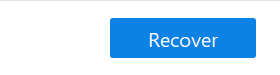
Before making a purchase it's really important to have a trial, right?
Stellar Photo Recovery Software offers a "Free Download" for all 4 versions it offers.
And here are the complete details for the Pricing of Stellar Photo Recovery Software with product features.
Pros:
Cons
Customer Reviews and Testimonials-
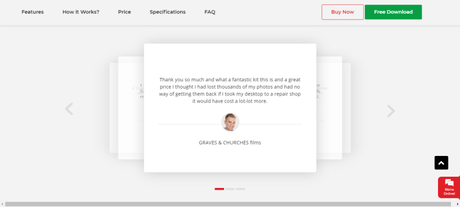
Overall, I found Stellar Photo Recovery Software to be the most authentic, reliable, & trustworthy tool. It has an amazingly easy-to-use interface, which makes it easy for a non-techie to understand and work without wasting time on learning and focussing on other things. But, there is a scope of improvement I believe.
Once you start scanning for the first time, things get a little confusing. For the initial users if they'll provide a guide along. Scanning speed is really good, compared to other software I used so far. With an industry experience of 26+ Years, winning several awards, and having a bunch of positive reviews across different platforms makes it more trustworthy.
The only drawback I feel here is Pricing.
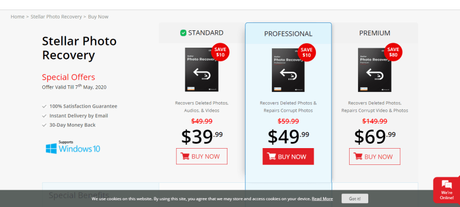
- Stellar Phoenix Photo Recovery is a useful software to easily recover all your deleted photos, audios and videos without the need of any technical knowledge.
- Not all videos, photos and audios can be recovered depending on several factors.
- Pricing is a bit higher
- Graphical User Interface can be improved
- Scan Speed is really good
- Deep Scans to Find Files from the Past
- Recovers data from corrupted disks
- Recovers data from encrypted disks

