Creating your first website may seem daunting, but it doesn’t have to be.
Thousands of people build millions of sites every year, and there’s no reason why you can’t.
If you’ve decided to use WordPress, you have already made a good start.
If not, what’re you waiting for?
- Nearly 33% of all sites are built on WordPress
- Among CMS-built sites, about 60% run on WordPress
- 661 new WordPress sites show up every day
- Over 400 million viewers enter WordPress sites every month
It’s as clear as day. WordPress is the most popular and trusted content management system.
Surely, you can’t go wrong with something that powers one-third of the internet.
That said, choosing WordPress is just the first step.
There are several other things you must do before you can pat yourself on the back for doing a great job at building your first site.
What are the Other steps that you need to know before starting your first WordPress site?
Let’s find out…
#1 Pick between WordPress.org and WordPress.com
Thought that WordPress.org and WordPress.com are one and the same thing?
You’re not alone.
Many think just that. And it actually isn’t surprising because there’s hardly any other brand whose .com entity is so different from its .org one.
But WordPress is different.
The thing is that WordPress.org is a world apart from WordPress.com, and you should never pick one in place of the other.
WordPress.org is where you go when you want the free WordPress software.
However, that’s all you’ll get at WordPress.org.
It is up to you to find a host and install the application there. That, however, is as easy as pie. Nearly all hosts today offer one-step WordPress installation.
Also, WordPress.org doesn’t care how you use the content management system. You are completely free to install whichever plugin or theme you fancy, custom-code things, experiment, and play, be creative, and do whatever you want with it. It is open source for a reason.
WordPress.com, on the other hand, is a commercial hosting service and a sort of control freak.
When you opt for it, you get WordPress as a part of the deal and an option to host your site for free.
However, the free option doesn’t offer much.
You get very limited space (3GB) and you can’t monetize your site. Plus, WordPress.com will show its own ads on your free site, whether you like it or not.
Unless you want to blog for fun, you’re likely to find the free hosting plan unsuitable.
WordPress.com offers several paid plans. You can check the WordPress.com Pricing below.
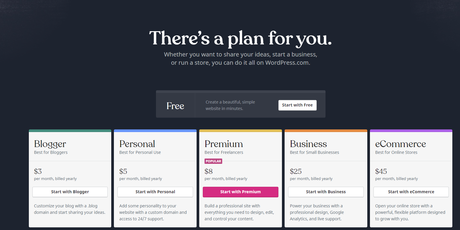
However, you may not get a free hand to design your site as you like even when you pay for hosting.
For example, Premium users can’t install any custom themes although they can customize themes included in their pack. This option is available only to users who purchase the Business plan.
Also when you use WordPress.com, you must abide by its rules. If you flout them, the service can shut down your site.
So which one works best for you–third-party hosting or WordPress.com?
Take some time to figure out this question. While you can move from WordPress.com to a self-hosted WordPress and vice-versa any time, why go through all that trouble?
It’s much better to make the right choice at the first time itself.
#2 Go easy on plugins
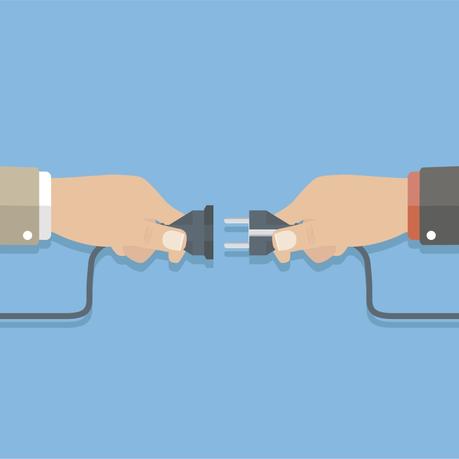
Image Credits: Freepik
There are thousands of free WordPress plugins, but that doesn’t mean you should install every plugin you can lay your hands upon.
Because more plugins can mean more problems.
Surprised? Don’t be.
Here’re some reasons why you should be careful with plugins.
- High Number of Database Queries
Every time a web page loads, it sends queries to the database. More plugins mean more queries for the database to process.
This, in turn, can affect your site’s speed, something which your viewers won’t like at all.
- Enlarged Database
Besides increasing the workload of the database, plugins also occupy space in it. Your database can quickly get full if you continue to install plugins left and right.
A bloated database may fail to do its job efficiently and make your site slow and sluggish.
Activated plugins are the biggest culprit, but deactivated ones aren’t completely innocent, either. They also store data in the database and increase its size.
- Greater Risk of Compatibility Issues
Having more plugins also increases the chance of software conflict, which occurs when two or more plugins don’t see eye to eye with each other.
There isn’t a single source of WordPress plugins. Naturally then, it’s always possible that the code of one plugin may not work with another’s, and with more than 50,000 plugins in the WordPress repository, it’s impossible to test every plugin against all the others.
So when you install more plugins, the risk of experiencing compatibility issues also increases.
- Greater Risk of an Unplugged Security Hole
Developers, even the best ones, can at times leave a security hole in the code, especially since such vulnerabilities aren’t always obvious straight away.
Moreover, there’re many plugins for which support is no longer available. This means any new vulnerability in their code will remain unfixed.
The more plugins you upload, the greater is the chance of having a plugin with a security vulnerability that malicious hackers can maneuver to enter your site and inflict damage.
Enough of the problems–what’s the solution? Is there any cutoff limit for installing plugins?
Unfortunately, the last question has no definite answer.
If you use only one plugin but it’s poorly coded, you already have one to many.
On the other hand, your site may remain right as rain even with a few dozens installed, especially if all of them has a neat and clean code.
That said, there are a few best practices related to plugin usage that you should follow.
- Remove all plugins that you don’t need or use
- Try to install multifunctional plugins to keep the total plugin count low
- Use only those plugins whose developers offer regular updates
#3 Pick the Right Theme
WordPress themes are available in plenty.
But not all of them are created equal.
Also, there are different themes for different types of websites. A theme that’s right for one site may not go well with another.
How do you pick a great theme, then? Are there any special considerations or factors to bear in mind?
Well, here are three top tips to help you pick a great theme for your first WordPress website.
Understand your needs and budget
What kind of site are you building–a simple blog site, a video site, or an e-commerce site?
Depending on the answer, select the type of theme that works best for a site like yours.
For instance, if you’re creating a content-centric site, a minimalist WordPress theme may do the trick.
However, if you want to build a trendy company website, you may want to look at animated WordPress themes with fully responsive layouts and retina ready features.
Take your budget into account as well. Do you want a free theme? Are you ready to spend money on a premium theme? If yes, how much?
You may have heard others saying that free themes are not good, but that’s not true. There are many free themes that follow high coding standards and are updated regularly.
Pay Attention to the Code Quality
You should avoid poorly coded themes like a plague.
Because…
It can make your site slow like cold molasse, cause your database to full-up in no time at all, and expose it to hackers.
So before you upload a theme, make sure its code is neat and clean.
You may be wondering, How can someone like me, who doesn’t even know the ABCs of coding, do that?
Well, there are a few workarounds.
One, if you want a premium theme, purchase one only from a reputable and experienced provider with a large arsenal of premium themes.
Two, if you want to opt for a free theme, first check the number of times it has been downloaded. If the theme has been downloaded a few thousand times, chances are it is really good.
Three, before using a theme, have a specialized plugin, like Theme Check, scan its code to ensure it’s up to the mark.
- Ensure the Theme is Backed by Support and Regular Updates
Don’t buy a premium theme if support is lacking or poor. If you pay for a theme, you deserve quality support. Period.
With free themes, however, things are different.
You can’t expect developers to provide support for a free product through emails or online tickets.
Nonetheless, many conscientious developers do answer queries related to their products on various free WordPress.org forums. Before you upload a free theme, check if its developers are willing to offer some help to users.
Lastly, make sure the developer releases regular updates to fix bugs and improve performance. If there are no updates or if they are as slow in coming as snail mail, don’t bother.
#4 Make your site a fast one

Image Credits: Freepik
This one is a biggie. You can’t ignore it and still achieve online success.
Whether you’re creating a blog or e-commerce site, you would want people to visit your site in numbers and come back to it again and again.
If your site loads slowly, neither will happen.
According to a report, you will fail to convince 40% of viewers to even step inside your site if it takes over 3 seconds to load.
Worse yet, among those who do enter, almost 79% will never return. Again, the culprit is slow speed.
What’s the solution, then? How can you make your site load faster than a buttered bullet?
Picking a premium or neatly-coded theme helps, so does removing unnecessary plugins.
But they alone can’t inject speed into your site.
You must do other things as well. Like enabling caching. It can improve page load times and customer satisfaction considerably.
You can set it up on your site with the help of a plugin, such as WP Rocket. However, as caching is enabled at the server level, do first ensure that your host has turned it on.
Another thing you can do is make use of a free CDN service.
As your site becomes popular, your server may struggle to handle the increased traffic all alone, especially during the peak hours.
This is where CDN, a network of global servers, can help.
When you use a CDN service, the workload gets divided across different servers. As a result, users don’t have to wait long for your web pages to show up on their screens.
There are many free CDN services out there, but CloudFlare is ahead of the pack. You may want to use it once your site traffic grows.
You should also find a way to tackle image files if you want a speedy site.
By nature, these files are bulky and add substantially to the page weight. Heavy web pages, in turn, usually load slowly.
However, you just can’t do away with images.
In a report, nearly 70% of consumers said that they like to check three product images before clicking on the buy button.
Bloggers, too, need them. Pretty images make content more attractive and engaging.
With the help of an image compression plugin, like WP Smush, you can upload images without worrying about site speed. Such plugins trim your images before they go live, ensuring your web pages remain as light and load as quickly as ever.
Last but not least, pick a good host. None of the above tips will work if your host doesn’t have a super-fast response rate.
Conclusion
Creating a website is easier than many thinks, especially if you go with WordPress.
It is the number one content management system in the world, powering nearly one-third of the internet.
You can build a WordPress site in two ways.
If you want to go with a third-party host, head to WordPress.org. This is where you’ll get the free WordPress software.
On the other hand, if you want to host the site on WordPress itself, go to WordPress.com. Here, you can create your site in just a few clicks and get hosting as well.
But remember, WordPress provides only a solid core for your site—to make it a good one, you’ll need to install plugins and a theme.
Plugins add new functionalities to your site, and many are available for free.
However, don’t grab them left and right. If you do, you’ll only end up making your site sluggish and susceptible to security attacks.
Picking the right theme is just as important as choosing the right plugins.
It alone determines the look and feel of your site. There are many free and paid themes available. Choose one that works best for you.
Lastly, make sure your site loads quickly. Because consumers aren’t ready to wait for a second extra, even for the best-looking and most intuitive site.
Note: This is a guest post by Hristina Nikolovska for First Time WordPress website creators. If you have good content to contribute, then check our guest posting guidelines.
If you like this article, pin this.

Here are some useful articles for you to read:
- Five reasons why you need to buy VPS Hosting for your website
- Designing a WordPress site: What you need to know before getting started
- How to increase Website Speed in 2019?
- Best Personal Blog WordPress Themes of 2019 you need to check
- 7 Best WordPress Plugins and Themes for Medical Professionals
