Are you looking for the complete Solid Affiliate review? If you are, keep reading this article!
Starting an affiliate program can sound straightforward.
But, creating and managing an affiliate program is not easy as you think.
There are several options available to start an affiliate program. The most common ones are:
- Using an affiliate plugin
- Using a dedicated service
This article will show you the Solid Affiliate review, why it is the best WordPress affiliate plugin, the features, pricing, and everything you need to know.
Why Start an Affiliate Program? Why Start an Affiliate Program?
Once you have started an online business, you have to spread the word to get more customers and clients. Some of the popular ways to get attention are social media, word of mouth, sponsored posts, email newsletters, and so on.
Another helpful way to increase viewability is by recruiting affiliate partners. When you open an affiliate program and recruit affiliates, they will probably promote your product through review articles and listicle posts.
And also, you can set up the commission amount, structure for your affiliate program. The more commission and incentives you have, the more people will join and promote the product.
So if you are running an online business, you should consider starting an affiliate program.
Solid Affiliate Review Solid Affiliate Review
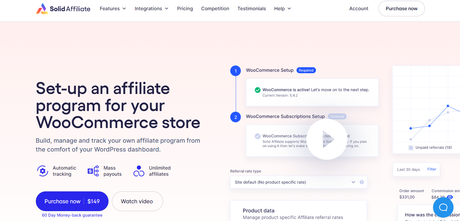
Choosing a dedicated service for hosting an affiliate program can cost you more. Some platforms need thousands of dollars to keep your affiliate program up and running. Plus, they will cut a small percentage for each sale and keep it.
In that case, using a dedicated affiliate plugin will be a good option.
There are so many affiliate plugins are available. But on the list, Solid Affiliate is our favorite. First, of course, because of the features and customization friendliness.
We will talk about everything the plugin in this Solid Affiliates review.
Solid Affilite Features Solid Affilite Features
Now, let’s take a look at some of the popular features of Solid Affiliate.
1) Simple Installation 1) Simple Installation
The installation process is too simple. Without writing a single line of code, you can create an affiliate program for your business. Once you have purchased the plugin, you must download the premium files.
After that, install and activate the plugin inside your website or WooCommerce shop as you usually do. To access the add-ons and premium support, you have to activate the copy with a valid license key.
The license key can be obtained from the Solid Affiliate dashboard.
And that’s it. This way, you can install the plugin. The configuration is straightforward, and even a beginner can do the job.
2) Customize Affiliate Referral Rates 2) Customize Affiliate Referral Rates
When it comes to a referral commission, you have two options.
- Flat rate
- Percentage based rate
Flat commission: When an affiliate makes a sale, you will deposit a fixed amount to the affiliate’s account. You will have total control over the amount.
Percentage-based commission: You will deposit a custom percentage of the sale when an affiliate makes a sale. You can control this from the plugin’s settings.
You can pick one from the available options. On top of these default customization, you can also configure the affiliate commission per category or partner. If you have a top-performing affiliate, you can use this feature to increase that specific affiliate’s commission.
3) Renewal Commissions 3) Renewal Commissions
Instead of rewarding the affiliates with commissions when they make a sale, you can also try the renewal commission feature. Once you have enabled this option, the affiliate will get a commission when the customer renews their license or subscription.
This is an excellent way to keep your affiliate partners happy.
4) WordPress Shortcode Optimized 4) WordPress Shortcode Optimized
To embed the affiliate registration page and login page, you do not need to edit theme files or templates. Instead, with some WordPress shortcodes, you can display the pages. Once you have installed and activated the plugin, the tool will automatically create all the required pages and add shortcodes.
If you need to display the forms on any other pages, you can copy the specific shortcodes, paste them on the new pages.
5) Coupon Referrals 5) Coupon Referrals
Solid Affiliate can be easily integrated with WooCommerce coupons. Also, there won’t be any compatibility issues. Once you have completed the integration, you can use the coupon referrals feature.
After assigning a WooCommerce coupon to an affiliate, when the customers/clients use a coupon code, the commission will be added to the particular affiliate’s account.
6) Refund Protection 6) Refund Protection
You are totally protected by complete refund protection as an online business owner. You might be offering a moneyback guarantee for your tools or subscriptions. Some customers will probably use the moneyback guarantee if they dislike the product.
When it comes to affiliates, paying them instantly after making the sale is not wise. If someone claims the refund, your business will be in trouble. To help the admin with this situation, the Solid Affiliate plugin comes with the refund protection feature.
After setting up a period in this feature, the affiliate commission will be locked for this time. So, after that day, all affiliate payments will be processed. This way, you can make sure the business is running smoothly.
7) Customizable Emails 7) Customizable Emails
The emails are 100% customizable.
Solid Affiliate will send multiple emails like:
- admin notfication
- pending affiliate notification
- affiliate application
- new referral notification
These email templates can be customized from the plugin’s settings. If you need to add custom branding or your business logo, this option can be convenient.
8) Automatic & Manual Payouts 8) Automatic & Manual Payouts
To pay the affiliates, Solid Affiliate comes with PayPal integration. Once you have connected your business PayPal account with this tool, you can process all the payments without any issues.
Solid Affiliate will automatically pay all the affiliates on the payday. If you need to use the manual payment option, that’s possible too.
After exporting the payment data CSV file, you can manually process all the payments right through your accounting software.
9) Referral Link Generator 9) Referral Link Generator
Affiliate partners can generate custom affiliate links from the dashboard.
This will help them to create site-wide links right through the affiliate dashboard.
10) Filtering Option 10) Filtering Option
As an affiliate marketing manager, you have to know how your affiliates perform. To help you with the data, Solid Affiliate comes with an advanced filter option. Using this option, you can find the top-performing partners, pull data from a custom date range, check the recent referrals, and so on.
The data analysis is quite simple, and you can complete it right from the main dashboard.
11) Real-time Tracking 11) Real-time Tracking
All the tracking is updated in real-time.
So your affiliates do not need to wait a day or week to check the stats and conversion rates. When someone uses their unique affiliate link for the purchase, the Solid Affiliate plugin will update the dashboard.
12) Automated WooCommerce Integration 12) Automated WooCommerce Integration
If you are running a WooCommerce store and activated Solid Affiliate in the installation, the plugin will automatically detect WooCommerce and install the WooCommerce subscriptions add-on.
This way, you can reduce the time needed for customizing the store. After the plugin installs all the necessary add-ons, you can customize the features according to your liking.
Now you know about the plugin and its features. Next, we will take a look at the pricing of this tool.
Pricing Pricing
The regular cost of a Solid Affiliate subscription is $299/ year. But recently, they are running a limited-time deal, and you can get a premium subscription for $139!
Go to their pricing page.
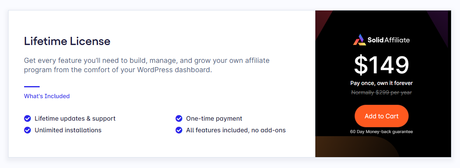
Plus, this is a one-time fee. Once you have paid for this subscription, you can get lifetime updates and support from the author team.
You can pay for the subscription using your PayPal account or credit card.
Every Solid Affiliates subscription comes with a 60-days moneyback guarantee. So if you are not happy with the plugin’s features or the purchase, you can claim a full refund.
All you need to do is raise a support ticket to the billing department. They will take care of the issue.
Support and Documentation Support and Documentation
If you need support from the official plugin developer, you can get it!
From their support page, you can create new tickets.
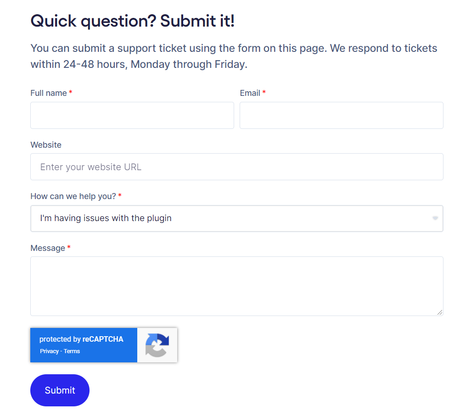
You can use the form for:
- Plugin related issues
- Account related issues
- Feedback
- Presale questions
- Business/marketing opportunity
They will respond to every support ticket within 24 – 48 business hours. If you are contacting them for the plugin configuration or related help, you need to check out the documentation section.
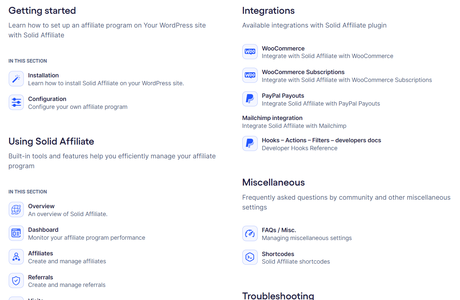
They have categorized the documentation section like:
- Getting started
- Integrations
- Plugin configuration
- Miscellaneous
- Troubleshooting
You can check these sections and find tutorials. If you still need help, contact the support staff. They will probably help you personally.
Solid Affiliate Review Solid Affiliate Review
Solid Affiliate Review 2022: Is It the Best Affiliate Tool?
Product BrandSolid Affiliate
Product Price$149
Product Rating
Visit Solid AffiliateGet Started with Solid Affiliate Get Started with Solid Affiliate
You can get the premium version of Solid Affiliate through this link:
Get the Plugin
$This is an affiliate link
Conclusion Conclusion
An affiliate program will be a good option for every emerging online business. Affiliate partners can be beneficial to sell more products and get more viewability. If you plan to start something similar, you should first check out the available options.
Our experience with Solid Affiliate offers more features and comes with minimal configuration options. So, Solid Affiliate will be a good tool for managing an affiliate program in WordPress.
We hope you have found this Solid Affiliate review article helpful and enjoyed the article. Please consider sharing this post with your friends and fellow bloggers on social media if you did. It will probably help someone choose the best affiliate software for their business.
