Are you receiving only a little traffic?
When you have a ton of well-written content on your WordPress site, having a little traffic hurts. SEO changes every time. 5 years back, we could get the first position for our focus keyword with little effort. But what about now?
The competition has changed, and ranking has become much harder than in the old days. But, we do have a chance there. By taking care of the on-page optimization and off-page optimization in the right way, we can outscore our competitors.
All we need to know is what we are precisely missing in our blog content. That’s where SEO audits come in.
In this post, we are going to introduce an intelligent SEO audit tool called SiteGuru. If you are planning to purchase the tool, check out our complete SiteGuru review from here.
SiteGuru Review
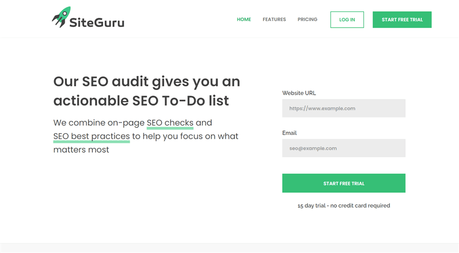
Running SEO audits manually is not suitable for beginners.
On the other hand, if you want to hire someone to do the job, it will cost you a little more than you expected. Fiverr, a popular freelancing website got several professional SEO specialists. But, if you need their service, it will cost you around $300 or more.
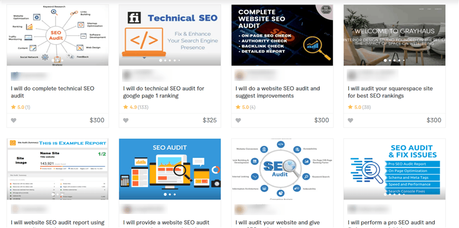
If you are a beginner, you can’t afford $300 for a single SEO audit. Well, we do have a surprise for you. If you are looking for a cutting-edge technology report for an affordable price, you need to test SiteGuru.
SiteGuru is a web-based SEO tool that will help you crawl your entire pages and give you actionable to-do lists that really matter. On top of that, SiteGuru is really affordable compared to its competitors.
Since SiteGuru comes with many easy-to-use features, even a beginner can generate his website’s custom SEO audits.
SiteGuru Main Features
Now, let’s check the popular features of the SiteGuru tool.
1) HTML Validation
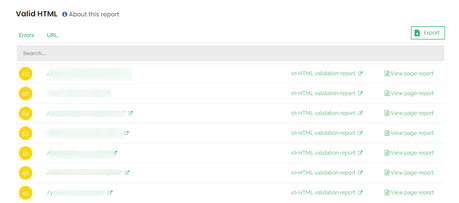
If your web pages contain invalid HTML, that’s not good.
SiteGuru will track your HTML version of web pages, let you know about the HTML errors. SiteGuru is using the W3 validator for testing the web pages.
2) Google Search Console Integration
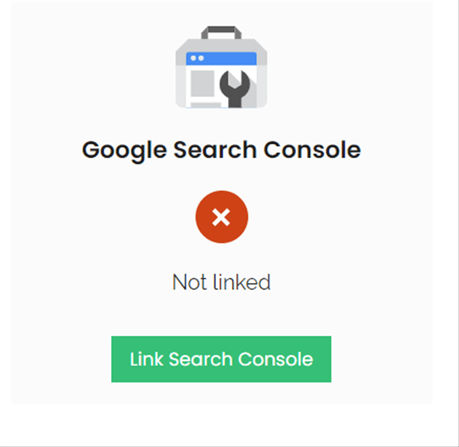
Checking GSC every time is not preferred if you are a busy person.
Once you have integrated Google Search Console with SiteGuru, you can see the keywords your website visitors using to check your website. You can also check the CTR from the SiteGuru dashboard.
You can see every keyword your website visitors use. On top of that, SiteGuru will update the data regularly. So, you can have the latest data without any delays.
3) Google Analytics Integration
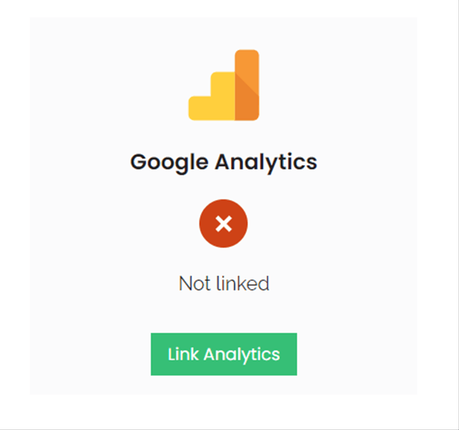
Most of us are using Google Analytics for tracking our website visitors. Google Analytics is a free service offered by Google. It will help bloggers and business owners track their website visitors or app installs.
When you use this on your website, it will automatically send the visitor data to your GA dashboard. So, you can know how many visitors you received a day and the top-performing pages of your website.
But, you sure that you have implemented Google Analytics in the right way?
When you integrate Google Analytics with your site, you need to make sure that the code is running on every page. By default, there is no way to track each and every page for the code. But SiteGuru will make your life easier.
Its automated checks will help you to find the pages without Google Analytics integration.
You can also use this to track tag manager.
4) Title and Meta Description Optimization
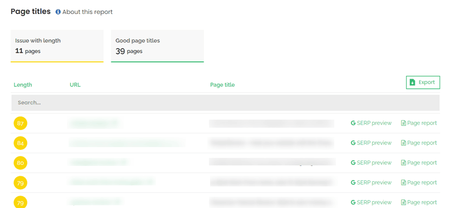
Most SEO plugins will warn you when you use a long title. For example, Rank Math recommends keeping your title under 70 characters.
So, better keep the count below 70. When you handle hundreds of blog posts, you can’t check all the blog posts manually for the SEO title length.
On top of that, keep your meta description character count below 160. SiteGuru can also analyze your meta description. This way, you can keep your SEO titles and meta descriptions of blog posts, pages, custom post types optimized for search engines. This will help you in ranking your content higher in SERPs.
5) Broken Link Analyzer
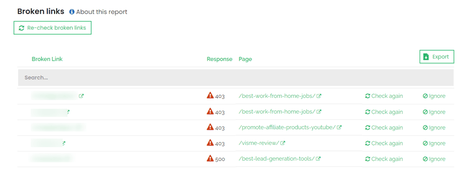
When we create new articles, we will probably add internal links to reduce bounce rate and help the website visitors find more related content. Or sometimes, we will link to external websites as reference links. However, most beginners will never check these links once they have published the blog post.
In some cases, we will delete our inner pages, or the third parties will delete their blog posts or even abandon the domain name. So, having the broken links inside our article is not a good thing. Manually checking these broken links can take several days. The best way to filter broken links is by using third-party services or other solutions like a broken link checker WordPress plugin if you are using WordPress as the CMS.
6) Structured Data Analysis
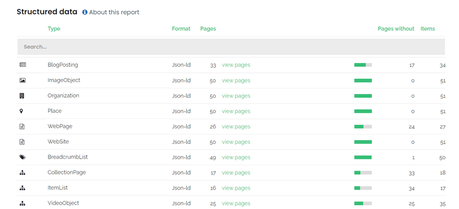
For better crawling and indexing, you can try integrating Schema.org codes inside your blog posts and pages. Most SEO plugins like Yoast and Rank Math comes with these type Structured Data integrations. But how to know you have added the code correctly and it didn’t show any errors.
If you want to check a specific page for structured data errors, you can use the Google Structured data testing tool. When you have more contents to test, studying the pages individually will take some time. And hiring someone to check these results is not recommended at all.
Once you have added your website to SiteGuru and completed the crawling, you can view your structured data types there. Thankfully, the service will all the structured data types you are using on your website, and also, you can filter errors there. For better ranking and search engine positioning, structured data plays a vital role.
So, it is crucial to keep everything safe and sound.
7) Hreflangs Optimization
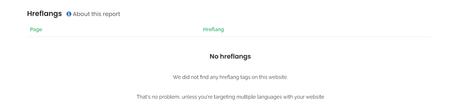
You can easily translate your website to any other foreign language using a plugin like Weglot or Polylang. In that case, you need to make sure that you have got no issues with your Hreflangs. When you handling an international site and doing SEO for it, Hreflangs can be a thing.
With the Hreflangs by SiteGuru, you can actually see the languages used on your pages, issues with it. So, finding and fixing problems with the Hreflangs can be pretty straightforward.
8) Image ALT Checking
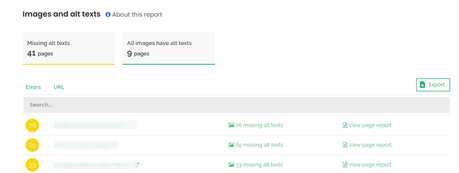
ALT texts in images will help search engines to understand the image content. For better ranking your photos in SERPs, you need to consider adding ALT texts before embedding the pictures on a page. If you are not doing this, image SEO can be challenging for you.
SiteGuru can scan your image files, let you know about the images you haven’t added any ALT text. This can help you to optimize your images for search engines. This way, you can rank your content better.
9) Weekly Update

They will update your website report every week. If you are a busy blogger and investing your most time in your projects, the automated site reports will help you. You can always focus on your content writing or backlink building. The tool will create custom SEO reports every week and notify you via your registered email address.
How To Generate an SEO Audit Using SiteGuru
This section will show you how you can run an SEO audit using the SiteGuru service. The very first thing you need to do is, go to SiteGuru and start a free trial.
You will need to enter your email address and website URL for starting the trial.
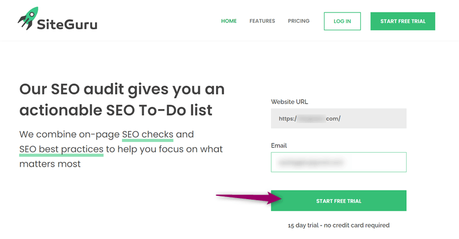
In the next step, you need to enter your password. Also, choose a role that suits you the best.
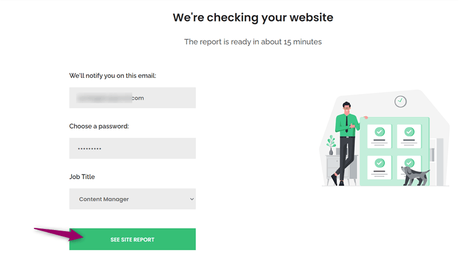
Soon, you will be redirected to the SiteGuru dashboard.
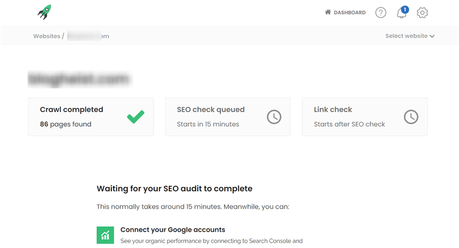
They will take several minutes to run the test. This is totally according to your website’s size and indexed page. The main thing they will cover first are:
- Link Crawl
- SEO Checks
- Link Checks
This process will take around 15 minutes or so. You need to wait until the process completes. Once they have completed the auditing, the tool will show you every crawled page and its score. On the left side, you can see your posts’ permalink. The right side will show you the SEO score.
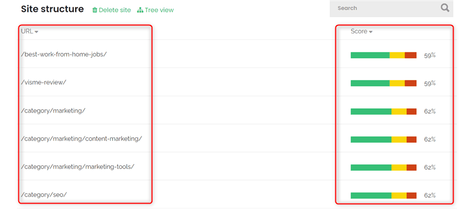
If you need to know more about a specific page, click on it.
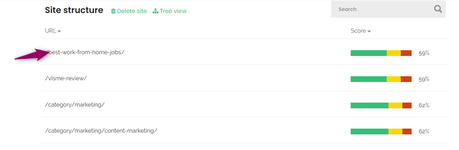
You can see the full-page SEO report on the screen.
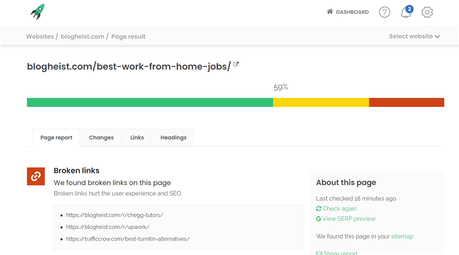
As you can see above, our SEO score here is 59%. And they do have some optimization opportunities for us. What we have here are:
- Broken Links
- Page Title Too Long
- Internal Redirects
- Alt Texts For Images
- HTML Validation Issues
Fixing these errors will give us a better score. On top of the page report, you can see the Changes happened so far.
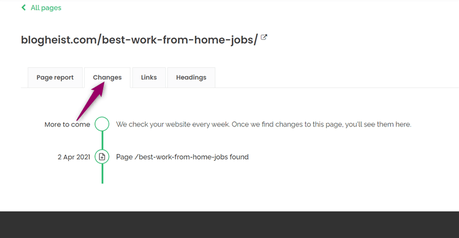
SiteGuru will check the page every week for changes. If they found any, you can see the report here. Another insight you have there is the Links.
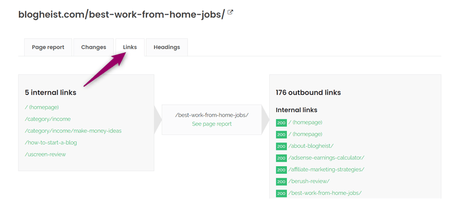
Lastly, you can see the entire headings you used on the blog post or page.
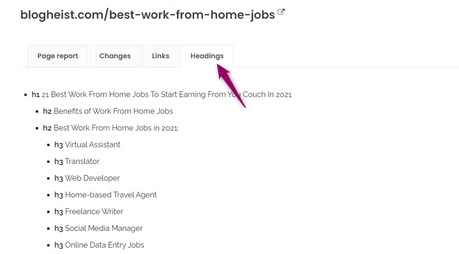
This way, you can check your individual pages for a better SEO score. This is just a quick overview of your added website. There are more valuable reports available. If you check the dashboard, you can see several insights there.
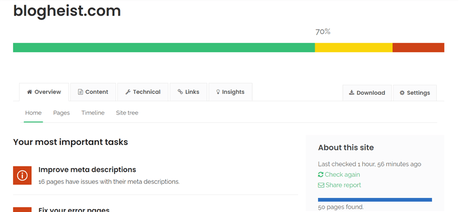
They have divided the main reports like:
- Overview
- Content
- Technical
- Links
- Insights
Under the overview section, you can see the essential tasks you need to take a look at. Under the content section, the tool will show you the full report of your website content. They will analyze your post titles, meta descriptions, headings, images, and OG tags.
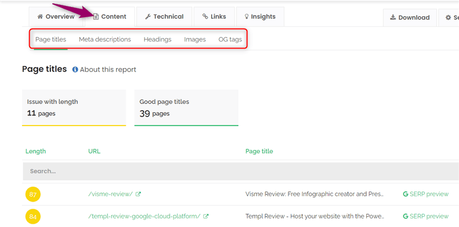
If the page title is too long, you can see it there. Under the Meta Description section, you can see the pages we are missing a meta description.
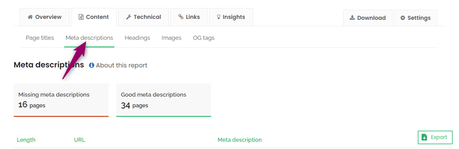
According to current SEO practices, meta descriptions are essential when it comes to ranking and CTR. You can check these posts and add meta descriptions using an SEO plugin like Yoast SEO or Rank Math. Under the heading report, you can filter the issues with your headings.
If you check the images report, you can see the pages where image alt texts are missing. Alt tags are essential when you need to rank your images in Google search. On top of that, you can see an Open Graph report under the OG tags report section.
Now, let’s move to the technical side.
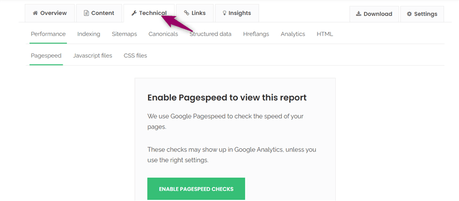
You can generate a complete technical SEO report from there. The main options you can see there are:
- Performance
- Indexing
- Sitemaps
- Canonicals
- Structured Data
- Hreflangs
- Analytics
- HTML
And so on. Under each section, you can see sub-sections. For example, under the Performance insights section, you can visit other reports like:
- Page Speed
- JavaScript Files
- CSS Files
Just like this, you can pull sitemap reports, structured data reports, Hreflangs reports, and everything. From the Links section, you can see the broken internal links and broken external links.
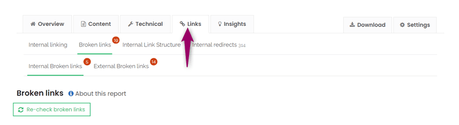
Having broken links inside your WordPress blog is not a good sign. Using SiteGuru, you can analyze your broken links, take care of them.
SiteGuru Pricing
As of today, SiteGuru comes with three premium pricing options.
- Single
- Medium
- Agency
And they do have a monthly billing option and a yearly billing option. If you prefer monthly billing, the charges would be like:
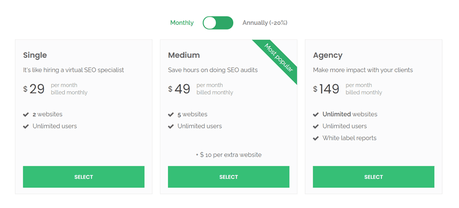
- Single – $29/ month
- Medium – $49/ month
- Agency – $149/ month
On the other hand, annual billing will cost you:
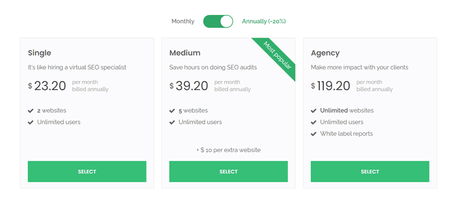
- Single – $23.20/ month
- Medium – $39.20/ month
- Agency – $119.20/ month
If you plan to use SiteGuru for a long time, the annual billing is the best option you can get. Also, choose a plan according to your use. If you need to track only 2 websites, the Single plan is good enough. When you need to track 5 websites, check out the Medium plan.
On the other hand, if you are representing an agency, you will have hundreds of clients. In that case, the Agency plan is suitable for you.
You can always add extra websites for tracking when you are using the Medium plan. For each site, you need to pay $10/ month. This is a great deal if you can’t afford the Agency plan and got more than 5 clients.
SiteGuru SEO Audit Tool Overall Review
SiteGuru

Are you looking for the SiteGuru review? In this post, we are going to show you how you can use SiteGuru for generating SEO audit reports with ease!
Product SKU: null
Product Brand: SiteGuru
Product Currency: USD
Product Price: 29
Product In-Stock: InStock
Editor's Rating:5
Get Started With SiteGuru
You can get a free trial of SiteGuru from below.
As we mentioned above, no credit card is needed while you choose a free trial. You can use their SEO audit tool for 15 days. Later, select a plan that suits you and run SEO audit reports like a pro!
We hope you have found this SiteGuru review helpful and enjoyed the read. If you did, please consider sharing this post with your friends and fellow bloggers on social media. If you are looking for more SEO tutorials, you need to check out our SEO archives.
Related Articles You Might Like:
- How To Master SEO (9 Best Semrush Courses You Need To Follow)
- How To Set Up Yoast SEO Plugin (A-Z Guide)
- How To Boost Your Organic Traffic (10 SEO Tools You Need To Know)
- MorningScore Review: How To Use It For Better SEO and Results?
- Best Semrush Features You Need To Try: Get Better Ranking Every Day!
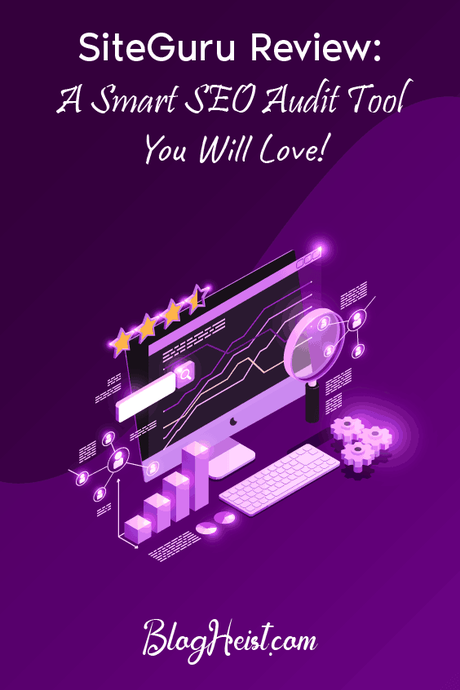
Did you find the article useful?
Then pin me to your Pinterest Board, so that more people will find me
(Remember: The more you give to the Universe, the more you will get from the Universe)
