 Launched!" /> Has Launched!" /> Has Launched!" /> Has Launched!" /> Has Launched!" /> Has Launched!" /> Has Launched!" title="SHIFT> Has Launched!" /> Has Launched!" /> Has Launched!" /> Has Launched!" /> Has Launched!" /> Has Launched!" title="1shift" />
Launched!" /> Has Launched!" /> Has Launched!" /> Has Launched!" /> Has Launched!" /> Has Launched!" /> Has Launched!" title="SHIFT> Has Launched!" /> Has Launched!" /> Has Launched!" /> Has Launched!" /> Has Launched!" /> Has Launched!" title="1shift" />
It’s here! After a year of much time, money & effort we have launched our new site called SHIFT>
SHIFT> is a transformation focused social sharing site that was created in order to accelerate individual and collective consciousness so humanity can see a bright future instead of a dystopian one. Shift thrives on social sharing and so we have made it the focus as we will demonstrate a little later.
Shift.is acts as a platform for inspiring others to do their part in our collective movement into a paradigm that is anchored in balance, harmony and coherence with one another and our environment. We provide a place for people to become co-creators of a world which is enlightened about the challenges facing humanity and working on solutions to them. We want to help individuals and groups work together in a way that benefits the whole of humanity.
We are here to help humanity by dissolving the boundaries that exist between each other and helping people realize the oneness and interconnectedness of everyone and everything.
As much as we love Peace and Loveism and have put literally hundreds if not thousands of hours into it for the benefit of humanity we won’t be able to continue spending time, money & energy on both SHIFT> and Peace and Loveism so after October Peace and Loveism will close down unless someone is willing to take on the torch.
Using SHIFT> For Social Transformation
The core of SHIFT> is it’s community shares feed. Using it is quite simple after you understand your way around it as we’ll show in easy to understand directions using screenshots of different kinds of things that can be done.
Viewing the Community Shares Feed
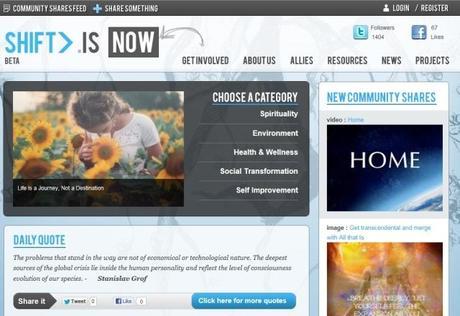
When you first come to the site, whether it’s by typing in shift.is into your browser or clicking on a link on another site that takes you there, this is what you’ll see. It’s the homepage and from here you can navigate to the other areas of the site. Since the Community Shares Feed is the focus of SHIFT> that’s what we’ll guide you through.
From the homepage you’re going to be able to get to the Feed in a few different ways. The main way is by clicking on the Community Shares Feed button at the top left of the homepage just above the site logo. You can also access the Feed by clicking on the Get Involved button just to the right of the logo.

A third way to get to the Feed is to click on one of two View all community shares buttons if you scroll down the homepage. One of the buttons is in the New Community Shares sidebar on the right and the other is in the 5 Random Community Shares sidebar on the left.
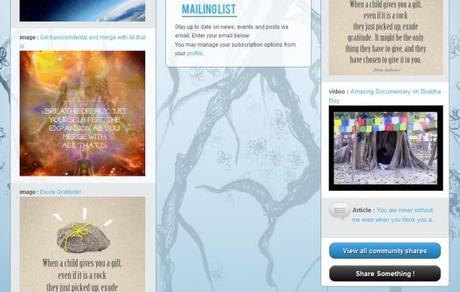
That covers how to view the Feed. Simple enough right? Now we’ll show you how you can share something to the feed.
Sharing Something to the Feed
As with viewing the Feed, there’s also several different ways to share something to the Feed. The simplest way is to click the +Share Something button in the top left of the homepage.

Two other ways to share something to the Feed are also side by side the previous methods of viewing the Feed, as you can see below.
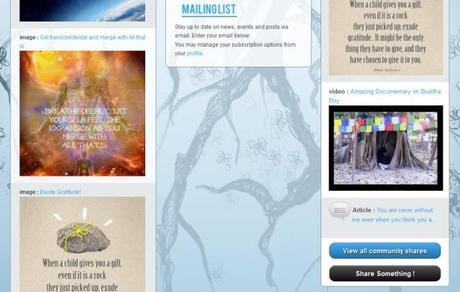
One final way to share something is if you’re already in the Feed by clicking on the +Upload/Share Something button as seen below.
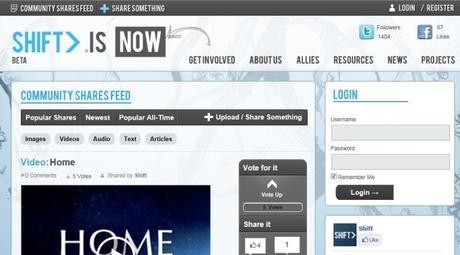
…and a closeup

Now you know how to get to the Feed and share something! But wait, you don’t have a user account yet so you won’t be able to share anything inspiring yet. Not to worry, creating an account is very simple and in some instances you won’t even need to make one if you have Facebook.
Creating an Account
Membership is completely free and easy to set up. We’ll walk you through how to set up an account using two methods. The first is creating an account directly on SHIFT>
From the homepage, click on the Login/Register button in the top right of the site.

Once you click on Login/Register, you’ll see the page below.
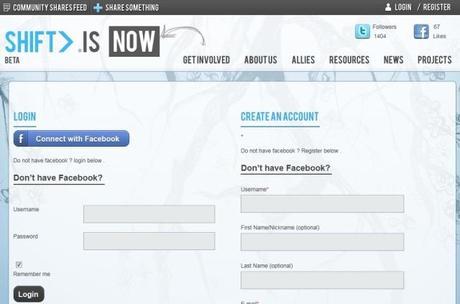
From this page you can register a new account using the form on the right side or Connect with Facebook using the button on the left side. Registration is very simple here and if you already have a Facebook account you can go ahead and click on the button to connect with your Facebook account and that’s it! You are now able to post all the wonderfully inspiring and consciousness-expanding things that your heart desires.
Since SHIFT> is community-driven it thrives when many of us come together to share and support things that are transformational and awaken awareness to not only the incredible possibilities for humanity and ourselves but also expand awareness and inspire action by showing the present state of things. Together we can make sure our future is a bright one. We hold the keys to our destiny. Let’s unlock the door to a bright one.

