SEMRush Tech Audit
Use the tech audit to keep an eye on your website.
You’ll need a Google Search Console account to do an SEMRush tech audit.
Go to “site Audit” near the bottom of the side-menu on the left and then click the “+project” button.
Once the site audit has been carried out, you’ll get a load of metrics that score the health of your website from a tech SEO perspective.
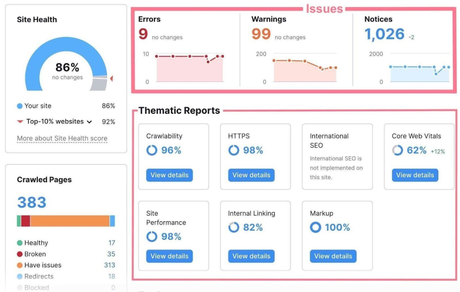
Check the notices, warnings and errors, to see what you need to fix.
More info in this blog post.
SEMRush Keyword Gap
Keyword gap – add competitors, see what they are ranking for, that you are not.
Filter by search volume of keywords and keyword difficulty.
Keyword gap is also good for Google ads insights. If a keyword is les than a few dollars per click, but is transactional and difficult to rank for organically, it might be worth bidding on in Google ads.
On Page SEO Checker
Gives you ideas including top pages to optimize.
suggests keywords to include on specific pages
suggests backlinks to go after
UX issues can be flagged here too – connect Google analytics. Check out pages with high bounce rate and short time on site.
Organic Traffic insights
Connect Google analytics and search console
Here, you can see pages with good and bad UX metrics and the keywords driving traffic
You can also see which keywords each page ranks for.
Use this report to decide if you should include other keywords on a given page – in the page’s existing content, or create new, more specific pages.
Domain overview
Key metrics, shown at the top include bounce rate and average time on site.
You can see your own, or competitors top pages in terms of traffic
See traffic sources- what percentage of traffic is direct, coming from social media etc. (you may have to click on “Traffic Analytics” in the side menu to see this)
You can compare domain metrics to another competitors, or your own website.
You can use Bulk Analysis to enter up to 100 domains to examine.
Keyword overview tool
Good for finding head/seed keywords.
Can view the Google SERPs and see what the competition for a given keyword is like
See what other keywords competitors are ranking for, on a given URL.
You can see questions related to/containing a given keyword
You can see international search volume for a keyword.
Related keywords are shown too – e.g. “football supplies” is related to “football equipment”
See SERP Features – what rich snippets etc are showing in the SERPs.
Keyword Magic tool
Start with a seed keyword
by default the report will give you broad match keywords.
Be sure to check out “related” match types
You can add your selected keywords to a list.
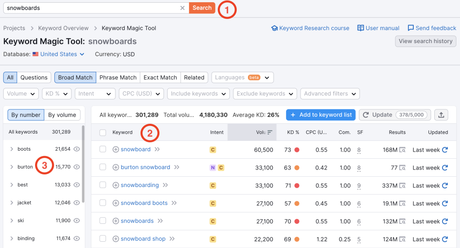
More info in the semrush blog post about the tool.
Content marketing
topic research – add a keyword to get topic ideas
For example, if you enter “football equipment” (in the US) the tool gives lots of article ideas around “shoulder pads”, “football helmets”, “football cleats” etc.
Sometimes you get random ideas that you would never have thought of, like the searches around the dog called “pickle” when you look for topic ideas about Pickleball
- There is loads more you can do with SEMRush, including position tracking. I’ll cover these additional tools in dedicated blog posts.

