To keep your Apple ID secure and to add a layer of security to your iCloud data, Apple has introduced two-step verification for Apple ID and iCloud users. If you don’t know what two-step verification is, then you should immediately enable it to all the available services. Dropbox and Google already has been using the two-step verification to keep your accounts safe and secure.
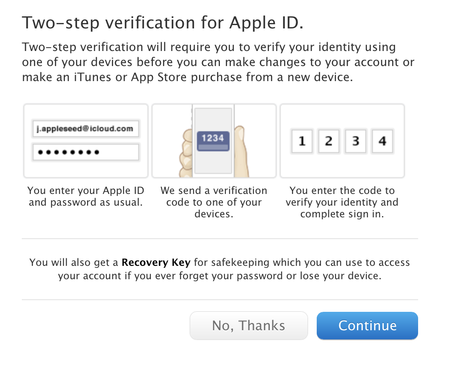
What is two-step verification?
The 2-step authentication is part of the two-factor authentication system, very simply two-factor authentication means “something you know” ( like your password ) and “something you have” ( like your phone ).
Basically, when you enter your password to login your account it requires you to use a trusted device ( previously sanctioned ) to generate an extra security code which you need to enter on the login page to finish the login process.In case of Apple ID, the security code is sent via SMS or via the Find my iPhone iOS App ( which needs to be installed ).
You can enable the two-step verification on your device via the Apple ID website from your security tab on the website. The setup will guide you through the complete process which is very simple.
For now Apple’s two-step verification is available in the U.S., U.K, Australia, Ireland, and New Zealand.
If you are not sure, why you should enable the two-step verification for your account then read the horrifying story of Mat Honan’s which is heartbreaking to many who live on internet. Your digital life is always in danger, and you are the only person to secure it.
Read more about the two-step verification for iCloud and Apple ID users here
via 9to5 Mac
Share this:
- Share on Tumblr
