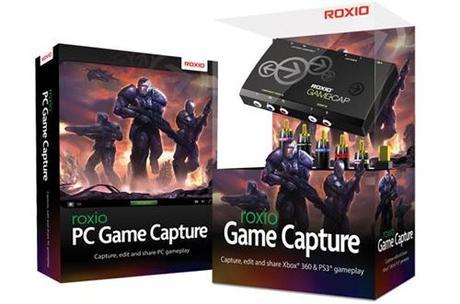
This week, the good folks at Roxio sent me their own Game Capture to test and tinker around with. I have been pleasantly surprised with how easy the process of recording and editing my personal videos.
Whether you're trying to get a partnership with Machinima, or just trying to show off your great Black Ops matches to friends, the Roxio Game Capture device offers up some great versatility. I have to start at the low price point of the device, at $99, this device is one of the more cheaper devices that still offers you great quality from your videos. There are a few problems though that come along with the cheaper price tag, for one you can only capture video in 480p, even though you're recording in 720p. There is no option for HDMI either, so if you're like myself, you would have to scrounge around and find those pesky component cables. For $99, its a solid game capture device and for the casual or even hardcore youtubers.
 Pros vs Cons
Pros:
Pros vs Cons
Pros:
- Very easy to set up
- Affordable
- Solid quality for SD
- Doesn't capture in HD
- Few sound glitches
- No HDMI I/O

Specifications:
- High speed connection via USB 2.0 port
- Video inputs: Component Video
- Audio inputs: stereo audio (RCA x2)
- 1x Component cable, 1x RCA Audio cable and 1x USB cable included
Input Formats:
- Video: AVI, MOV, WMV, DivX, MP4
- Audio: MP3, WAV, WMA, AAC
- Image: JPG, PNG, TIFF, BMP, GIF
Output Formats:
- Video: AVI, WMV, DivX, MP4
- Audio: MP3, WAV, WMA, AAC
- Image: JPG, PNG, TIFF, BMP, GIF
 Final Rating: 7/10
Final Rating: 7/10
