
The Lenovo N20p laptop makes great strides in the Chromebook department, but falls just short of creating a true Chrome-based tablet.
Features and Design:
During your first impressions with the laptop, Lenovo's N20p Chromebook looks like any run-of-the-mill laptop: The computer has a matte-plastic gray casing with Lenovo's logo and the Google Chrome logo at the top. Pop the lid open and you're greeted by an 11.6-in. screen and a chiclet-style Chrome OS keyboard. In this mode, the N20p is a quaint little laptop to use, and it's sturdy design make it a great device for heavy everyday use. For the price range, this Lenovo seems a bit more rock solid than other chromebooks on the market. The N20p is comfortable to hold on your lap, too: The laptop is 11.6 x 8.3 x 0.7 in. and slightly less than 3 pounds, which is slightly heavier than some of the less sturdy devices of its size but still quite light and easy to carry. Just like every other touch screen enabled Chrome-device, you have the ability to tap, scroll or zoom the N20p's screen with your fingers. It's nice to be able to push the device's screen back past the 180-degree position, all the way to it's fully titled viewing angle. In that mode, you actually end up with the keyboard upside-down, in other words, with keys facing downward, serving as a foundation. The keyboard is automatically disabled in that state, so you don't have to worry about accidental key presses. This is great for when you don't need the keyboard, just the touchscreen. It pushes the device past the standard range of a purely laptop device. Shifting between the system's two modes felt effortless and natural to me, and I've really grown to appreciate having that option of switching between the two.
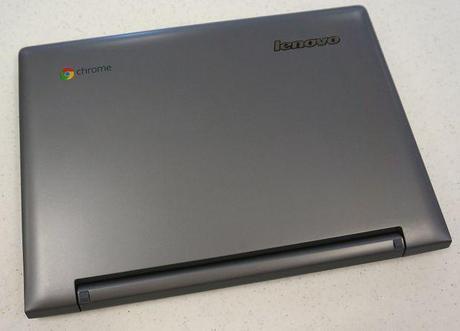 Quality and Performance:
Quality and Performance:When the N20p is in its stand mode, the user interface changes accordingly from the standard look: All windows appear maximized, while a button shows up in the bottom-right area of the screen that allows you to switch between opened windows using a graphical interface. As for the display itself, it's the same 1366 x 768 TN panel found in most lower-end Chromebooks these days, but even within those parameters, it's one of the better screens I've seen. It's glossy, bright and less grainy than the displays on various other devices. The N20p Chromebook uses one of Intel's new Bay Trail processors, the Intel Celeron N2830, along with 2GB of RAM. The specs are a bit of a step back from other Chromebooks, but that's not to say the N20p is a poor performer. The device just doesn't seem to be as snappy as other laptops out there. I noticed its struggles the most in situations where I had several browser tabs running; there, the device really seemed to struggle and reach levels of sluggishness I haven't experienced on Chrome OS. If you're like most people and tend to keep only one or two tabs open at a time while browsing the web, the N20p should be fine for your needs. It's still a noticeable step down from the level of performance you'd get from other similarly priced or even less expensive systems. The N20p does do reasonably well in terms of battery life: The laptop is listed for eight hours of use per charge, which is pretty much what I got out of the battery.
Final Thoughts: Lenovo's N20p Chromebook offers a compelling experience that goes beyond what the typical Chromebook will offer up. The touchscreen and foldable display are enticing, but the laptop's lackluster performance keeps it from stardom.
+Sturdy Build Quality +Solid Touch-Enabled Screen -Laptop Will Struggle at Times -Low Resolution Screen S&S Rating: 7/10 @whatsPlay
