 Lenovo has introduced a new style of the Ultrabook, and they have delivered with the IdeaPad Y500. If you're looking for an Ultrabook that's primed for gaming, then the Y500 will be a great jumping in point for you if you're looking to get into PC gaming.
Lenovo has introduced a new style of the Ultrabook, and they have delivered with the IdeaPad Y500. If you're looking for an Ultrabook that's primed for gaming, then the Y500 will be a great jumping in point for you if you're looking to get into PC gaming. Features and Design:
Features and Design:First things first, when you take the system out of the box, the laptop's design is a step above most of the other brands out there. The previous laptop I reviewed was the ultra slim Razer Blade, and they're some pretty similarities between the two. The Y500 is lighter than the Blade, but it has a smaller screen. It comes with a 15.6-inch 1920x1080 resolution screen, and a flaming-red, LED-backlit keyboard that will keep you gaming even during the wee hours of the night. One cool design feature is the Y500’s modular ultrabay underneath the notebook, which allows you to swap in different components. If you're looking to upgrade your system at any point in time, Lenovo made it extremely easy with the Y500. It's an added extra level of flexibility that you don't see with every gaming laptop, making it a lot easier to expand your workspace into an all-in-one machine. The keyboard has a definite leg up when you compare it to the Razer Blade, the keys are quiet and responsive. The trackpad on the other hand is a different story, it's a bit clunky, plain and simple. The system comes with Windows 8, and the gestures you can pull off with the trackpad aren't all that responsive. I found myself constantly triggering events by accidents, and I found myself getting annoyed. I solved all my problems by just connecting a wireless mouse, which you will probably end up doing as well.
 Performance and Quality:
Performance and Quality:The quality of the machine is right where you want it to be, especially when you take in the system's price. The system's overall caught me by surprise as well, with the machine being able to play some of the more demanding games out there at ease. The Y500 is armed with a 2.4GHz Core i7-3630QM CPU with two GeForce GT 650Ms, 16GB of RAM, and a 1TB hard drive. The system ran games including Minecraft, Diablo 3, and Torchlight 2 beautifully, without any hiccups. The system only started to struggle with a few of the more hardcore games, like Crysis 3 and Battlefield 3. The fact that you can easily swap out components makes it a lot easier to improve your system so that you can run these beefier games. The battery life is quite abysmal, even for a gaming laptop, I found myself frequently scrambling for the power cable when going portable. The average battery life is right under 3 hours, so you'll definitely need to just keep it plugged in so you don't get interrupted. Other than the battery life, the Y500 really outclasses other gaming laptops that cost twice as much.
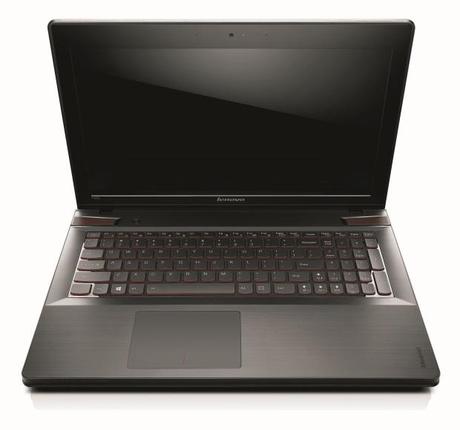 Pros
Pros- Nice, Sleek Finish
- Great Price ($1,250)
- Exceptional Specs
Cons
- Sluggish Trackpad
- Battery Life
Final Thoughts:
The trackpad and the battery life were the only two problems I actually had with the Y500, other than that, this is an exceptional computer in and out. The system is beautiful and sleek, and it'll handle most of the games in your collection. If you're looking for a good customizable laptop, the Y500 is a great jumping in point.
S&S Rating: 9/10 @whatsPlay
