Introduction:
QuickBooks has become an indispensable tool for businesses of all sizes, streamlining financial management and providing a user-friendly interface. However, like any software, QuickBooks is not immune to technical glitches. One common issue that users may encounter is the dreaded "502 Bad Gateway" error. In this article, we will delve into the causes behind this error and provide step-by-step solutions to get your QuickBooks up and running smoothly again.
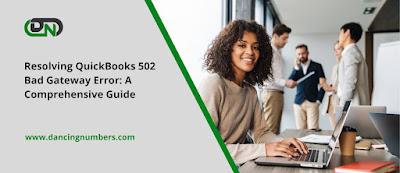
Understanding The 502 Bad Gateway Error
The 502 Bad Gateway error is an HTTP status code indicating that one server on the internet has received an invalid response from another server. In the context of QuickBooks, this error typically occurs when there's a communication breakdown between the user's browser and the QuickBooks server. Several factors can contribute to this issue, and pinpointing the root cause is crucial for an effective resolution.
Common Causes Of QuickBooks 502 Bad Gateway Error:
1. Server Overload: QuickBooks, being a cloud-based service, relies on servers to handle user requests. If the server is overloaded or experiencing high traffic, it may result in a 502 Bad Gateway error.
2. Network Issues: Problems with your internet connection, such as slow or unstable connectivity, can lead to communication errors between your browser and the QuickBooks server.
3. Browser Compatibility: Outdated or incompatible web browsers may struggle to establish a secure connection with QuickBooks, triggering the 502 error.
4. Firewall and Antivirus Settings: Overly restrictive firewall or antivirus settings can block the necessary communication between your browser and the QuickBooks server.
5. Cookies and Cache: Accumulated cookies and cached data in your browser may interfere with the proper functioning of QuickBooks, leading to the 502 error.
6. DNS Issues: Incorrect or misconfigured Domain Name System (DNS) settings can disrupt the connection to the QuickBooks server.
Troubleshooting Steps:
· Check QuickBooks Server Status: Before troubleshooting on your end, verify the status of QuickBooks servers. Sometimes, server downtime or maintenance can cause the 502 error. Visit the official QuickBooks status page for updates.
· Refresh or Reload the Page: A simple page refresh can often resolve transient issues. Press Ctrl + F5 (Windows) or Command + R (Mac) to reload the QuickBooks page and check if the error persists.
· Clear Browser Cookies and Cache: Navigate to your browser settings and clear cookies and cached data. This ensures a clean slate for your browser to establish a secure connection with QuickBooks.
· Use a Different Browser: If the error persists, try accessing QuickBooks using a different browser. This helps determine if the issue is browser-specific. Check Internet Connection: Ensure that your internet connection is stable. If possible, switch to a different network to rule out connectivity issues.
· Disable Firewall and Antivirus Temporarily: Temporarily disable your firewall and antivirus settings to see if they are causing the 502 error. If the error disappears, adjust the settings to allow QuickBooks access while maintaining security.
· Update Browser: Ensure that your browser is up to date. Outdated browsers may struggle to establish a secure connection with the QuickBooks server. Reset DNS Settings: Flush the DNS cache or update the DNS settings on your computer. This can be done through the command prompt on Windows or network settings on Mac.
Conclusion
Encountering a QuickBooks 502 Bad Gateway error can be frustrating, but with the right troubleshooting steps, you can resolve the issue and get back to managing your finances seamlessly. Regularly updating your software, maintaining a stable internet connection, and being mindful of firewall settings can go a long way in preventing such errors. If the problem persists, don't hesitate to reach out to QuickBooks customer support for further assistance. Remember, a proactive approach to technical issues ensures a smoother experience with your accounting software.

