Dealing with 502 Bad Gateway Error can be frustrating, especially when it interrupts your regular use of QuickBooks Online, a critical tool for managing your business finances. This guide will walk you through understanding what a 502 error is, why it happens specifically with QuickBooks Online, and practical steps to resolve it.
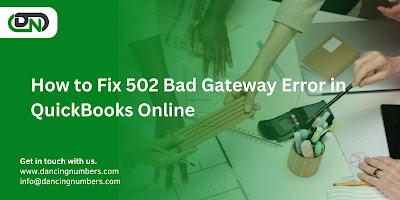
Understanding 502 Bad Gateway Errors
A QuickBooks 502 Bad Gateway Error typically indicates that one server on the internet received an invalid response from another server. It is a server-side error, meaning the problem might not be with your device or internet connection but with the server hosting the data you're trying to access.
How It Affects QuickBooks Online Users
For QuickBooks Online users, this error can prevent access to important financial data, disrupt transactions, and slow down business operations. Understanding its causes can help you quickly troubleshoot and find a solution.
Common Causes of 502 Errors in QuickBooks Online
Server Overload
Server issues such as overloads can cause 502 errors. If QuickBooks Online's servers are experiencing high traffic or technical difficulties, users may encounter these errors.
Browser Problems
An outdated or corrupt browser can also cause these errors. This includes problems with the browser's cache and cookies which may hold corrupt data or outdated files that conflict with new data from the server.
Network Errors
Improper DNS settings or network configurations can lead to a 502 error, as your connection to the QuickBooks Online servers may be improperly routed or blocked.
Faulty Browser Extensions
Some browser extensions can interfere with how web pages load and interact with web servers, leading to potential 502 errors.
Step-by-Step Fixes for 502 Bad Gateway Error
Refresh Your Browser
Sometimes, simply refreshing your browser can resolve the error. It's a quick first step before delving into more complex solutions.
Clear Your Browser’s Cache
Clearing your browser's cache removes stored data that could be corrupt or outdated:
· Go to your browser settings.
· Find the 'Privacy and Security' section.
· Click on 'Clear browsing data'.
· Select 'Cached images and files' and confirm.
Check DNS Settings
Incorrect DNS settings can prevent your browser from accessing QuickBooks Online correctly. Ensure your DNS settings are correct, or try switching to a public DNS like Google's (8.8.8.8).
Disable Faulty Extensions
Disable each extension one by one to identify if any are causing the error. Remove or update any problematic extensions.
Update Your Browser
Ensure your browser is up to date. Browser updates often fix security issues or bugs that could be causing a 502 error.
Contact Your Hosting Provider
If the above steps don’t resolve the issue, contact your network administrator or QuickBooks cloud hosting provider. They can provide insights into server issues or ongoing outages.
Preventative Measures
Regular Updates
· Keep your software and browsers up to date to avoid conflicts that can cause errors.
· Monitor Server Health
· Use tools to monitor your server's health if you manage your own web server, ensuring it's not overloaded or malfunctioning.
Conclusion
While a 502 Bad Gateway Error in QuickBooks Online can disrupt your business, following these steps can help you resolve the issue efficiently and prevent future occurrences. Quick action and preventative measures will keep your QuickBooks Online running smoothly.

