QR codes (Quick Response) have been around for a while but we have recently seen them popping up everywhere from billboards and posters through to food packaging and magazines ads. Initially designed for the automobile industry, a QR code is a two-dimensional code that records information and was first used in the early 90′s by the car manufacturer Toyota for traking vehicule parts.
Easily scannable by smartphones, they have become popular way outside the car industry and quickly become a must-have gimmick for marketers. Those little black squares seem to open a world of new opportunities for brands to convert people into clients and present a new trendy way to interact with advertising. Just like anything in vogue, every marketer wants to give it a go, some came up with creative ideas but some should have better no try…
We have listed below a collecion of bad and good uses of QR codes in advertising along with 6 top tips to make things right.
QR codes: “the Bad, the Ugly and the Good”, because we like saving the best for last!
The Bad
Let’s revisit the basics: technology is supposed to make your life easier and so it should be with a QR code, right? The piece of information contained in the code must add value to the person who scans it and also provide a useful user experience.
Tip #1- Make sure that the QR code serves a purpose.
Not sure that scaning these QR codes that take you to the product description page is the best way for the hungry and potential customer to to find out about the composition of the burger when the information could easily be picked up in one glance if printed directly on the poster.

Tip #1- Make sure that the QR code serves a purpose.
Tip #2- Make sure that the QR code leads to a mobile optimised website to ensure a good user-experience.
In order to effectively engage the customer with a brand it is better when the landing page is actually flash-free fully optimised for a mobile phone.
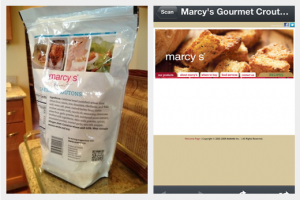
Tip #2- Make sure that the QR code ensures a good user-experience
The Ugly
Tip #3- Make sure the QR code is actually scannable from where it is.
Sometimes it is just about the location. There must be an easier way to scan a QR code than on a moving vehicule.

Tip #3- Make sure the QR code is actually scannable from where it is.
Nothing against QR code campaigns on the tube but there will probably more engaging if bigger and actually scannable from opposite the platform.

Tip #4- Don’t use QR codes just for the sake of it.
QR codes are supposed to bridge online information accessed from the offline world. If by chance you are browsing the web with your smarphone within arm’s reach, then you can still scan the one below that will take you to the exact page you are looking at.
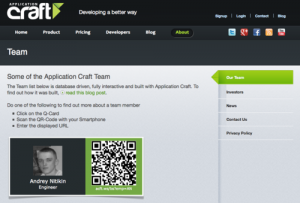
Tip #4- Don’t use QR codes just for the sake of it
The Good
Tip #5- Make sure that the QR code includes a call to action.
Telling the potential users what they will benefit from scanning the QR code is the best way to convert them. The Cellar Key places the QR codes on the nech of the bottles and allows its customers to access a bunch of information about this particular bottle of wine such as tasting notes, customer reviews, videos of winerie tour, FAQs and so on.

Tip #5- Make sure that the QR code includes a call to action.
Tip #6- Make sure the QR code makes the user’s life easier.
The company VW made a smart use of the QR code in this example. The code on the ad doesn’t take the user to the corporate site of the brand but encourages you to download the app in order to find out where your local dealer is.
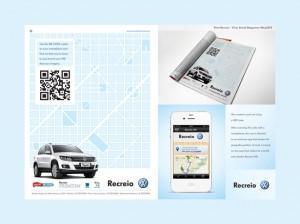
Tip #6- Make sure the QR code makes the user’s life easier.
Curatist’s fav QR code
One of our favorite uses of a QR code appears to actually be a web application (rules are meant to be broken) but the idea is so brilliant that it deserves to be featured in this post. Boxmeup is an app that was specifically created to help people organize their boxes and containers during a move. The user can create a “container” online, label it, print the associated QR code and stick it onto the appropriate container which will allow the user to scan and pull up the list of the items contained in the storage box. The bonus is that you can then seach for a specific item on your phone when all the containers got mixed during the transfert.
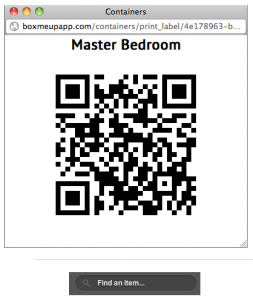
Share your thoughts with us and tell us what is for you a good use of a QR Code?
