It's a Digital time and if we are aware of all the latest technology then we should care about our kids too. I already share many posts related to kids education, safety, tracking and more. In my previous posts, I mentioned about cell phone parental control app and an update on the recommendation. Apart from this, you should check one of the best posts about high tech gadgets for kids. We should take care of all the things when we talk about our kids and yes I can monitor my child' device activity easily at this modern age now. I have installed the best parental control apps that work well on android and iPhone both.
you intend to monitor your children's device activity in the modern age, you need a parental control apps that works well on mobile platforms, in addition to the desktop. Kids can get into all sorts of mischief on their mobile phones (or tablets), either on purpose or by accident. Maybe they just spend too much time every day staring at a screen. And there are GPS phone trackers that also help us out to track our kid's location when they go outside to play. You can get full info about GPS phone trackers from here.
Parental Control Apps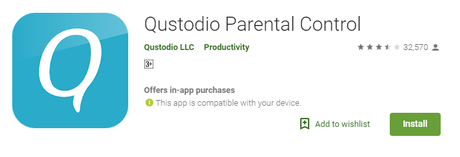
Qustodio a highly configurable Parental control apps is really so easy to manage to keep track your kid's activity. Its window, mac, iOS and Android devices compatible.
★ What you can do for Free with Qustodio:
✓ Protect 1 child's device with all monitoring features
✓ Set device Screen Time limits
✓ Monitor Web & Search activity
✓ Block Adult Content
★ You'll also get for Free:
✓ Automatic daily activity reports
✓ Access to our online web-based dashboard and parents' app where you can view the activity and set rules
★ This app also offers a paid Premium option that unlocks content and activity reporting for other devices. With Premium you can:
✓ Install Qustodio on any other iOS, Windows, Mac, Android or Kindle device
✓ View all of your child's activity on this and other devices
✓ Set limits for Games & Apps
✓ Track and Block Calls
✓ Monitor SMS Messages
✓ Report this device's location to your online dashboard
✓ Activate an SOS Button that alerts family members
★ How to protect:
1 - Install the app on the device you want to supervise.
2 - Log in, Select "Child's device" and follow the quick setup instructions.
3 - Once done, inappropriate websites will be blocked automatically.
4 - Log in to your online Qustodio dashboard (https://family.qustodio.com) or download our app to a Parent's device to monitor activity and set rules.
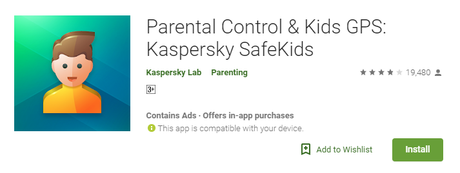
Parenting is not as easy as we think but in this digital world, there are lots of application available that help us and make parenting easier. Yes, I am talking about Kaspersky Safe Kids app that gives us more than standard parental controls to make parenting easier and we can enjoy it. Kaspersky Safe Kids app is compatible with Mac, Windows and more.
★ Our Free version lets you:
- Block harmful sites and content to ensure safe search
- Manage app use
- Set screen time limits
- Get advice from child psychologists
★ Our Premium version gives you everything in Free, plus it lets you:
- Locate your children on a map
- Define a safe area for them to stay in
- Find out when their devices are low on battery
- Manage their device use versus their schedule
- Track their public Facebook activity
- Get real-time notifications on what they're up to
- View detailed reports on their online habits
★ Getting started with Kaspersky Safe Kids is easy:
1. Install the app on your devices in Parents mode
2. Install the app on your kids' devices in Kids mode and follow the quick setup instructions
3. Sign-in to your My Kaspersky account - 'Kids' tab - at my.kaspersky.com/mykids for initial setup and protection rules management. Please use one single My Kaspersky account for all your Kaspersky Safe Kids installations.
* We recommend that you turn on your Global Positioning System (GPS) to increase the accuracy of your child's location. Please note, the GPS usage increases battery power consumption.
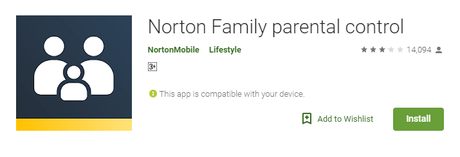
Keep your kids safe online with the help of Norton Family parental control apps. It's affordable, excellent and you can easily track your child's location, but it doesn't work on MAC.
Monitor online activity so you can teach kids safe habits online
★ Instant Lock: Lock your child's mobile devices or desktops immediately when you need to enforce a break.
★ Search Supervision: Track your child's search activities through the Norton browser in the Norton Family Portal
★ Web Supervision: Keep track of sites they visit and what they search for on the Norton browser or the Chrome browser, and set up rules to block access to specific types of content.
★ Parent Alerts: Get notified if the kids try to break a rule, so you can have a conversation about appropriate online activity and how to stay safe.
★ Location Supervision[2]: Know your kid's whereabouts with the ability to pinpoint the location of their device on a map.
★ App Supervision: See what apps your kids have installed and control which ones they can use.
★ Time Supervision: Limit the amount of time your kid uses the device.
★ Video Supervision: Track the YouTube videos your child watched in the Norton browser or the Chrome browser.
★ Activity Report: Spot trends and emerging habits by reviewing a 30-day history of your child's online activity in the Android parent app or the Norton Family portal.
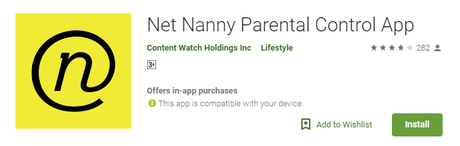
Net Nanny's web-centric and multi-platform approach to parental control makes it a useful option for the modern world, but it hasn't been updated substantially in years. Its more android friendly and have limited iOS features.
With Net Nanny's amazing new Family Feed, you'll see:★ Instant reporting of Internet searches
★ Updates on apps used
★ Instant alerts that your child may have viewed Pornography, Drugs, Weapons, Suicide or other inappropriate content
★ Educational insights and descriptions from experts about installed and trending apps
Ever wonder how much time your kids use their device? Net Nanny® lets parents see the daily total of each child's screen time. Net Nanny® also gives parents the ability to adjust screen time limits and allowances instantly.

FamilyTime Parental control apps is so easy to install and set up on your android and iOS both. You can easily track your kid's location. It controls your child's mobile, tablet, or other Android devices remotely and securely.
Key features include:★ Daily App Limit
Set daily screen time limits on specific apps on your child's Android devices. Once the limit gets used up, they won't be able to use the apps for the rest of the day.
★ Schedule Screen Time
Set a schedule for when your children can access their devices. You can set exactly how much screen time they get every day. You can apply the screen lock when it's family time and allow access when it's their 'me' time.
★ SafeSearch and Internet Filters
Turn on SafeSearch to protect your kid's searches online. You can also select a specific web filter to block any websites from that category on the internet.
★ App Blocker
Block all apps including social media apps, games, and internet browsers with the app lock feature.
★ Location Tracker
Monitor your kid's location in real-time and be notified when they enter or leave areas that you have marked on the family map.
★ Monitor Phone Usage
Find out what apps your children are using and how long they are using them for.
★ SOS/Panic Alerts
Your children can generate an SOS alert with one press from their phone. You'll get the alert immediately with their current GPS location.
★ Reports
You can view your child's app usage, location history, and other activity reports from anywhere in the world through any device with an internet connection.
★ PickMeUp
Your children can let you know when and where to pick them up from through the press of a single button.
★ Co-parenting
Add as many child devices as you need and even share the parenting rights with your partner or another guardian.
★ Safe Drive
Secure teen children by setting limits and getting notifications if your teenagers are driving too fast.
Locategy parenting and family control app for android and iOS both, to keep tracking your child's location and devices activities too.
Kids shouldn't use mobile devices for too long without proper supervision. However, parents might not have the time to supervising their internet usage all day long. Use our Parental Control features to limit their screen time for more family time and to help them focus on their study.
★ Track Location of Family Members
You can locate family members by tracking their phone location with our geo tracker technology. It's useful for parents who need to track kids activities outside the house and for caretakers who need to make sure the elderlies under their care don't get lost.
★ Location NotificationsLocategy not only can track a cell phone, we can also send you notifications when the phone location is on certain predefined area. It's useful if you want to know whether your kids have reached or left home, when they arrive at school, or when they reach no-go area.
★ Panic ButtonIf your kids feel they are in danger or in emergency situation, they can press the panic button. Since we already track location of their device, we already know where they are and we can immediately inform you about their whereabouts.
★Track kids Activity on Mobile DeviceNow you can monitor and track a cell phone's activity. This feature is more useful than a simple kid lock. You can see which apps they use, along with details and duration.
You can find and track family member's devices as well as remotely wipe off the data on those devices if needed. This feature is important to protect your family's data and personal information.
★ Support Multiple Device and Admin
Unlike other GPS locator apps that can only track a cell phone, Locategy supports multiple devices. Parents can now track family members together as admins.
Your kids and family safety is paramount, which is why we strive to provide the best features using the most advanced geolocator technology. Make sure you use the best geo tracker to track family members at all time. Download and sign up for Locategy today!
Did you like this article?
1. Please share it with your network, we'd really appreciate it!
2. Would you like to write for Computer Geek Blog?
3. Keep subscribe to us and follow us on Facebook and Twitter for more tips & ideas about new technology.

Savita Singh is the author of computergeekblog, She has a superlative knowledge of Graphic and Web designing. She is a part time and award winning tech blogger who loves to write about latest technology, social media and web design. Her blog focuses on creative things of designing and tech, providing professional opinions on designing products, performances and a variety of business.

