Reports > Engagement > Pages and Screens
You can change the first column drop down menu to “Page Path and Screen Class”
- Add a comparison by clicking the plus icon near the top left
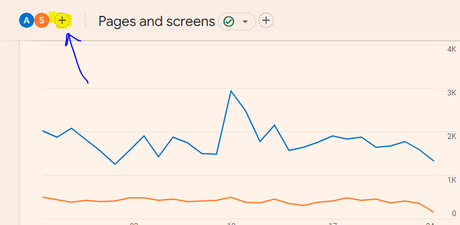
Type in “session dimension” to the search box that appears on the right
Then
Exactly Matches
“organic”
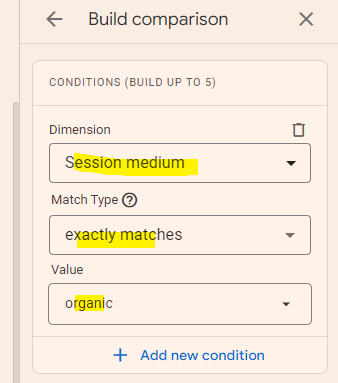
You can then delete “all users” if you want to see just organic landing pages (near the top left of the screen)

