I have been looking for a professional web scraper tool for quite some time now. In pursuit of the perfect software, I have tried my hands at numerous web scraping tools. Yet, none of them provided me with the desired results. Then, one day I came across Octoparse. This cloud-based platform was exactly what I was looking for! So check out my detailed Octoparse review and I will share the best features of Octoparse.
Octoparse Review 2020 Is It Really Good Web Scraping Tool ?
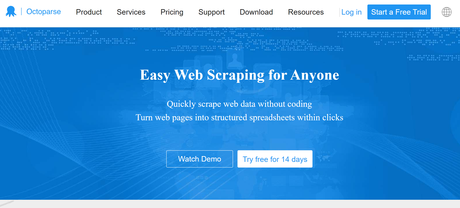
Octoparse is the perfect web data scraping software. With it, you can extract content from any website and store it in structured data, in any format that you desire. The software also provides the option of converting any data into custom APIs. I use this software at my organization on a daily basis, and I must say that there is no better way of web scraping.
It is a free tool that is used for mining and analyzing data. Even people with zero coding knowledge, like me, may use it. It is compatible with AJAX and Javascript. This software is easy to install, and offers a user-friendly interface. The extracted data may be exported as API, Excel, HTML, TXT, or a database.
Octoparse has three versions. They are as follows-
The free version performs impressively. However, the premium versions have better extraction speed. Octoparse works well in Windows and Mac.
Features of Octoparse
Octoparse is a Windows application. So, it works for dynamic and static websites. The features of this software are as follows-
1. Anonymous scraping- Octoparse scrapes web data anonymously. As a result, there is no chance of your IP getting banned.
2. Extraction rules for Crawlers- The configured rules for extraction determine the crawlers that are run in Octoparse. The extraction rule tells Octoparse which website is open and where the data for crawling is present. It may grab and analyze a text without any rules.
3.No coding required-Octoparse extracts bulk information from websites. You require zero coding knowledge to do so. It is also capable of extracting the content of a website with just one click . Then, it lets you save the content as structured data in any format you choose.
4. Easy to use- Octoparse is easy to use and is visually appealing. It has a visual operation pane which is user-friendly and quite straightforward.
5. Simulates human behaviour-Octoparse simulates human web browsing behavior such as opening a web page and entering a text. You only need to click the information on the website in the inbuilt browser and extract the data.
6. Data scraping with Advanced Mode- The Advanced Mode is a powerful scraping data mode. With this flexible scraping mode, you can prepare a customized scraping mode to meet your specific needs. This robust mode scrapes even complicated webpages, like pages with Ajax and other dynamic web pages. Octoparse uses a few auto-detect algorithms to detect the page elements automatically.
Then, it produces the recommended task settings such as extracting the list. You are free to edit the task settings manually present above the auto-detected data. After you are satisfied with the data, you need to save the setting manually. Then, this tool will generate the task workflow in a manual manner. You may add extra steps to the workflow if required.
7. Cloud extraction- The premium users of Octoparse (Standard and above) have access to a strong cloud platform for running the task all throughout the day. When you run any task using this cloud platform, it runs in the cloud with numerous servers. You are free to shut down the computer without worrying about the limitations offered by hardware while running.
The extracted data gets saved in the cloud. It can be accessed at any time. The advanced features such as speeding up extraction and automatic IP rotation are an integral part of Octoparse's Cloud Service.
7. Task Templates-The users need to enter a few keywords or URLs to get data. These pre-built tasks forgetting data are known as Task Templates. You do not need any technical proficiency to use these task templates. You only need to select the template of your choice, check the sample data, and extract the data. As of now, more than sixty templates are available.
8. Cloud Service- The Cloud Service of Octoparse is only available in paid editions. However, it works well to harvest large amounts of data to meet massive extraction requirements.
9. Schedule Scraping-You may schedule a fixed time for scraping data. This time may be scheduled on a monthly, weekly, or hourly basis.
10. Works with multiple websites- Octoparse deals with multiple websites at the same time. It is possible because it has features such as infinite logging in and scrolling.
11. Using API-The Octoparse API makes the process of data acquisition automatic. The API will not need to manually access the app to control your crawlers and data collection. It also allows you to maximize your productivity.
Octoparse Pricing Plans
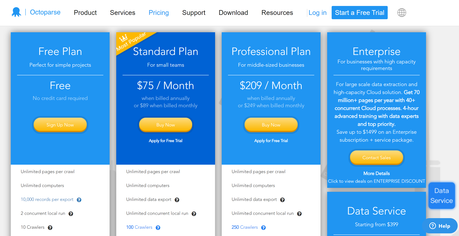
The pricing plan for any software plays a crucial role. Many people choose software because of its price. Octoparse has several pricing plans. They are as follows-
A five-day money-back guarantee is available on all the Octoparse plans. The plans are as follows-
Free Plan
This plan is the best choice for people who are new in this field. The users do not need a credit card to sign up with this plan. The features of this plan are as follows-
- Unlimited pages per crawl
- Ten thousand records per export
- Unlimited Computers
- Ten Crawlers
- Two concurrent local run
Standard Plan
This plan is perfect for small teams. You need to pay $75 for it every month when billed monthly. Alternatively, you need to pay $89 when billed annually. It offers the following features-
- A hundred crawlers
- Unlimited data export
- Scheduled extractions
- Unlimited concurrent local run
- Task templates
- Average speed attraction
- API access
- Email support
- Six concurrent cloud extractions
Professional Plan
Middle-sized business professionals opt for this plan. You need to pay $209 every month in case of annual billing. On the other hand, you need to pay $249 for monthly billing. It offers the following features-
- 250 crawlers
- Scheduled extractions
- Unlimited pages per crawl
- Unlimited computers
- Unlimited data export
- Twenty concurrent cloud extractions
- Advanced API
- Auto IP rotation
- Task templates
- Email support
- High priority support
- High-speed extraction
- Free task review
- One-on-one training
Enterprise Plan
The Enterprise Plan provides the highest data extraction speed among all the Octoparse plans. It offers the following features-
Powerful and reliableThe following features make this plan incredibly powerful and reliable-
- Bypassing captcha
- Scheduled extraction
- Scrape behind login
- Integrated proxy resources
- Scrape websites through different geographic locations
You do not need coding knowledge to use the Enterprise Plan. The ready-to-use scraping templates make the data available on a real-time basis. The point-and-click interface is user-friendly.
CollaborationMulti-role access makes it convenient for the entire team to work together. Administrators may tackle the job status and manage cloud resources for the entire team.
Work from anywhere
The exclusive web management console makes it possible for people to work from anywhere. You may conveniently manage the scraping jobs and data with any browser. You will receive notifications easily.
Benefits of Using This Tool
Octoparse has a host of benefits. So, it ranks high among web crawling tools. The benefits of the software are as follows:
- Auto-detect feature- It automatically detects the listing data, "Next Page" option, "Load More" option, etc. This feature saves a lot of time while building the workflow. And the best part is that it doesn't freeze.
- Good scraping tool-The user-friendly interface of Octoparse makes the process of extracting data easy. You can scrape web data into Excel in a formatted style. The tool will automatically set everything up for you.
- Easy to create crawler-All you need to do is enter an URL into the URL box. Then, click start. It auto-generates a crawler within a few minutes.
- Installation and downloading are easy- Octoparse is easy to download. It takes hardly a few minutes to install it and set it up.
- Simplified data extraction- Octoparse makes filling up forms and entering search terms into boxes easy. You may run the extraction process either in your local machine or in the cloud.
- Monitors Price- It tracks and monitors price. It allows you to extract data from competitors.
- Improve Marketing strategies- You may improve your marketing strategies with the help of scraped web data. It will help you make better predictions. You will also be able to make better decisions through marketing strategies.
- Lead generation-Octoparse helps you extract massive leads. It will help you build your sales list within a few minutes. There is no need for coding.
- Automatic IP rotation- Hundreds of cloud servers support Octoparse Cloud service. Each cloud server has a unique IP address.
Frequently Asked Questions FAQ's Related To Octoparse Reviews
It is natural for people to have questions about Octoparse. So, let us discuss a few common questions and their answers-
How do I install Octoparse on any Windows devices?
Ans-You needs to follow a few steps to install Octroparse on any Windows devices. The steps are as follows-
- Download the installer
- Unzip the downloaded file
- Close any anti-virus software
- Double-click on any .exe file to install
- Follow the installation instructions
- Log in with your Octoparse account
With which versions of Windows is Octoparse compatible?
Ans- Octoparse is compatible with Windows 7, 8, and 10. You may download Octoparse 7.30 if you are using Windows XP.
Which operating systems support Octoparse?
Ans:- Windows and Mac support Octoparse.
Conclusion : Octoparse Review 2020
Octoparse has become a popular software with which you can easily extract data from the web with zero knowledge of coding. It is rich in features and readily converts semi-structured and unstructured data from any website into structured tables of data. This software works best for the banking sector, financial services, and any organization that needs to automate their IT and business processes rapidly.
According to me, Octoparse is an amazing tool that helps you to save your time to a great extent. It simplifies the process of web scraping and the customer support provided by the team is also reliable and quick.

