If you are using self-hosted WordPress for your website/ blog, you probably know managing it is pretty more comfortable.
Once you have installed WordPress, you will find so many WordPress plugins for the same situation. Let’s say we need to create some contact forms, newsletter forms for lead generation.
There, in the market, we can see so many free and premium WordPress form builders. Anyway, choosing the right one might be a confusing task. With our experience, we can point you to the right one.
This article will show you one of the popular WordPress contact form plugin – Ninja Forms.
Here, you can read the complete Ninja Forms review!
Ninja Forms- Ninja Forms is a Beginner Friendly WordPress Form Plugin
- This Drag and Drop form builder is used by over 1 million users
- Flat 50% off on all Premium Plans - Limited Time Offer (Offer ends Today!)

Ninja Forms Review
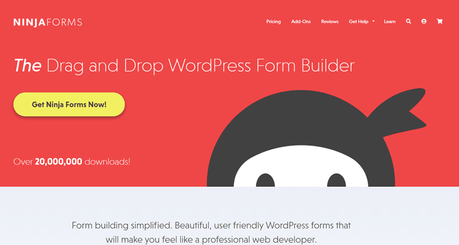
Ninja Forms is a freemium WordPress form builder plugin. There is a free version called Ninja Forms Lite available in the WordPress plugins repository and a premium version with more integrations, advanced features, etc.
The Lite version is good enough to create sample contact forms. Currently, more than 1 million WordPress blogs are using this free version plugin.
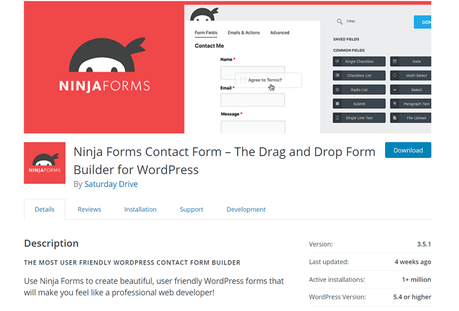
If you are not a tech-savvy one, no worries, Ninja Forms got you covered! Ninja Forms is a complete drag and drop WordPress form builder. And without writing a single line of code, you would be able to create any contact forms you want.
With the free version, you will have some limits. The premium version plugin would unlock every restriction!
Features
Now, let’s see the features offered on Ninja Forms.
PayPal Integration
PayPal is a widely used payment solution by personals, professionals, freelancers, and also businesses. Most businesses will use PayPal for sending, withdrawing money, donations, etc.

If you represent any charity and need to accept donations from your website visitors, the PayPal add-on would probably help you! By activating the add-on, configuring it properly, you can receive money from your website visitors directly in your PayPal account!
No manual actions are needed!
If you are running a membership website, the same would be helpful for you!
Stripe Integration
Stripe is used for processing Credit, Debit cards.
Not all your customers/ website visitors are going to pay you via PayPal. Credit Card processing is another popular way to fund businesses.

With Stripe integration, we can accept credit cards, receive money.
Thankfully, Ninja Forms offers a Stripe add-on. You can connect it with your Stripe account, get money there.
It’s a great idea that enabling both PayPal and stripe integration. So, the customers can choose their preferred payment gateway.
Email Marketing Integrations

There are so many email marketing services are available.
- MailChimp.
- Campaign Monitor.
- Constant Contact.
- MailPoet.
- ConvertKit.
- Active Campaign.
- AWeber.
Etc.
You can connect to your favorite email marketing service with the respective add-on.
We are in 2021. We might want to start building an email list for our success. There are so many ways that are available for capturing emails like exit-intent, popups, etc.
In our experience with this, we have found that integrating the email marketing service with a form would probably help you to build your email list.
And with the Ninja Forms email marketing service add-ons, you can easily link it with your service’s list. When someone submits a message through the form, his email address, the name would automatically be saved to your email list.
File Uploads

Another great option is offered on Ninja Forms.
Usually, when we need to send over a file or a screenshot, we might want to rely on cloud storage. The first step is to upload the data to the cloud, generate the link, and then share it through the contact form.
If you think about it, you will know that it would take some additional time for your website’s visitors.
There, this File Uploads feature comes to the scene!
By enabling this, we can add a file upload field to our contact forms. Also, additional configurations are available. You can control the maximum upload file size, file types, etc.
No complex configurations.
Front-End Posting
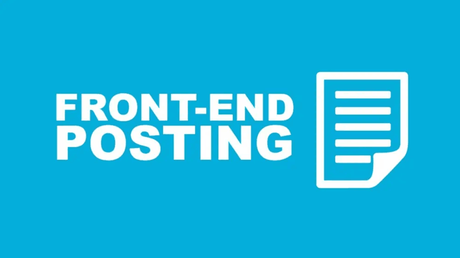
Tell me this.
How can you create a WordPress post/ page or custom post type?
If you are with the blogging stuff for a while, you probably know that these are crafted through the WordPress admin section. We can only access the backend with valid credentials and permissions.
But if your blog accepts guest posts and doesn’t need to create accounts for authors, you can still generate content from the users.
That’s what the front-end posting is doing.
Every user will be able to submit posts through a form. Plus, they can assign the post to a category, tag, change the author, set up a title, etc.
You still have complete access to it. You can always modify, update the articles.
Zapier Integration
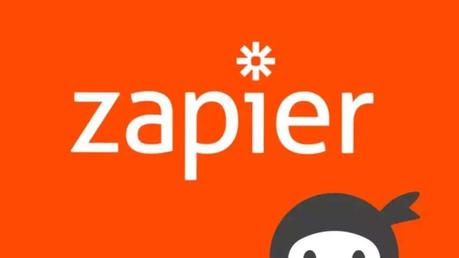
Zapier is an excellent service that can help you to connect apps and automate the workflow. You could find more than 2000 apps on their orbit for integration. Thankfully, Ninja Forms offers a Zapier add-on. With less effort, the forms can be linked with your Zapier account.
Plus, the automation can be configured through the account.
Excel Export

Want to export your submissions and keep a copy of them?
With this export feature, you can export all your form submissions into excel format, download them to your local storage.
Conditional Logic

The most powerful feature offered in any WordPress form builder plugins.
You can show options according to the user’s selection. For example, in a form, if the user marked a form field as No, you can show the next step according to that answer. On the other hand, if he selected yes, the next step can be changed.
By properly using it, you can make your forms more powerful.
Multi-Part Forms

Embedding a long-form on a single page is not a good idea. The website visitors will think, “Oh, it will take so much time. Better leave or fill this later”.
Leaving leads behind is not a good practice.
But the Multi-part forms will help you in this case.
You can split the entire forms into parts, and your website visitors won’t feel exhausted.
User Management

Need to enable user registrations on your website?
WordPress allows us to enable user registrations and define the registered user’s role. But for more power, we could rely on a WordPress plugin that provides user management.
Ninja Forms comes with the user management feature. After enabling the user registrations, configuring the role, you can create custom registration or login forms with the plugin.
Plus, another feature we loved is, the plugin can email the user with the user credentials and with a randomly generated password. With the specific shortcode, you can embed the form anywhere on your website.
Documentation
They have a wide range of documentation articles!
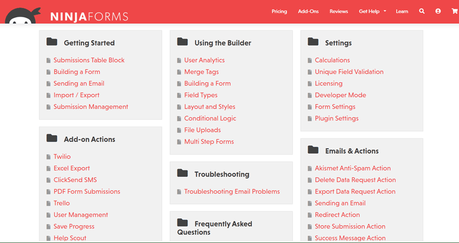
You can find articles related to:
- Getting Started.
- Settings.
- Add-on.
- Troubleshooting.
- Emails and Actions.
- FAQ.
- Installation.
- Styling.
Etc.
Opening the link would give you access to their detailed documentation article.
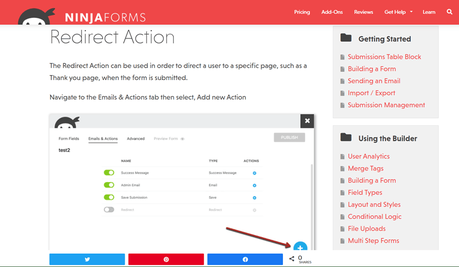
If you can’t find the proper documentation you want or need help with customization, you can quickly contact the support team. The team will probably assist you personally in figuring out your issue.
Support
Thankfully, they support both free and premium users.
Premium users will get a reply from the support team within 8 hours. On the other hand, the free version users can expect a response within 24 hours.
So, premium users got higher priority.
Free users can get support by submitting a form.
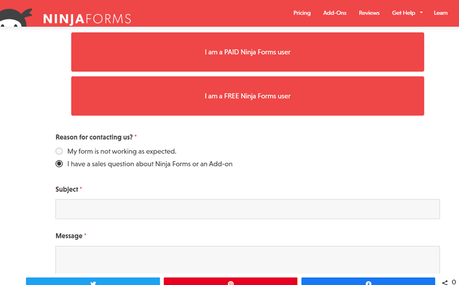
On the other hand, you can get premium support by sending them support tickets. All you need to do is, log in to your Ninja Forms account, go to the support section, raise a support ticket.
Pricing
As of today, they have four premium pricing options.
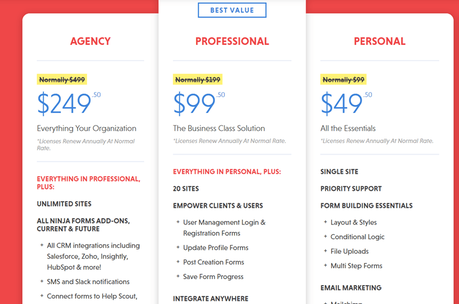
- Personal – $99 a year.
- Professional – $199 a year.
- Agency – $499 a year.
Also, they have a plan named À LA CARTE. It will cost you around $29-$129.
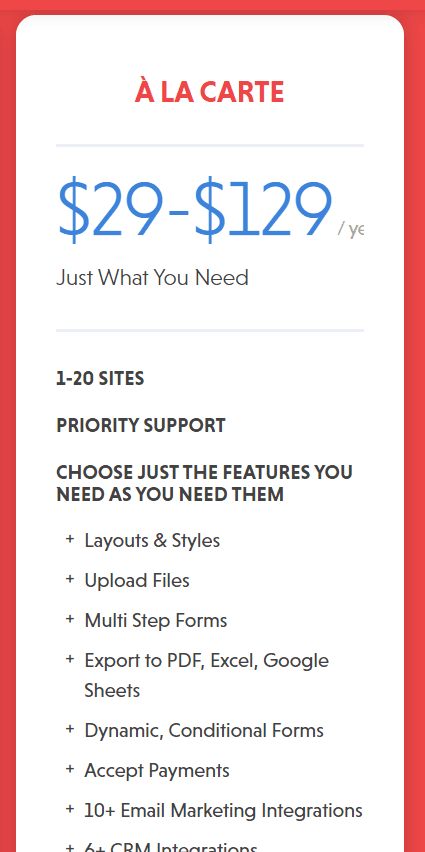
You can choose a plan according to your use. For example, for the basic features and integrations, the Personal plan would be helpful for you.
The Professional and Agency plan comes with more features, integrations, etc. So if you represent a company, the professional or agency plan might be your best choice!
Get Started With Ninja Forms
You can get the premium version of Ninja Forms from below!
Get Ninja Forms!
$This is an affiliate link
Have you found this Ninja Forms review helpful?
If you did, please consider sharing this post with your friends and fellow bloggers on social media. It will probably help someone to choose the right WordPress form builder plugins.
We are also accepting guest posts from authors. If you have one article which suits our audience, feel free to get in touch with us. Check out our guest blogging guidelines before contacting us!
Related Articles You Might Like:
- Formidable Forms vs. Ninja Forms – Which is the best form builder plugin?
- WPForms vs. Ninja Forms – Which is the Best Form Builder Plugin?
- How To Create a File Upload Form Using Ninja Forms?
- SeedProd Review: How You Can Create Awesome Maintenance Mode Pages?
- How To Integrate WPForms With Sendinblue and Automate The Lead Generation?

Did you find the article useful?
Then pin me to your Pinterest Board, so that more people will find me
(Remember: The more you give to the Universe, the more you will get from the Universe)
