A little over a week ago, I returned home from work one evening to find my two-year-old smartphone sitting in ‘unresponsive mode’. I’d switched on the wi-fi and I heard a notification ring as I continued with the washing up. But, when I later took a glance at my phone, all I could see was the ‘Samsung’ logo.

Assuming it had overloaded and reset itself (as it occasionally liked to), I attempted a basic forced restart, only to arrive at the same result. Looking online, I found tips for doing a simple factory restet but, even then, I could not reach a menu beyond the static image of an Android robot.
With the warranty having expired, it is pending a repair at my own expense (I almost lost my laptop and had to complete a system restore after attempting to ‘Flash’ the phone myself). I’d thought about buying myself a new phone for Christmas and now, it seemed, the writing was on the wall.
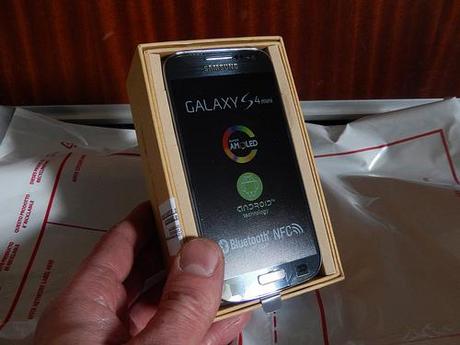
In case it’s unclear in the photo at the top; I went for the Samsung Galaxy S4 Mini.

Old and New.

My previous phone was (and still is) the Samsung Galaxy S2. It’s been pretty good, aside from the aforementioned problem and the camera lens being splattered with sprites of dust. It seemed sensible for me to stay within the Samsung family but I hoped to move forward at least two generations and, if possible, to get something a little smaller.

Accessories included within the compact box for the S4 Mini.
I was surprised to find this model available on Amazon for around £25 less than what I payed for my previous phone in December 2012. That was a reconditioned model (A or B-Grade), where as my new phone – as these photographs will testify – was entirely brand-new and unopened.

With the two accessories I added to my shopping basket, I still spent less than the sole cost of my reconditioned S2. As the S4 Mini only comes with 8Gb of internal storage and my S2 had 16Gb (which I maximised in no time, thanks to app downloads and updates), I added a 16Gb Micro Micro SD card, along with a leather wallet for storing the phone.

I’d always previously worried about how SDHC cards and SD adapters actually worked… But I seemed to have it backwards somehow; thinking as though SDHC-compatible devices could only accept pure SDHC cards without adapters… These adapters, as you can probably see, actually allow you to fit an SDHC card in to an SD slot!
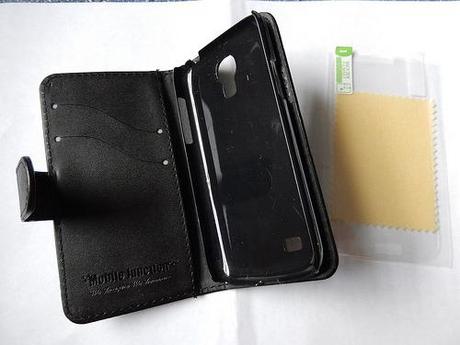
Let’s hope this case fairs a little better than my last – although, they are cheap enough to bin and replace when the time does come. Sadly, yes, I am another victim of the ‘Throwaway Society’ in this instance. Speaking of the wallet itself, I was a little disappointed that I seem unable to cram as many (no fewer than eight) cards in to the slots as with my previous case. But then, do I really need to?

The old case for my Samsung Galaxy S2.

Well, it’s been in my hands for less than twenty-four hours as I write this but the arrival is refreshing, even though the interface and software remains familiar and easily acceptable. So far, the battery life is holding up far better than expected and I’m finding the camera to be a whole lot sharper. I’m surely going to love this phone and, if it lasts me another two-years then it’s money well spent (I have a Sim-only contract and I do believe this is the cheapest way for me). I had read that with its bigger brother (the S4) and, also this model, you can use the touch-screen whilst wearing gloves… This doesn’t appear to work in my hands but then, I guess it only encourages me to continue with further distraction-free winter walks!
Thanks for reading – I’ll also let you know what happens with the S2 repair.
