Ever since last Thursday, internet users have been panicking over the new Java security threat which allegedly allowed hackers to access user’s computer and steal personal information and plant botnets. The US Department of Homeland Security strongly advised people to disable the Java plugin on their web browsers to avoid ending up as a victim.
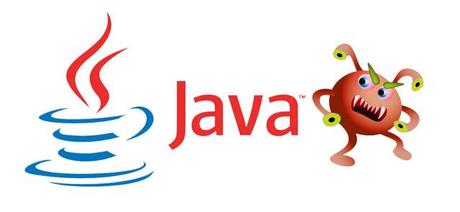
It all began with the discovery of a serious flaw in the Java Runtime Environment 7 update 10. It didn’t take long for computer security experts to find that this update has a serious flaw that hackers can exploit and use to their advantage. And then came the Department of Homeland Security warning.
Just a couple of days ago, Oracle rolled out a patch, Java Runtime Environment 7 update 11 claiming it fixes the flaw in the recent update. But, it appears to be useless because The US Department of Homeland Security has issued another warning saying that the threat is still alive.
If you become a victim of this attack it could put you in a lot of trouble. Best way to avoid this problem is to temporarily disable Java on your browser.
To disable Java on Google Chrome -
- Open a new tab
- Type in and enter “ chrome://plugins” (without quotation marks)
- Now find and tick the disable for Java
To disable Java on FireFox -
- Click on the Firefox button > Add-ons (or Tools > Add-ons)
- Go to Plugins tab
- Now click to disable Java
[Via: Homeland Security warns Java still poses risks after security fix ZDNet]
(All the images, trademarks, logo’s shown on this post are the property of their respective owners)
Roshan Jerad Perera

