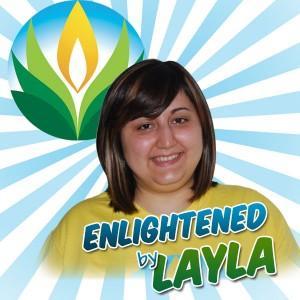Hello all you wonderful people! We hope you’ve gotten used to our new site. We love it and are sure you will too! Hopefully you are all registered with us to purchase our awesome wholesale products! We have a great feature on our website called a Wishlist. It is a way to put orders in your account to save them for a later visit. Maybe you are in love with a certain fragrance but don’t want to purchase it today. Or maybe you want to purchase one of our great starter kits for something new but you want to finish the project you’re working on now. Create a Wishlist and save it all right there onto your account! You could also use your Wishlists to save a product you want to purchase for a loved one, but their birthday or the holiday is a ways away. Put it in a Wishlist to purchase later!
Alright everyone, it’s time to create your Nature’s Garden Wishlist! Here are the directions:
- After you have logged into your account, on the top right corner of our homepage, above our shopping bag, it says WISHLIST. Click on that.
- That will take you to your Wishlists page, although it will say that you have no Wishlists created. To the right, click the button that says CREATE WISHLIST.
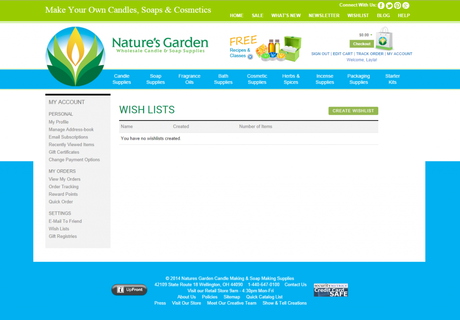
- That will take you to our WISHLIST ADD page. All you are required to do there is title your list. The Event Description box is only optional. After you fill that out, hit SAVE. (Unsure what to name your Wishlist? I suggest something fun, but something easy for you to remember! Take mine for example, I just named my first Wishlist “Layla’s Lovely Wishes!”)
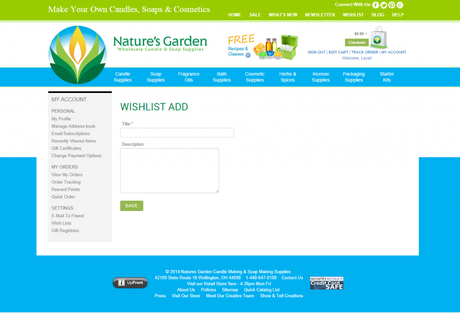
- Now that you’ve created a list, go and explore our products! Once you’ve chosen a product, make sure to add the quantity and/or size of the items you want.
- To the right of the picture of the product, click on the option Add To Wishlist. There is a blue heart in front of it.
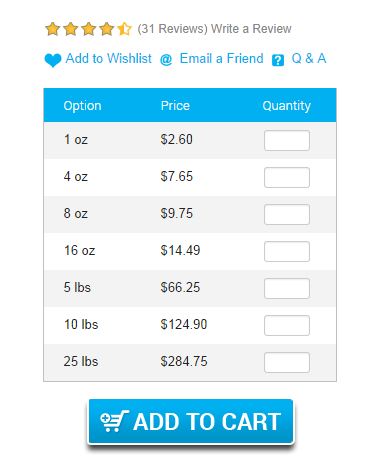
- A little window will pop up asking if you want to add the product to your Wishlist. If you have created multiple Wishlists, make sure to select the right one you want to add it to from the drop down box. Make sure to hit ADD. Have fun going through all of our products and add whatever your heart desires to your lists!

- On future visits, after you have logged into your account and want to retrieve your Wishlists, on our homepage click on WISHLIST above the shopping bag like you did to create them.
- That will take you right to your list of Wishlists. Click on the name of the Wishlist you want and it will take you right to your list of products that are saved to it!
New customers and returning, we thank you so very much for your business and loyalty to our company! We are honored to have you as part of our Nature’s Garden family. Please don’t hesitate to contact us with questions you have! For all of our customers looking for classes to learn how to make your projects. Check out our free classes and recipes! Make sure to look out for more Enlightened by Layla!