
The facility of use plugin is one of my favorite thing about wordpress, it makes everything easy and user friendly. In case you are beginner or unfamiliar about wordpress plugin then my current post will be helpful for your blogging career. Through wordpress plugin platform there is no need to hire developer and designer you can search worpdress plugin and install them easily. I have used many plugin and today I am sharing my favorite and wordpress plugin that makes life easier and site awesome. I hope they help out if find any query regarding installing then you can send direct mail through contact us form or write below in the comment box.
WordPress Plugin
1. Disqus
Disqus is a commenting platform, and this is my favorite commenting platform. There are few features that feels easier to connect with people who commenting on my blog. I like that readers can upload a photo of themselves. It makes genuine visibility about your account.

2. Co Schedule
I have been started to used coschedule plugin few months back, one of fellow blogger recommended me about this plugin and now it becomes my favorite plugin. It’s an editorial calendar and social media scheduler. You can schedule all your social media promotions for the day in about ten minutes — so useful! I am using premium version of this plugin and I pay $10 month or $100 on yearly basis.
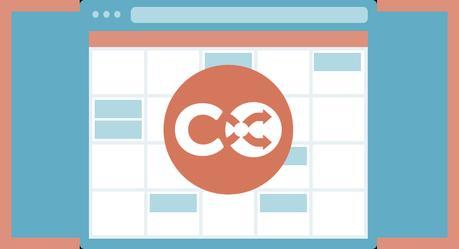
3. Image Resize
I have enough knowledge about pohotshop so I always do image editing before publishing my post. But image resize plugin make my life easier and save my time as well. If you want all your photos to be the same size then image resizes plugin gives your blog posts a cleaner and more professional look when all your images are the same width. Image Resize Wizz allows you to select a size for your photos and it will shrink them appropriately.

4. Tweetily
Tweetily is neat, because it will automatically tweet out posts from your archives every few hours. As of writing this post, TNC has almost 500 blog posts under its belt, but you’d probably never realize it since most of them are shoved waaaay back in the archives. Instead of forgetting about them, Tweetily shares them with your Twitter followers, to increase engagement on old posts.

5. Magic Action Box Pro
I found it marvelously difficult to add a Mailchimp subscription form to my site that wasn’t hideous or just really boring. That is, until I discovered Magic Action Box. MAB allows you to add opt-in forms that are easy to customize in almost every way.

6. WordPress SEO (Yoast)
Most amazing and my favorite SEO Plugin. SEO stands for Search Engine Optimization. Basically, if you have great SEO, then your site will pop up higher in search results on Google, which will increase the traffic to your site. Almost 40% of my traffic comes from Google, and I can only attribute that to Yoast’s awesomeness. Yoast walks you through the steps you need to take for each post in order to increase its SEO power — things like keywords, writing a meta description, etc. It also gives each post a handy color-coded rating of red, yellow, or green, so you know if your post is SEO-approved.

7. Related Posts
“Related Posts” is the thing you often see at the end of an article, suggesting other posts you might love from the archives. This is great for keeping people on your site and continually viewing your content.
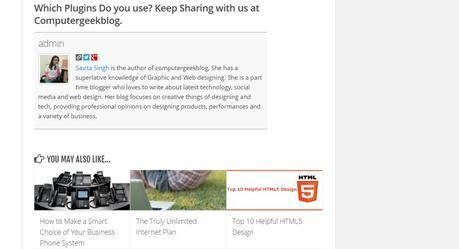
Wondering How to Install any of these plugins?
It’s easy with the following steps.
From your WordPress dashboard, just go to “Plugins” –> “Add New.” Then search for the plugin name, click “Install Now,” and then “Activate” it.
Which Plugins Do you use? Keep Sharing with us at Computergeekblog.
- Share:
- <+Taking+your+learning+deeper+"><+Taking+your+learning+deeper+"><+Taking+your+learning+deeper+" target="_blank" title="Share on Facebook">Facebook
- <+Taking+your+learning+deeper+"><+Taking+your+learning+deeper+"><+Taking+your+learning+deeper+" target="_blank" title="Share on Twitter">Twitter
- Google+
- <+Taking+your+learning+deeper+&description;=The+facility+of+use+plugin+is+one+of+my+favorite+thing+about+wordpress%2C+it+makes+everything+easy+and+user+friendly.+In+case+you+are+beginner+or+unfamiliar+about+wordpress+plugin+then+my+current+post+will+be+helpful+for+your+blogging%26hellip%3B"><+Taking+your+learning+deeper+&description;=The+facility+of+use+plugin+is+one+of+my+favorite+thing+about+wordpress%2C+it+makes+everything+easy+and+user+friendly.+In+case+you+are+beginner+or+unfamiliar+about+wordpress+plugin+then+my+current+post+will+be+helpful+for+your+blogging%26hellip%3B"><+Taking+your+learning+deeper+&description;=The+facility+of+use+plugin+is+one+of+my+favorite+thing+about+wordpress%2C+it+makes+everything+easy+and+user+friendly.+In+case+you+are+beginner+or+unfamiliar+about+wordpress+plugin+then+my+current+post+will+be+helpful+for+your+blogging%26hellip%3B" target="_blank" title="Share on Tumblr">Tumblr
- <+Taking+your+learning+deeper+"><+Taking+your+learning+deeper+"><+Taking+your+learning+deeper+" target="_blank" title="Share on StumbleUpon">Stumble Upon

