
Are you looking for the Moosend free trial? If you are, we have got you covered. In this article, we will share a Moosend free trial trick that will help you use the tool free for 30 days!
Moosend is a company that provides various tools to website owners and e-sellers. Their email marketing tool is their’s most popular tool.
Email marketing is essential for running an online shop or membership website; email marketing can’t be ignored. It is one of the best ways to improve your conversion rates and overall revenue and get returning visitors.
But if you search for an email marketing tool, you will land on multiple free, freemium, or premium tools. As a beginner, choosing a tool for your marketing campaigns can be a little challenging.
We are here to help you. In our experience, Moosend is one of the finest email marketing tools available on the internet. We have something to help you explore the features and simplify your marketing efforts.
Let’s begin the article; we will show you ‘how to claim the Moosend free trial.’ And you will also know its features, pricing, etc.
How to Claim Moosend Free Trial
This section will show you how to claim the Moosend free trial. The first thing you need to do is go to Moosend through our unique partner link. The free trial offer will automatically apply when you use our unique partner link.
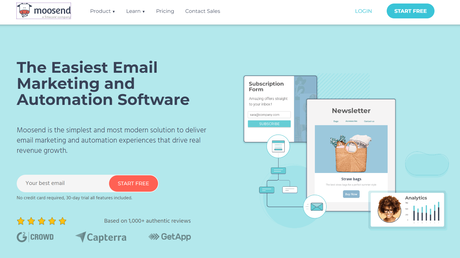
You will see a submit box for starting a free trial if you check the front page. You can enter your email address here and click on Start Free.
On the other hand, if you need to see the plans and pricing page, click on the pricing link.

They have two premium plans.
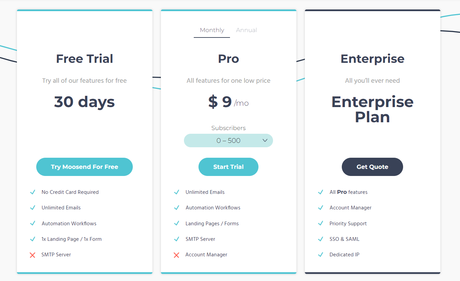
The Pro plan is good enough for freelancers and small businesses. When you need better support or if you are handling a much larger company, the enterprise plan will suit you.
You can choose your email subscriber count from the dropdown, and the price will automatically update.
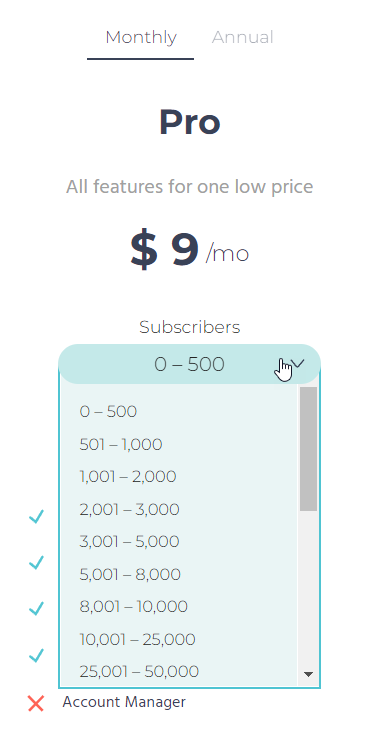
The 0 – 500 plan is good enough if you are just starting. If you have selected the subscriber count, click on the Start Trial button.
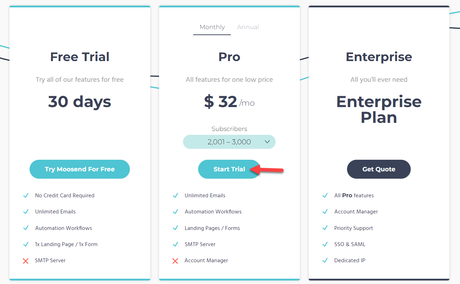
Now, you can create your account. The very first thing you need is your email address.
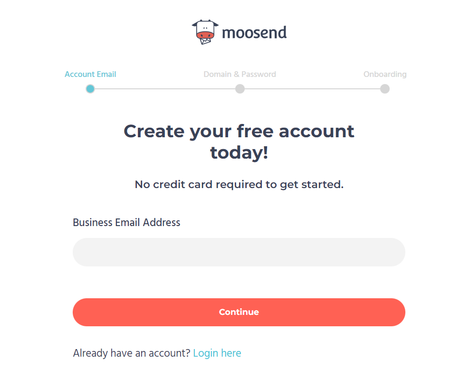
You need to enter the email address and click on Continue.
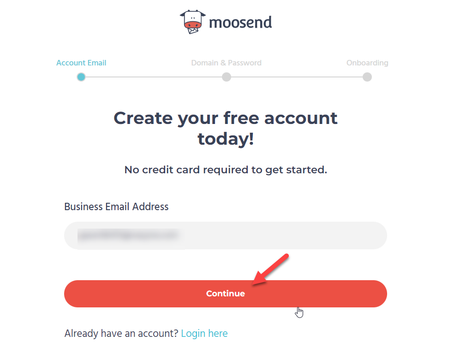
You need to enter the domain name and password on the next page.
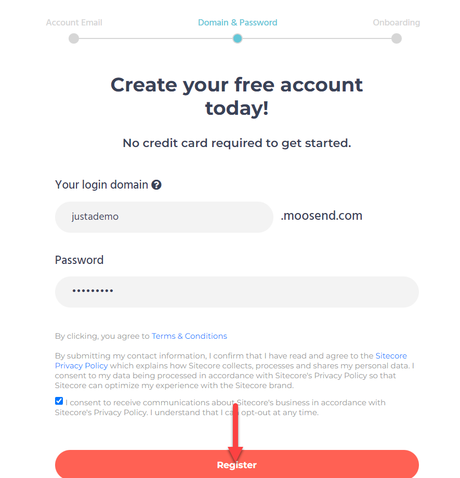
This is an important part. You will be using this domain name for accessing your work. For example, here, we have chosen a dummy domain name.
When accessing our work, we need to type the URL like justademo.moosend.com.
This will help you access your work from anywhere in the world without conflict.
After the domain name, you need to enter your first and last name. After that, click on Continue.
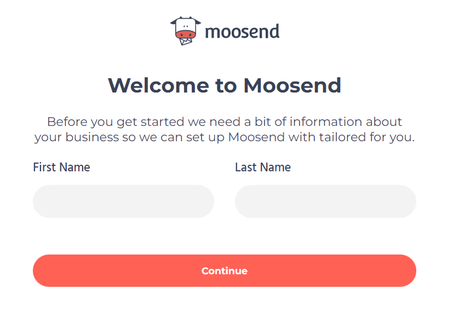
Finally, you must enter your industry, company size, and total subscriber count.
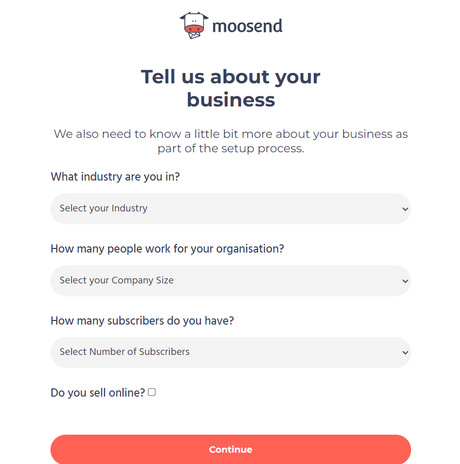
Once you have completed the onboarding process, you will be redirected to the Moosend dashboard.
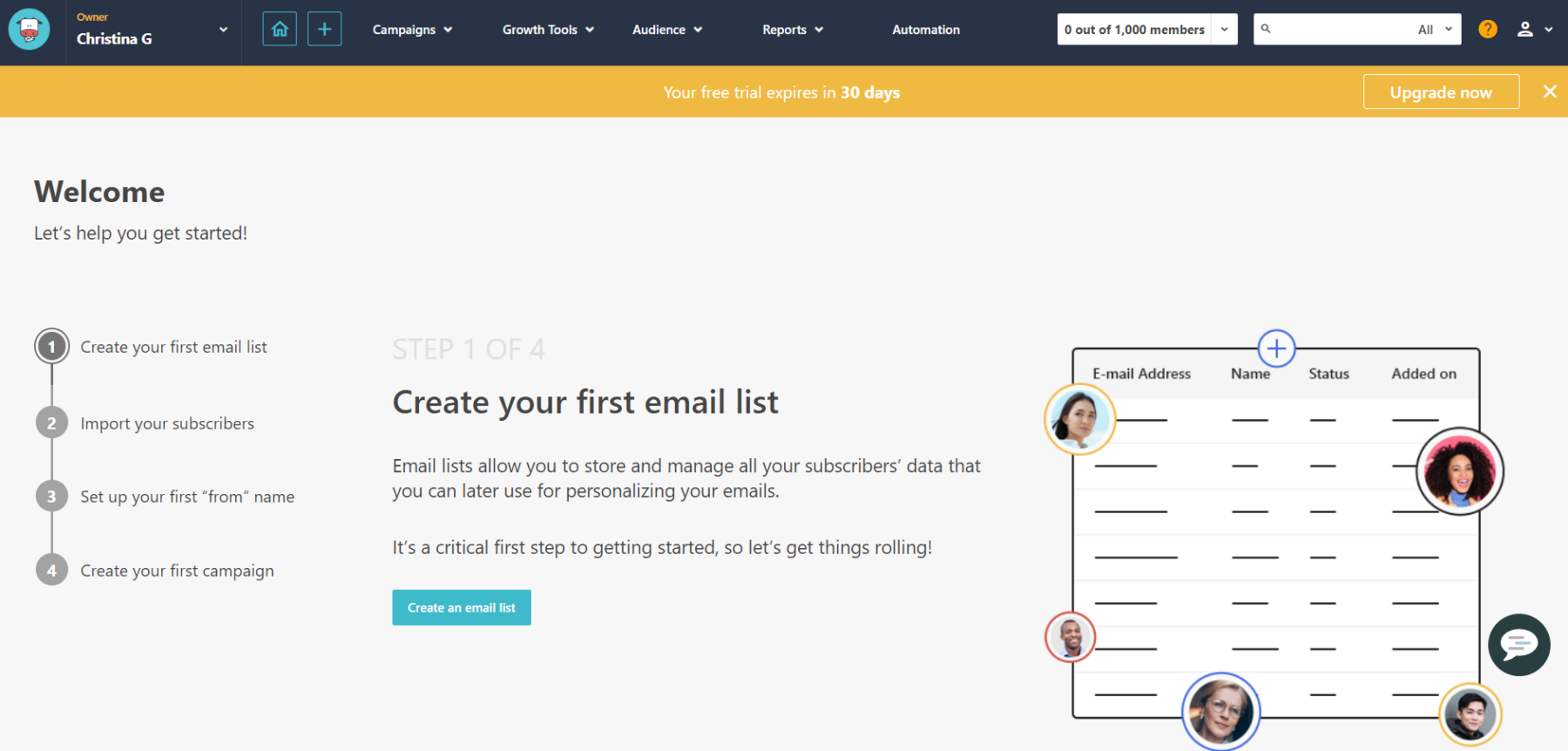
You can clearly see that you are running on their 30-day free trial plan. During the free trial, you can test their features and integrations. There won’t be any limitations.
After the free trial expires, you can switch to a premium plan according to your subscriber count.
That’s it!
This is how you can claim the Moosend free trial.
Moosend: Overview

If you are looking for an easy-to-use and affordable email marketing service, you should check out Moosend. It is one of the best email marketing tools available in the market.
With the tool, you can create stunning landing pages and forms and turn website visitors into customers or subscribers. The easy-to-use drag-and-drop editor makes it easy to create and modify forms.
On top of that, Moosend comes with many other features. We are going to list some of the popular features of Moosend below.
Moosend Features
Now, let’s take a deep look into the Moosend features.
1) Customer Onboarding
Once a customer subscribes to your email list, you must welcome them. With Moosend’s customer/subscriber onboarding process, you can welcome subscribers.
After specific days, you can send follow-up emails too.
This is a good feature.
2) Cart Abandonment Prevention
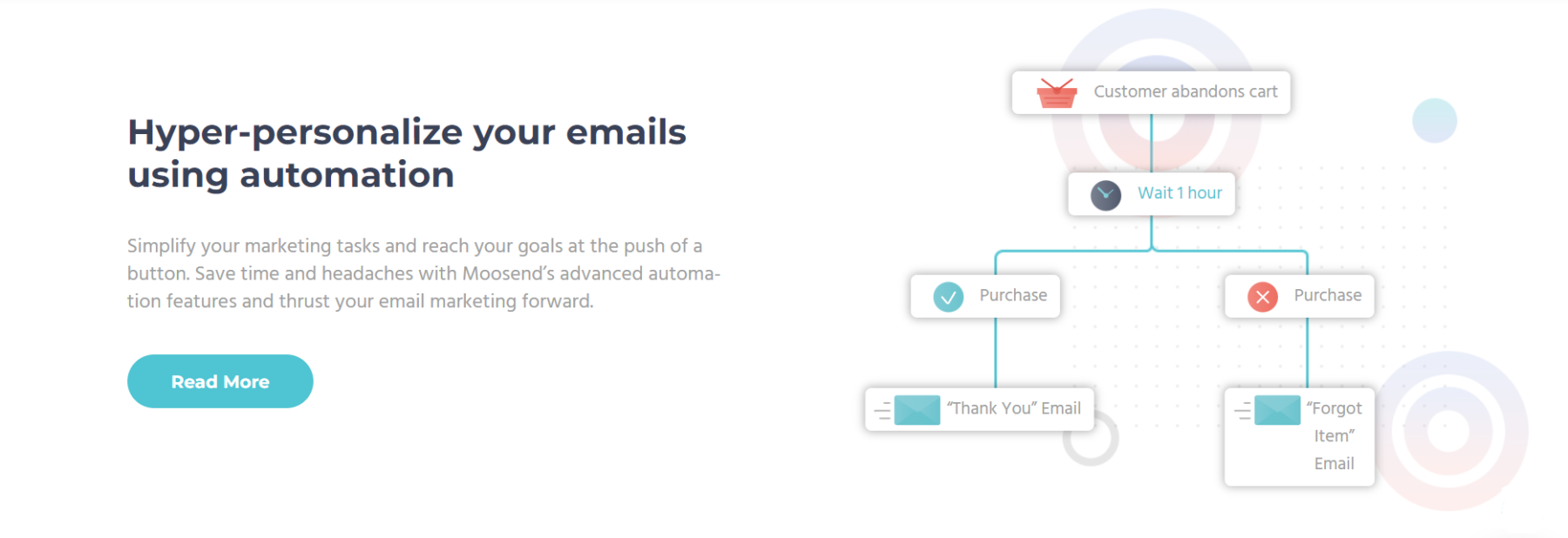
Cart abandonment can negatively impact your entire business when you run an online shop (digital or physical).
Sometimes, customers will add a product to their cart and leave the store without completing the purchase. This will affect the overall revenue of the store.
But to prevent this issue, you can try implementing solutions like reaching out to customers regarding the order, providing a limited-time discount code, and so on.
Manually reaching out to customers would be a little challenging task. Moosend comes with an automated solution that will help you in this situation.
If a customer leaves the online store without completing the purchase, Moosend can contact the customer through the registered email address.
This will help the store admin to follow up with lost leads and gain more revenue from the business. Setting up the cart abandonment feature is pretty simple.
3) Custom Landing Pages
Creating custom landing pages will help you turn your website visitors into subscribers. There are so many tools available for setting up a unique landing page. But if you prefer an email marketing tool with the landing page builder built-in, Moosend can be a good choice.
The admin team has created many customs and unique landing pages in the tool. With it, you can ensure maximum conversion rates.
On top of that, you can also edit the templates according to your preferences. This will help you match the landing page colors and structure according to your brand.
4) Advanced Tracking
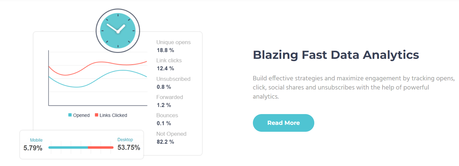
The tracking feature will let you see how the campaign performs. Once you have started email campaigns, you can see what happens with the emails.
You can track the sends, opens, clicks, social shares, and unsubscribes. This will give you a better understanding of the emails.
And also, you can modify the campaigns based on the open rates. For example, if the subject line is not working as expected, you can tweak it and expect better open rates.
From the Moosend dashboard, you can see these things.
5) Integrations
If you need to connect your email subscription forms or lists with third-party tools, you are going to love the integration apps offered by Moosend. Some of the significant integration options available with Moosend are:
- Zapier
- WooCommerce
- MailChimp
- HubSpot
- Elementor
- Zendesk
- Zoho CRM
- Google Contacts
and so on.
Integrating these tools is simple. There is no need to code or edit the template files. You can complete the integration with unique API keys.
Why Claim Moosend Free Trial
Moosend is one of the most popular and valuable tools you can use when you run an online business. It can be a personal blog or a business website. With the Moosend marketing tool, you can take your email marketing campaigns to the next level without hassle.
Claiming the Moosend free trial will help you explore the tool’s features. Since you do not need a credit card for the subscription, you can try the service safely.
Get Started with Moosend
$This is an affiliate link
Conclusion
As you can see above, Moosend has many valuable features.
It is one of the best tools to boost your email marketing campaign performance. This Moosend free trial will help you explore the tool’s features and try everything you want with email marketing.
Since you do not need a credit card to register on the platform, you do not need to fear any charges. You can choose a premium subscription if you are OK with the tool.
We hope you have found this article helpful and enjoyed the read. Please consider sharing this post with your friends and fellow bloggers on social media if you do. You can check out our blog archive for more related articles.
FAQs: Moosend Free Trial
1. Is Moosend Free Forever?
Moosend doesn’t offer a free plan; however, they have a Moosend free trial plan. In this plan, you can use Moosend free for thirty days, and later you’ve to subscribe to its paid plans.
2. How Many Emails Can I Send With Moosend?
Moosend has two plans – the Pro and Enterprise plan. An enterprise plan is a customized plan that means you can tell your requirements and get a personalized plan.
In the Pro plan, you can send unlimited emails and make as many email lists as you want.
