Share any email to your tools of choice: chat, CRM, to-do lists and more.
Mixmax Share Button
I’m pleased to write about new Mixmax Share button, which lets you share any message in your inbox to your favorite chat, CRM, task, project management or presentation tool.
This is a game-changer and brings visibility to email communications within a team. With the new Share button, you can keep teammates up-to-date in their tool of choice.
To share an email, click the share button in the top right of any message in Gmail. It’s right next to the Reply button. Rather than screenshotting or trying to copy and paste an email, you get a link you can paste and share into services such as Trello, Slack, and Salesforce. Your email is presented beautifully, without any distractions. Find below examples:-
Click- and download tracking now for all your emails
From Olof from Mixmax ([email protected])
To [email protected]
Sent September 30, 2015 1:17 PM
Hi Hugo,
Today, we’re reinventing email analytics with our new Live Feed. The Live Feed shows all of your analytics information in one place; it’s real-time, consolidated and searchable.
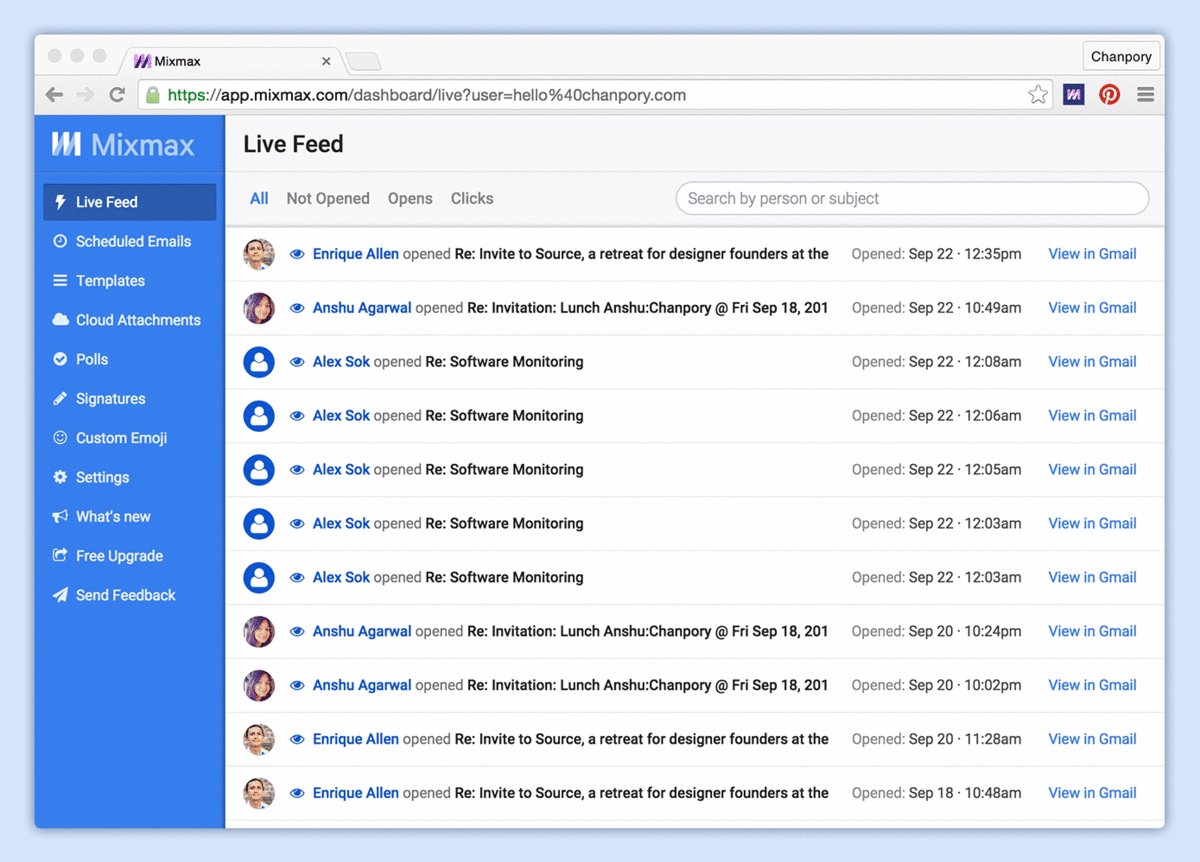
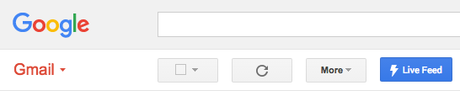
You can filter to see who has and hasn’t opened your email yet, clicked on links or downloaded your attachments. You can search for any recipient or subject line. It’s the only way to determine how to follow up. See this post for more information on click and file tracking.
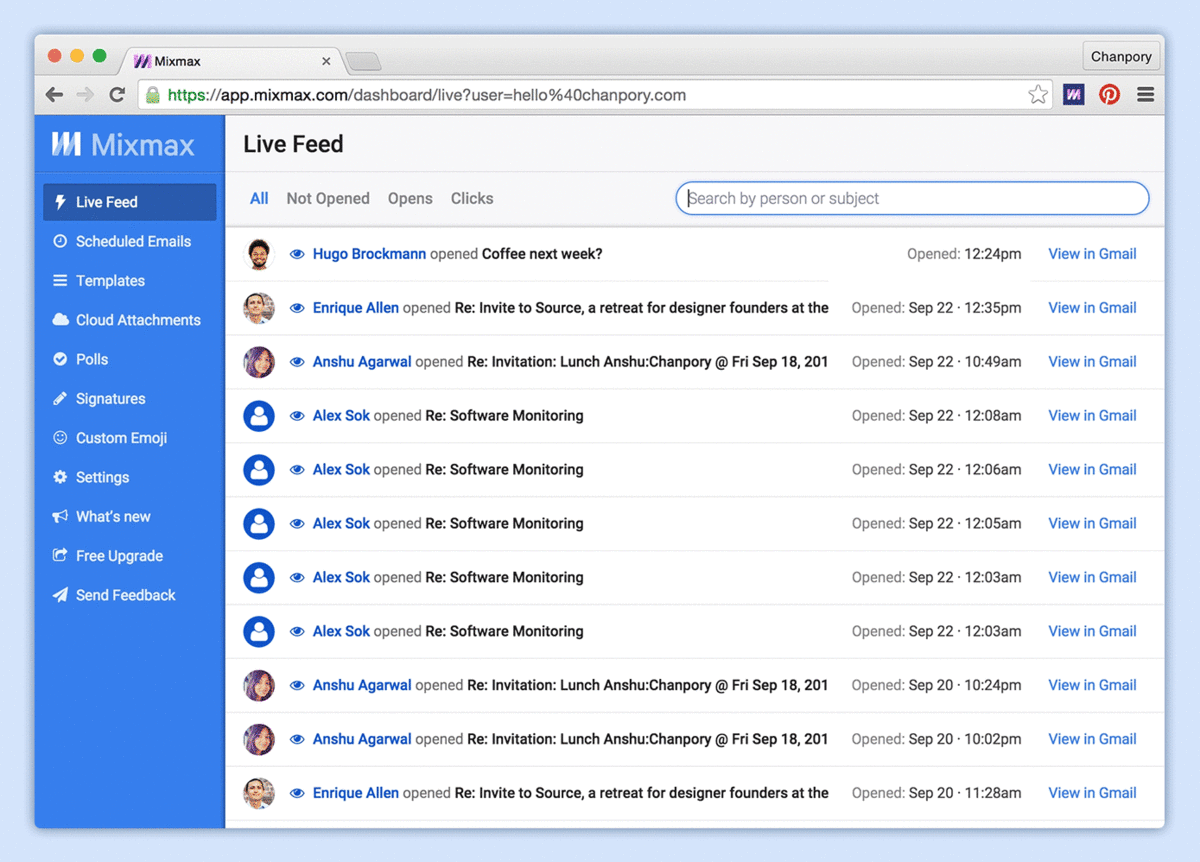
This is incredibly useful for sharing:
• a customer support inquiry in chat
• a feature request or a bug report in a task manager
• the latest stage of a negotiation in your CRM
• a progress report with your team in video conferencing

