Microsoft seems to have realized, they are late in the cloud storage business with OneDrive and are taking steps to make the cloud storage users happy and satisfied. Microsoft and Dropbox has made a very surprising partnership to integrate Dropbox into Office Apps. This integration will help Dropbox users to edit Word documents, Excel files and PowerPoint files stored in Dropbox directly in Office Apps.The new partnership will allow users to link their Dropbox account directly to the Microsoft Office Apps and access those files easily within the Office Apps itself.
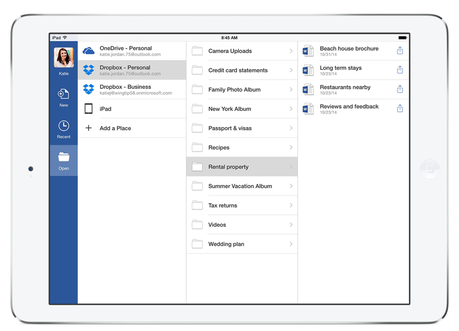
This is a very aggressive move, aiming towards Dropbox users who use Office apps daily. This not only encourages people to use Dropbox and Office in harmony but also reduces the OneDrive users who most likely were using the OneDrive app for its impeccable Office support.
To make this a very successful transition, Microsoft has released three new apps Word, Excel and PowerPoint for iOS and Android which will come be support for Dropbox. The apps will be connected to your Dropbox account making it easy to access and edit documents from your Dropbox account within the Office Apps. Not only will you be able to edit those documents but also be able to share the Dropbox links from within the Office Apps.
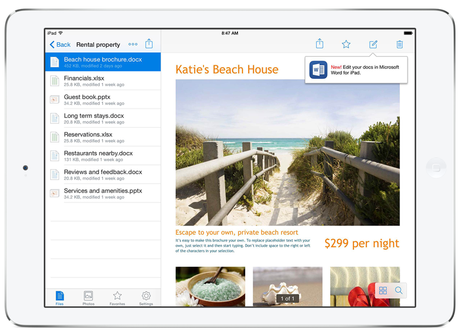
But if you have been an Office user you might remember you needed the Office 365 membership to use these the Office Apps. Not anymore. Microsoft has made the complete Office Suite for iOS and Android free to use.
Being a partnership between Dropbox and Microsoft, Dropbox is also adding a lot to their new app to show their support to the office Apps. Dropbox will be pushing mobile users to use Office Apps to edit their documents and compatible files. Dropbox users who don’t have the Office apps installed will be prompted to download the new Office Apps to edit, and sync directly to Dropbox seamlessly. Dropbox with huge storage will be very beneficial in this regards. Read our post on how to easily get more free storage from in your Dropbox account.
For users who have paid for Office 365, don’t be upset reading this. Your money was well spent and Microsoft is offering prorated refunds to paid subscribers. If you had purchased using the Apple’s in-app purchases you can contact iTunes for a refund. We have a simple guide how to do so.
If you had purchased from Microsoft directly or their reseller, you can cancel it online and receive a prorated refund of the unused days of your subscription.
You have to contact a Microsoft Accounts and Billing agent by January 31, 2015.
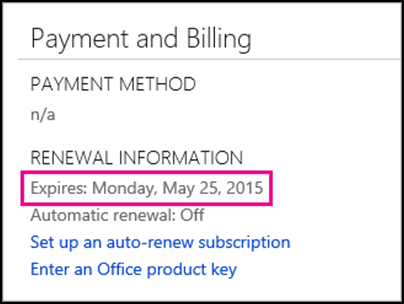
Microsoft also notes some important details regarding the offer:
- It may take six to eight weeks for you to receive your refund.
- If you have more than one Office 365 subscription, you must make one refund request for all your subscriptions at the same time.
- You may be asked to provide proof-of-purchase documentation.
- Trials and free subscriptions are not eligible for a refund.
- Microsoft reserves the right to deny any refund request that it deems to be fraudulent.
This crazy partnership doesn’t end here. Dropbox has promised to integrate Dropbox website and Office Online and will be releasing a Dropbox app with similar integration for Windows phone and Windows tablet users in the next few months.
To get started download and install the following apps :
Dropbox
Microsoft Word
Microsoft Excel
Microsoft PowerPoint
Microsoft OneNote
Source : Drobpox Blog + Office Blog
