




While trying to work seamlessly on your computer, there may have been multiple times when you may have felt irritated with the constant notification of full storage. You may have also deleted a lot of data but to no avail. If you have found yourself in such a position, then we feel you. This article is aimed to help you with some ideas that you can execute to manage and maximize the storage space in your Mac PC.
Remove the Trash Files
As you work and download new pages and files, there are some trash files that keep adding to your storage, reducing your computer’s efficiency. And as they do not have any active functions, you can easily get rid of them.
All you need to do is to go to the Apple Menu
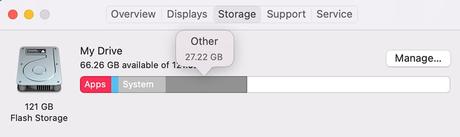
At this stage, you should be able to see the recommendations on the screen, and then it is up to you to manage the storage space in your own way.
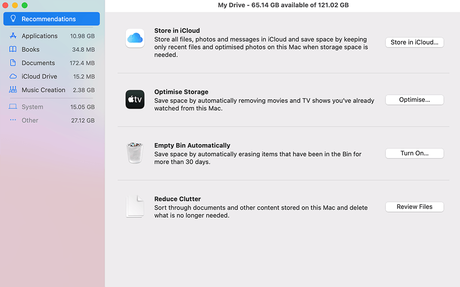
For additional memory, you can also consider deleting caches and logs which are no longer needed, along with temporary database files, interrupted downloads, and app updates, and many more such halted programs.
Zip Unused Programs and Applications
Many times, there are situations when you may not be using a lot of applications and software. In that long period of unuse, they may seem futile to have around but there may also be the thing that you may not want to delete them permanently.
When you are trying to find space to utilize, such storage may seem annoying. The solution to this kind of problem is to zip such files. You can click here for more information about this. And just not that, zipping also lets you send and receive larger files easily and much quickly without having to compromise on the quality of the data shared.
This method comes in handy when you are looking for compressing files on your Mac or on any external hard disk.
Use Cloud Storage
A lot of media, documents, and files that you do not feel the need to use daily, can be stored on cloud storage. Accessing your iCloud helps you to access the files that you have recently opened so that if you are even working offline, your work goes on without any hitch.
Most of the time, photos, videos, and messages take up a lot of unnecessary space on the computer which can sometimes make your Mac lag behind.
Thus, this is an excellent way of storing all the things remotely in a very safe and secure manner, without having to worry about the files getting deleted or corrupt with time.
The Last Words
The more you work, the more you discover the need to have the latest software and programs in the market. However, the space constraints in your system should not let you stop you. Thus, we hope that with the tactics discussed here, you are able to optimize your Mac space as per your requirements. We wish you good luck!
Also Read:
- 10 Best MacBook Pro Sleeve and Cases
- How To Clean A Matte Laptop Screen
- When is the best time to buy a laptop?
