Since all the Apple iDevices ( iPhone/iPad/iPod Touch ) have just one major access button i.e. The Home Button chances are that button could go unresponsive or might work a bit sluggish as it’s the most used button on the device.
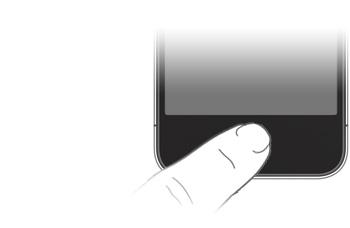
Fortunately, there’s a very subtle trick in iOS to recalibrate your Home button.
I recommended you to do this trick on your device and you would surely notice that your Home button is more responsive than before.
How to Recalibrate Your iDevice’s Home Button
- Open any stock App ( Stocks, Weather etc )
- Press and hold your power button until “slide to power off” appears and release.
- Now in the same state, press and hold your Home button until the “slide to power off” goes away, and the app force quits. Your device’s Home button should now be more responsive, because it has been recalibrated.
