When it comes to software stability and performance, the iPhone has been on the top of the mountain for the past decade and still has maintained the stay at the apex. It is one smartphone in the market that scores on almost every aspect and is considered one of the most stable and secure. However, this extreme security also renders the iPhone to support only a handful of trusted and verified apps and software for various utility purposes, some of which are only exclusive to iPhones.
Let's take data recovery as an example. Restoring lost data on your iPhone or other iOS devices is slightly trickier that restoring lost data on other devices like Android. There definitely are numerous apps in the market that aim to serve the data recovery requirements on an iPhone, but not all of them are able to suffice the purpose to the fullest.
You might very well get confused as to which app or software to go for in this case. So today, let me tell you about a popular and equally reliable solution for recovering lost data on your iPhone known as Joyoshare iPhone Data Recovery for Mac. Let's start the Joyoshare Review that includes all the detailed insights about Joyoshare.
Joyoshare iPhone Data Recovery as the name suggests is a data recovery software that has been designed to help users restore data that they have accidentally lost or deleted previously. The software is capable of securely retrieving all types of lost data including files or documents from different data loss scenarios. Whether you have lost your data due to accidental deletion, system crash or upgrade failure, the device is broken, lost or stolen, Joyoshare is capable to fix all possible data loss issues.
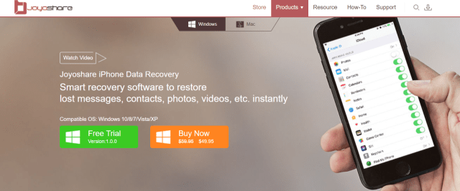
Joyoshare is available for both Windows and Mac users for recovering almost all kinds of lost data from iOS devices with broad compatibility to the latest iOS 12 versions including iPhone, iPad, and iPod touch devices without hassle. Furthermore, you can scan and restore any backup files from iTunes as well as iCloud safely. One of the easiest to operate data recovery applications, Joyoshare can recover more than 20 types of deleted data from iOS devices in few easy clicks.
Compatibility with Mac
Joyoshare iPhone Data Recovery for Mac is available for and fully compatible with the following OS versions:
Highlight features
Simple and easy to useJoyoshare iPhone Data Recovery for Mac has been given a clean and well-designed layout that is aided with a top-leading processor which helps simplify the whole recovery process in 3 ultra-fast steps:
- Connect iOS device with a computer
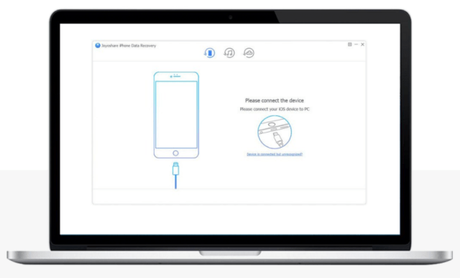
- Quick scan and preview all data
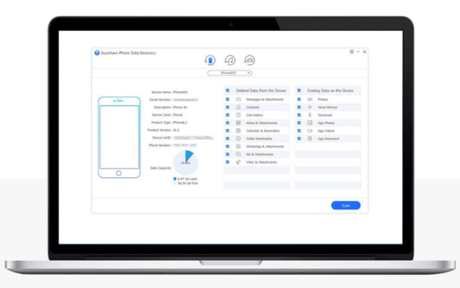
- Select preferred files to retrieve
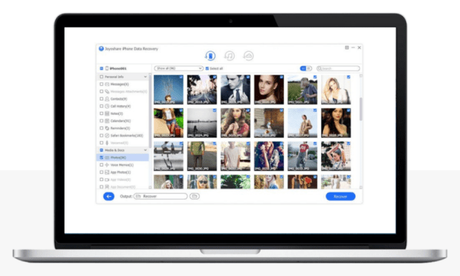
This compact tool as well requires no tech knowledge; even novices who first take the aid of it can benefit from such a straightforward, safe and efficient workaround.
Diverse recovery capabilitiesJoyoshare iPhone Data Recovery for Mac has an excellent ability to recover more than 20 different types of files from any iOS devices. These include the following:
AND SO ON!

Joyoshare's performance when it comes to recovering lost data is indeed very proficient. The software version for Mac can selectively find and retrieve any valuable files from your iOS devices also gives you permission to scan and restore the lost data from iTunes as well as iCould backup which works as the most comprehensive solution to minimize data losses.
With easy one-click sync, you can download the backup file effortlessly on your computer for later extracting and recovering.
More features
Have option to recover encrypted data from iPhone/iPad/iPod touch.
Give open access to preview lost data and select designated data.
Retrieve deleted data files in high efficiency at fast speed.
Show clean and tidy operation interface for easy manipulating.
Get frequently free upgrade to keep pace with iOS upgrade.
Provide best after-sales service to give customers free and prompt support.
Joyoshare user guides
When you open the Joyoshare official website, there will be a "How To" section where you will find detailed and well-explained user guides explaining functionalities of various Joyoshare tools like:
- Convert Videos
- Edit Videos
- Cut Videos
- Convert HEIC Photos
- Record Screen
- Recover iOS Data
For added support and assistance, Joyoshare also has a separate section for video tutorials where you can find neat and detailed tutorials explaining numerous functionalities and uses like:
- Joyoshare iPhone Data Recovery for Windows Video Guide
- Joyoshare Media Cutter for Windows Video Guide
- Joyoshare HEIC Converter for Windows Video Guide
AND MORE!
Quick Links:
Plans and pricing
The best thing about Joyoshare is that they offer 3 distinct plans, each of which can be purchased through a one-time payment. Just one payment and you get a lifetime license of the product. There are no monthly or annual subscriptions involved whatsoever. All the 3 packages are priced according to the number of devices it can support. Rest all the features are the same for each package.
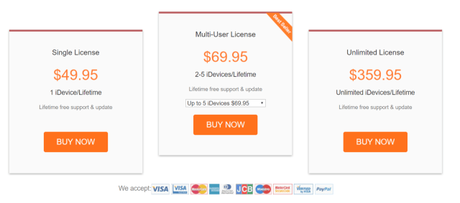
- 1 iOS device/Lifetime
- Lifetime free support & update
- 2-5 iOS devices/Lifetime
- Lifetime free support & update
- Unlimited iOS devices/Lifetime
- Lifetime free support & update
Quick Links:
Conclusion: Joyoshare Review August 2018
After personally witnessed the performance of Joyoshare on my friend's Mac for a couple of data loss scenarios. This formidable data recovery software possesses all the right tools to suffice your data loss issues in a lot more convenient manner than you might think.
What would you be looking for in a software like this? You get to play around with a neat, easy to understand intuitive user interface. The performance is great and effective with an overall recovery rate of almost 98%. The biggest plus is that Joyoshare is able to recover and restore almost all the possible file formats that are commercially accepted globally.
There's more to say but less space to write it down. But the bottom line is that Joyoshare iPhone Data Recovery for Mac is indeed one of THE BEST iOS data recovery software for Mac in the market right now!


